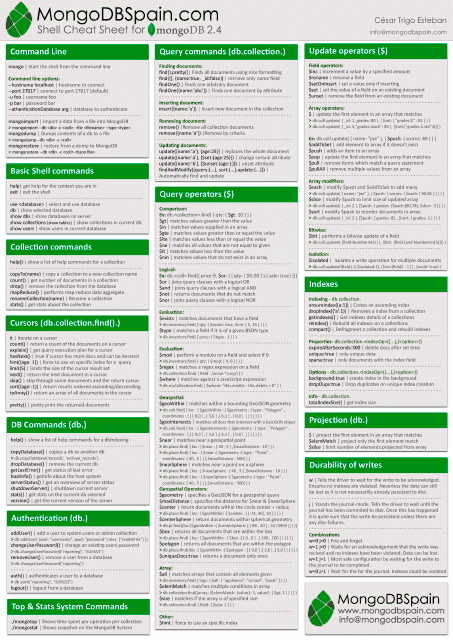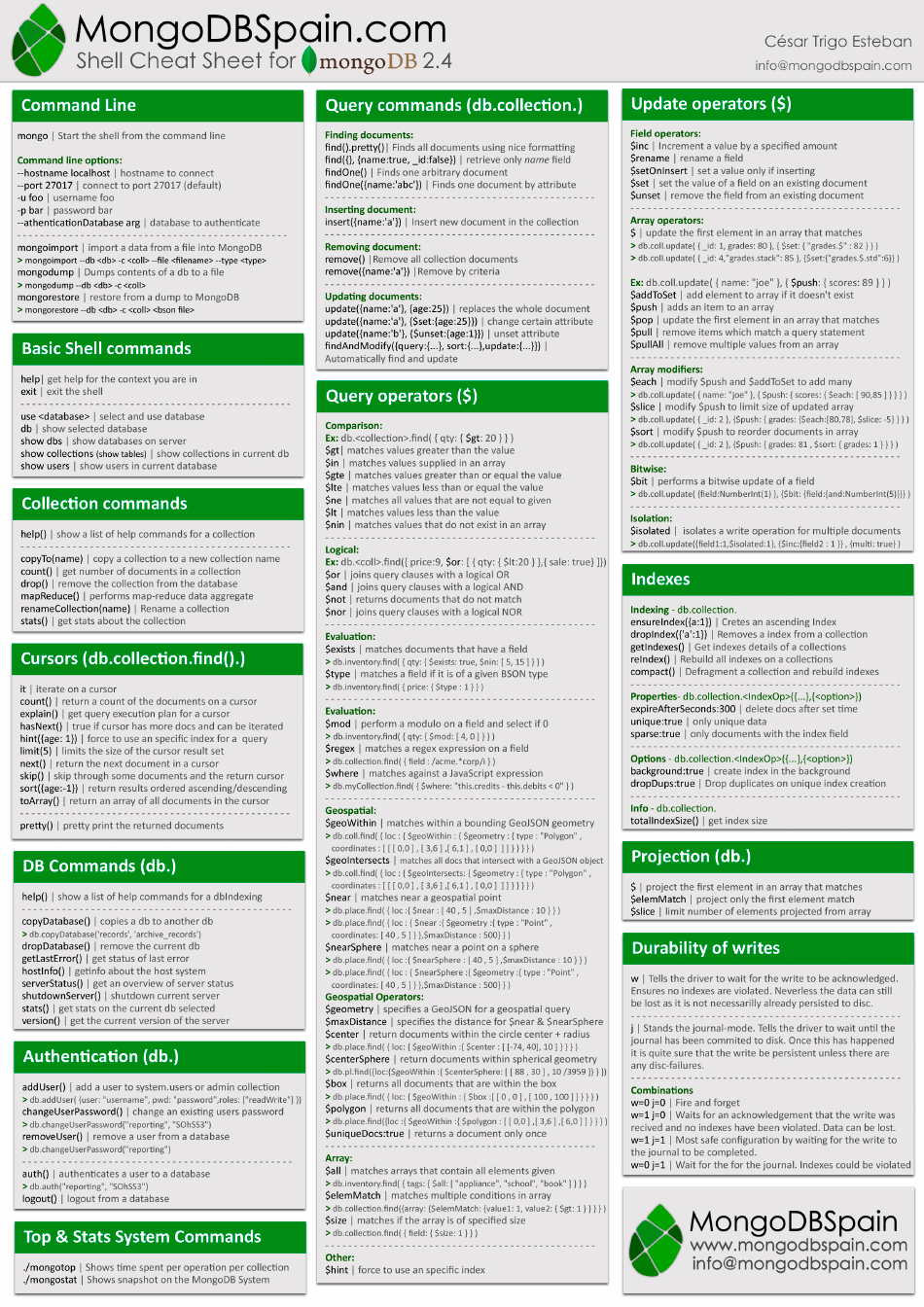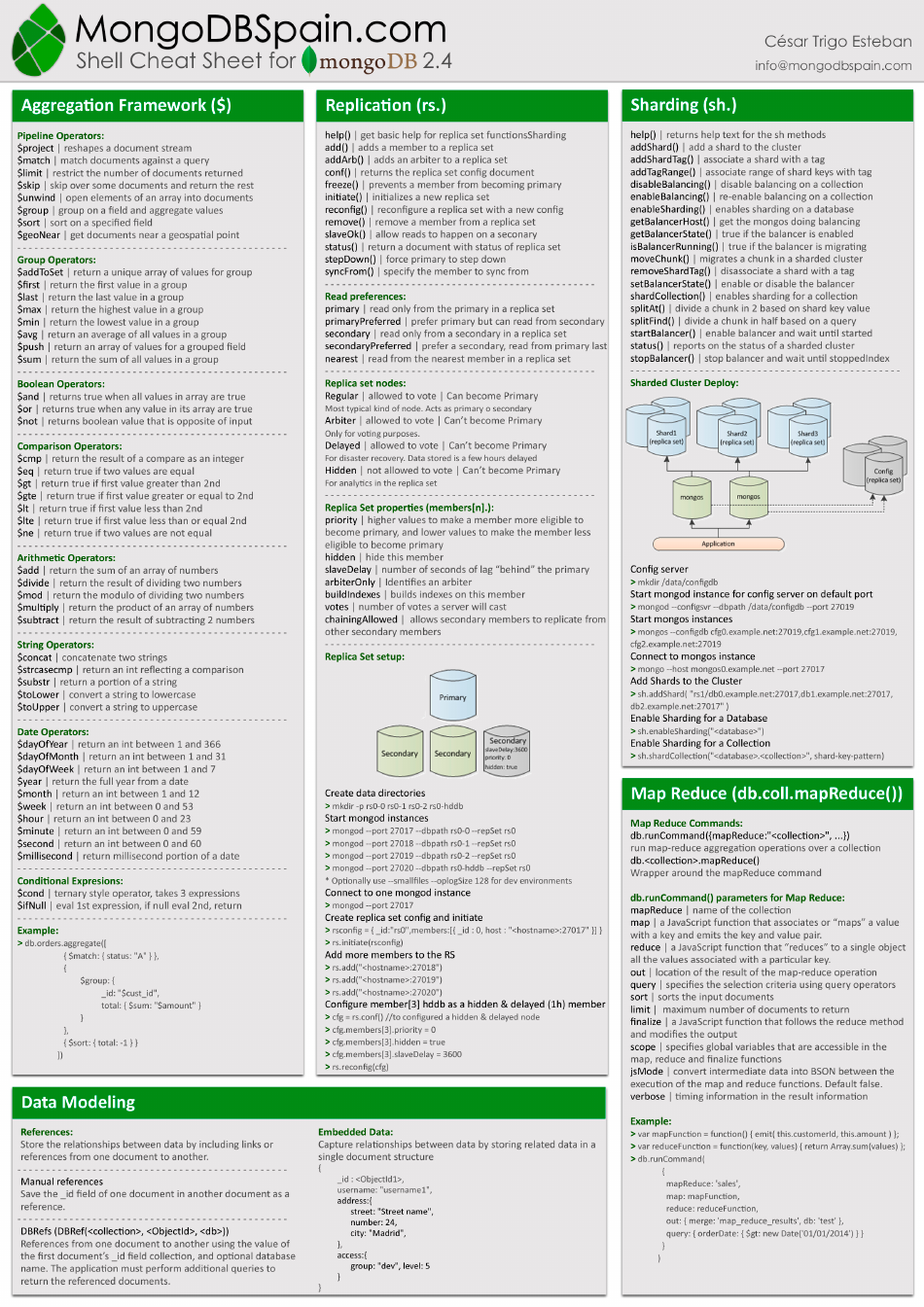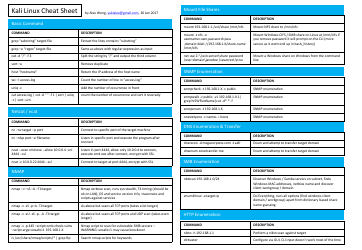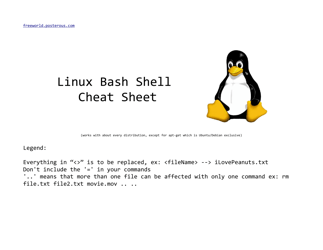Mongodb 2.4 Shell Cheat Sheet
The MongoDB 2.4 Shell Cheat Sheet is a document that provides a quick reference to commonly used commands and syntax in MongoDB's 2.4 version's shell. It helps users navigate the MongoDB shell and perform operations more efficiently.
FAQ
Q: What is MongoDB?
A: MongoDB is a document-oriented database program.
Q: What is the MongoDB 2.4 Shell?
A: The MongoDB 2.4 Shell is an interactive JavaScript interface to MongoDB for querying and manipulating data.
Q: What are some common MongoDB Shell commands?
A: Some common MongoDB Shell commands include db.collection.find(), db.collection.insert(), and db.collection.update().
Q: How do I connect to MongoDB using the Shell?
A: To connect to MongoDB using the Shell, use the command mongo
Q: What is a connection string in MongoDB?
A: A connection string in MongoDB is a URI (Uniform Resource Identifier) that specifies how to connect to a MongoDB server.
Q: Can I use the MongoDB Shell to create databases and collections?
A: Yes, you can use the MongoDB Shell to create databases and collections using commands like use
Q: How do I query data in MongoDB using the Shell?
A: To query data in MongoDB using the Shell, use the db.collection.find() command and provide a query document as an argument.
Q: Can I update documents in MongoDB using the Shell?
A: Yes, you can update documents in MongoDB using the Shell by using commands like db.collection.updateOne() or db.collection.updateMany().
Q: What is an index in MongoDB?
A: An index in MongoDB is a data structure that improves the speed of data retrieval operations.
Q: How do I create an index in MongoDB using the Shell?
A: To create an index in MongoDB using the Shell, use the db.collection.createIndex() command and provide the index keys as arguments.