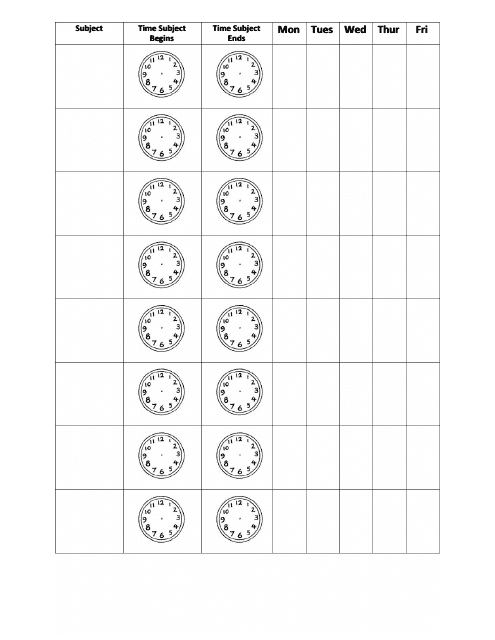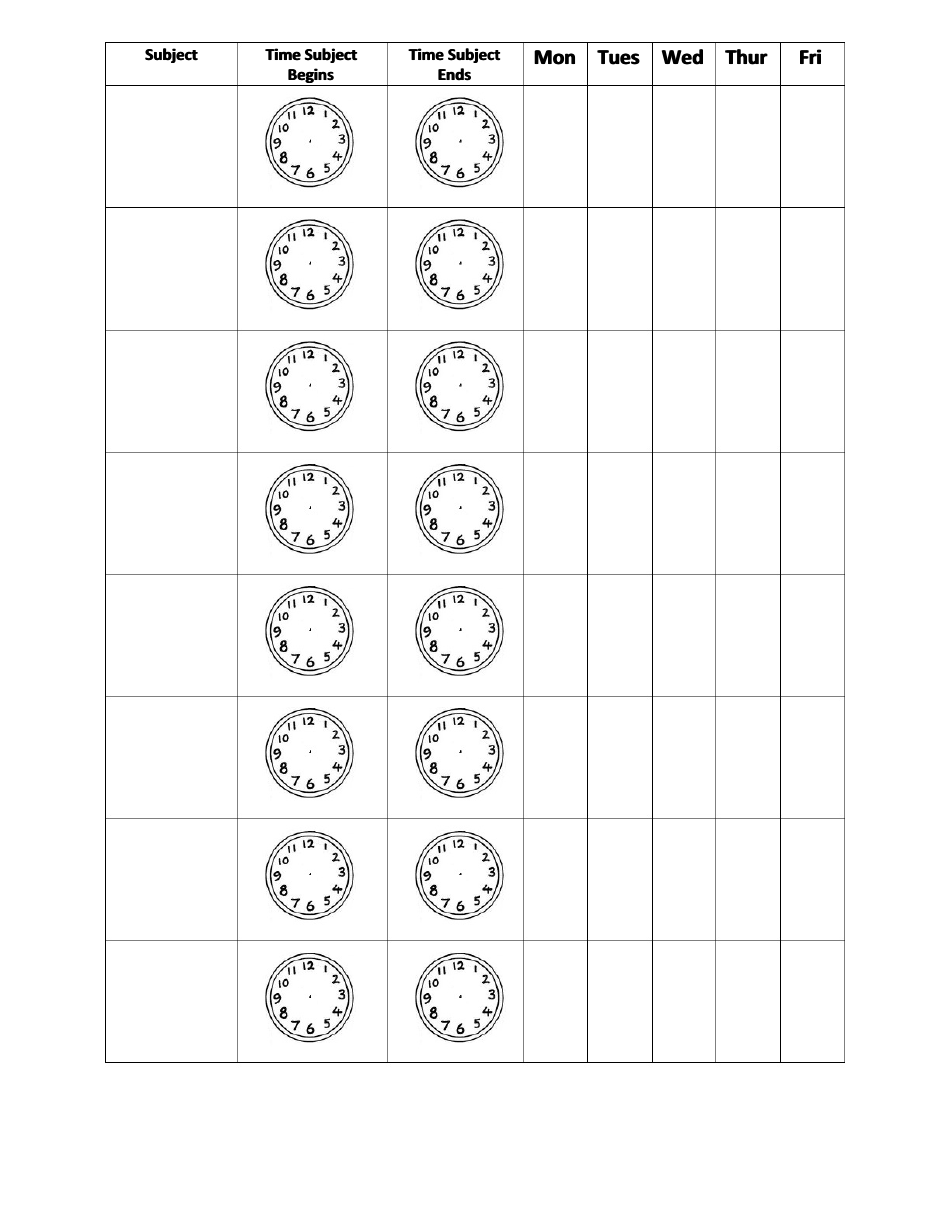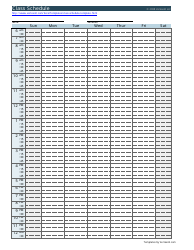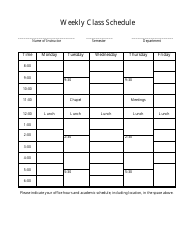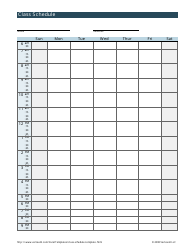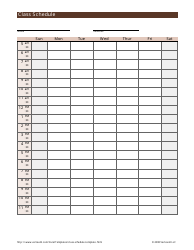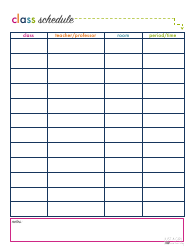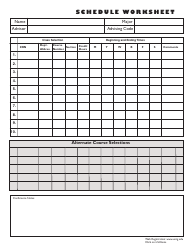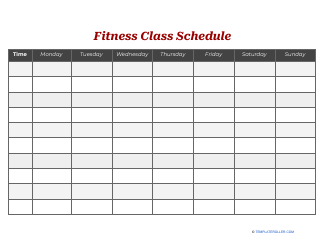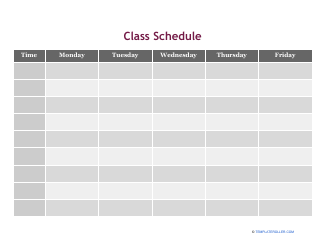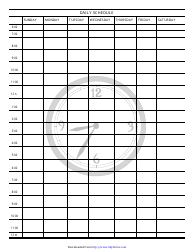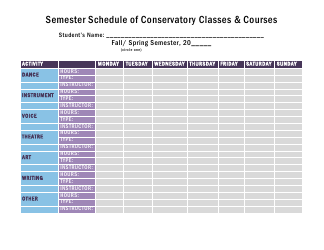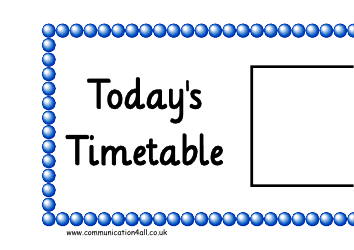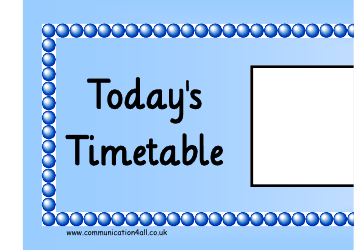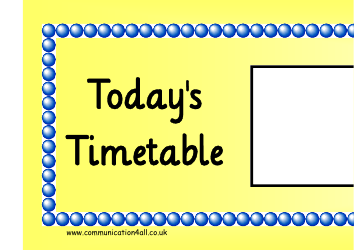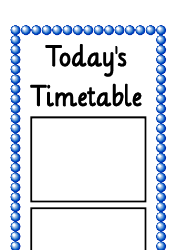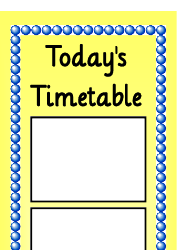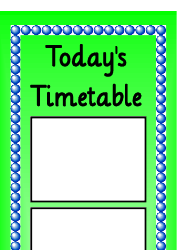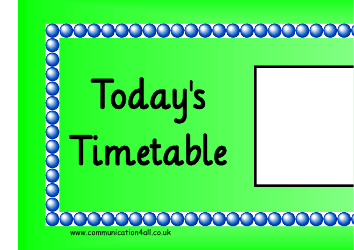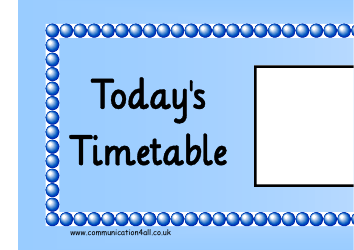Class Schedule Template - Clock
A Class Schedule Template - Clock is a tool that helps individuals or students organize their daily or weekly class schedule. It allows them to input and keep track of the time and location of their classes, making it easier to manage their time and stay organized.
FAQ
Q: What is a class schedule template?
A: A class schedule template is a template that helps you organize and plan your class schedule.
Q: Why should I use a class schedule template?
A: Using a class schedule template can help you to stay organized and manage your time effectively.
Q: How do I use a class schedule template?
A: To use a class schedule template, simply input your class names, times, and any other necessary information into the template. You can then print it out or save it electronically to refer to throughout the semester.
Q: What are the advantages of using a class schedule template?
A: Using a class schedule template can help you to visually see your week at a glance, avoid scheduling conflicts, and ensure that you allocate enough time for each class.
Q: Can I customize a class schedule template?
A: Yes, most class schedule templates are customizable. You can modify the template to fit your specific needs and preferences.
Q: What should I include in a class schedule template?
A: A class schedule template should include the days of the week, the times of each class, the names of each class, and any additional information you find helpful, such as the location of each class or the professor's name.
Q: How often should I update my class schedule template?
A: It is a good idea to update your class schedule template whenever there are any changes to your class schedule, such as a new class being added or a class being canceled.
Q: Can I use a class schedule template for other types of schedules?
A: Yes, you can adapt a class schedule template for other types of schedules, such as work schedules or personal schedules.