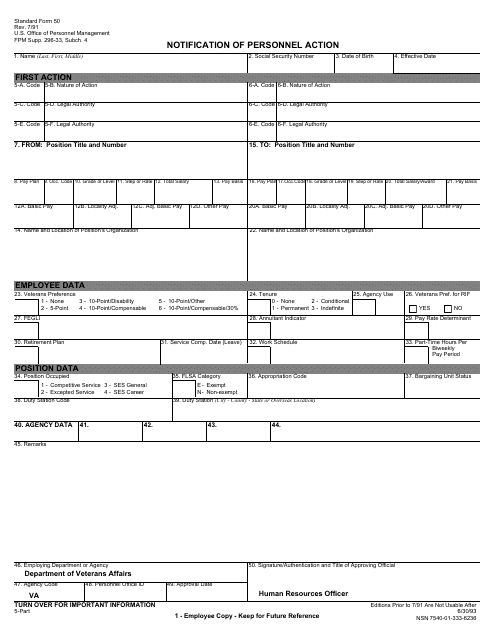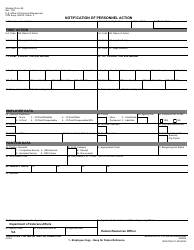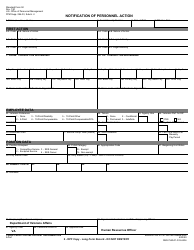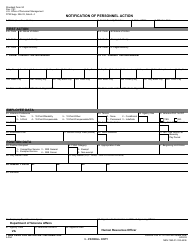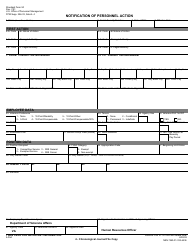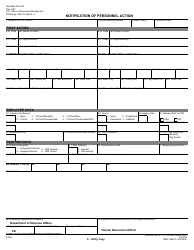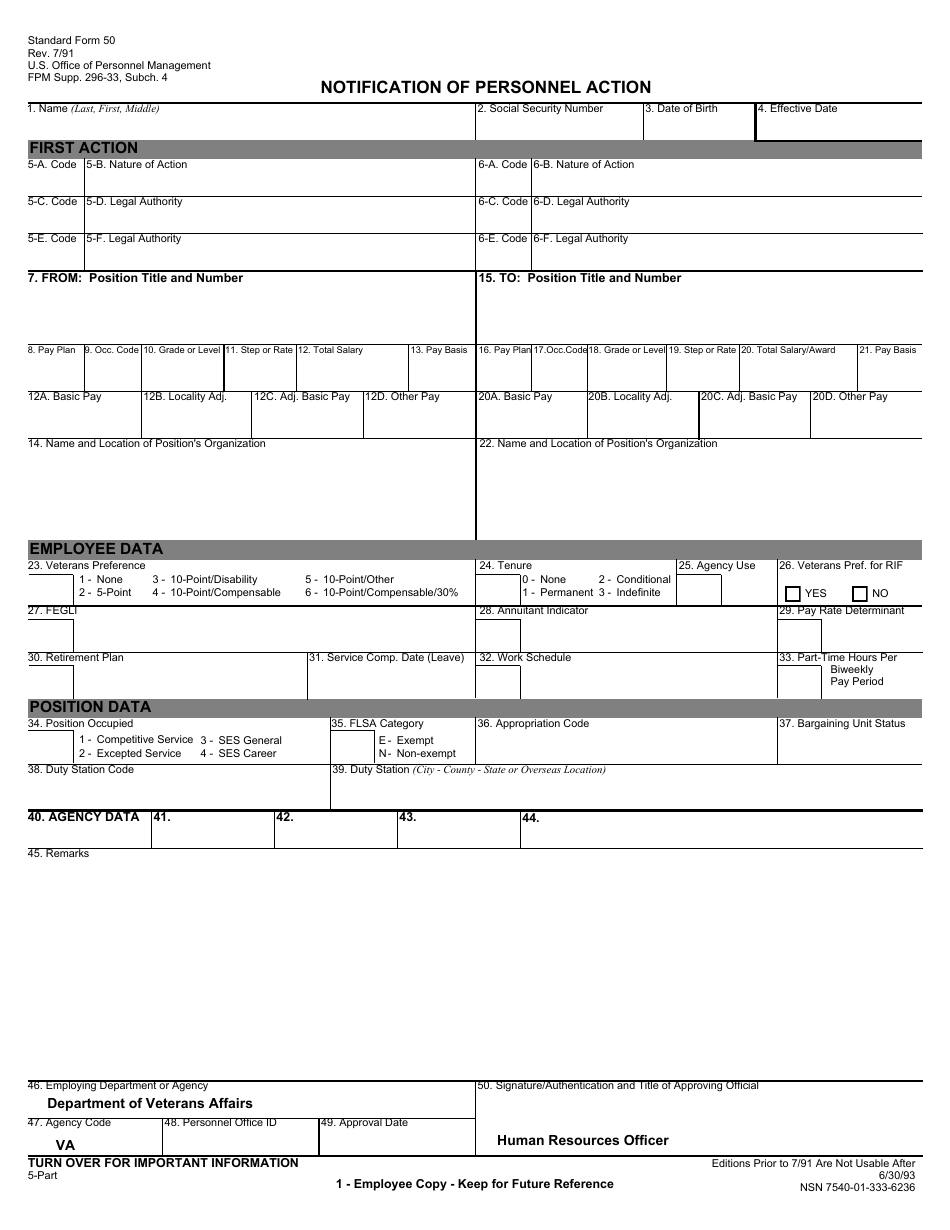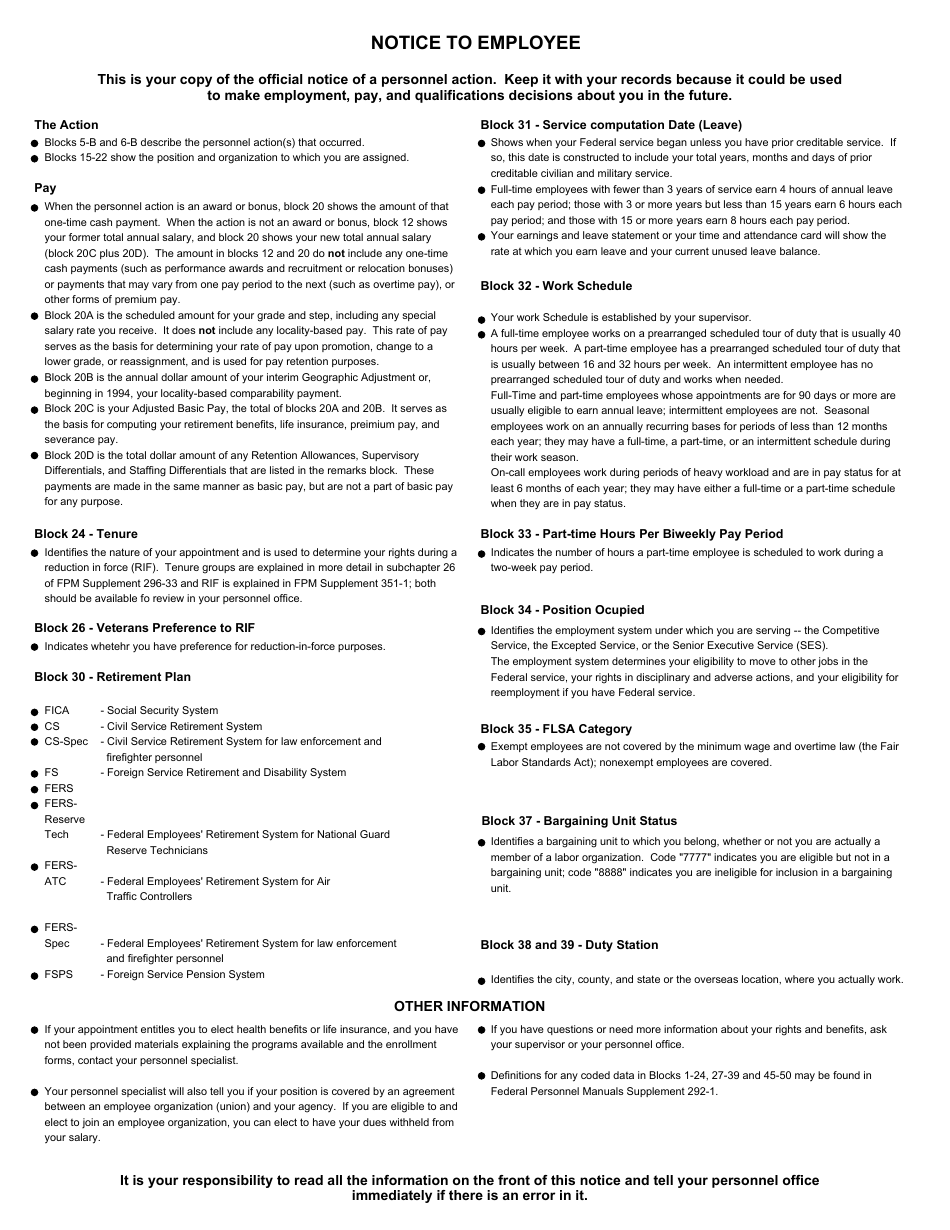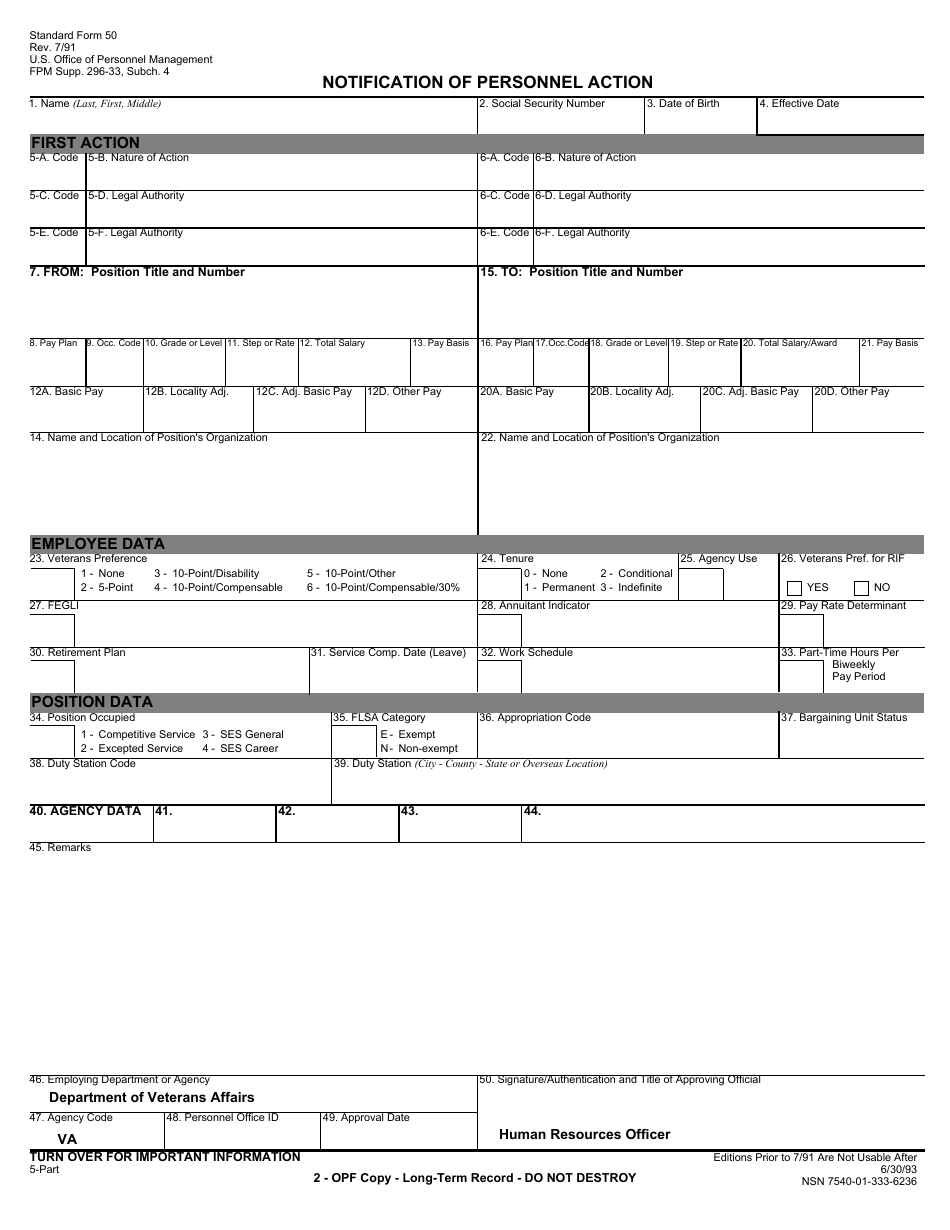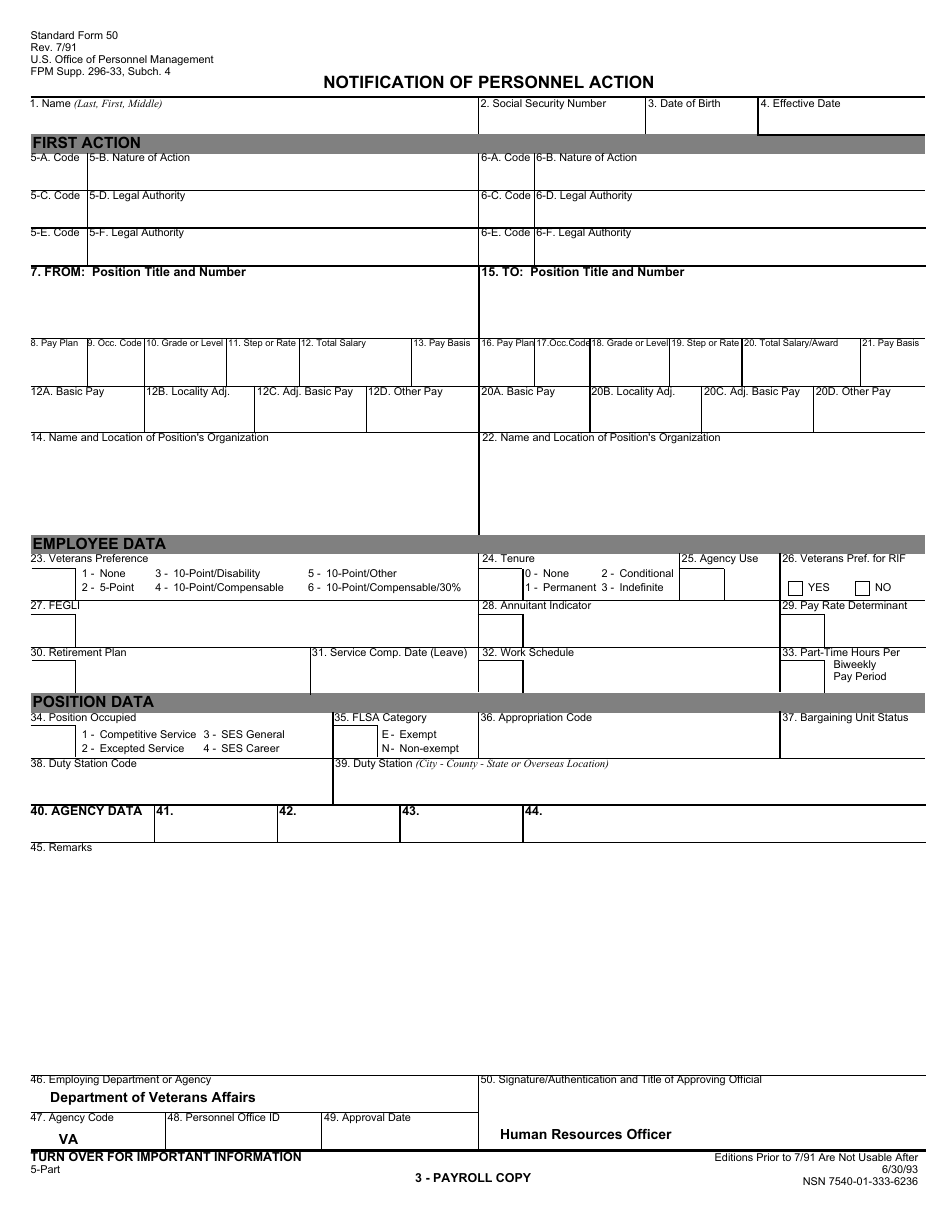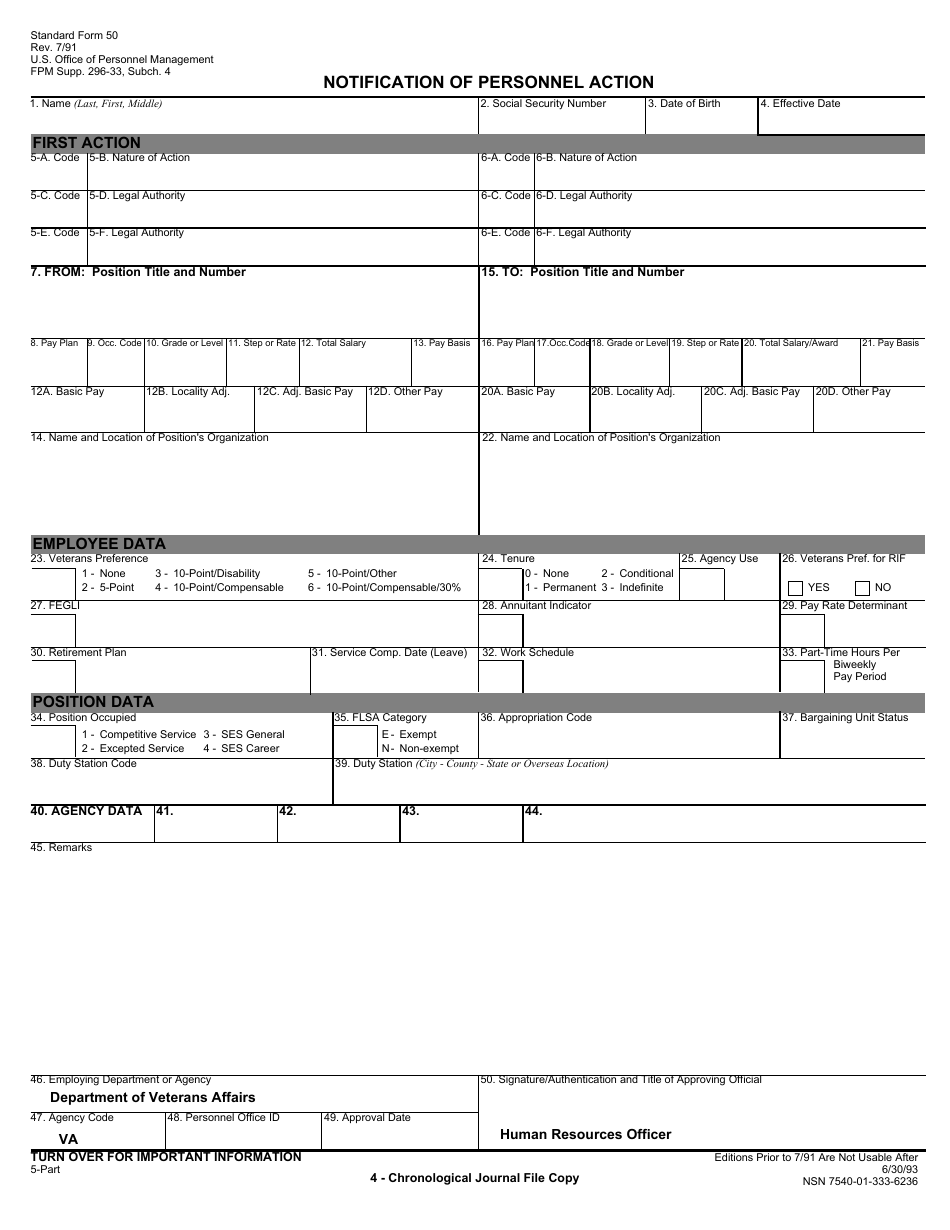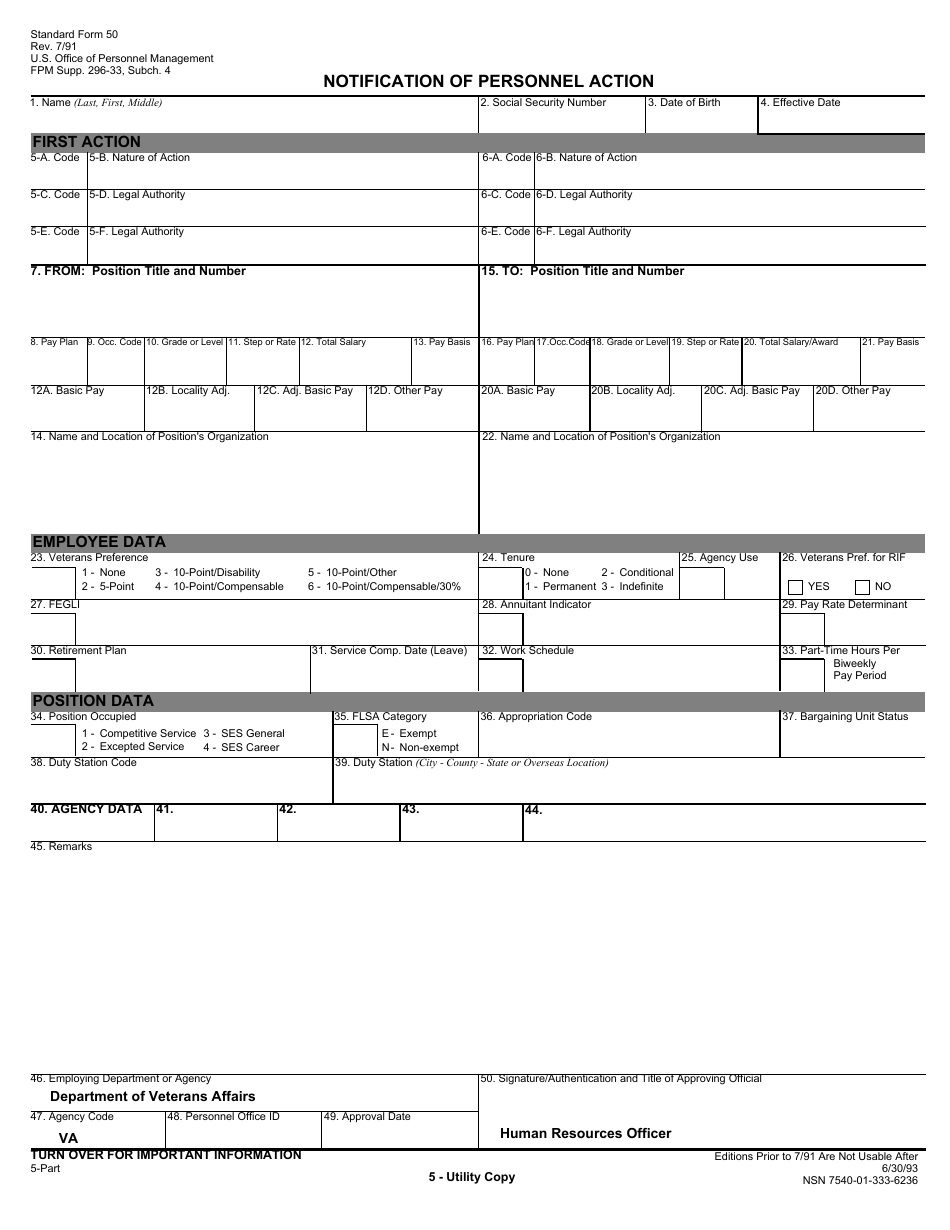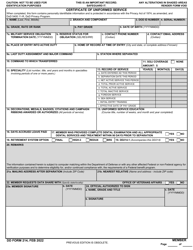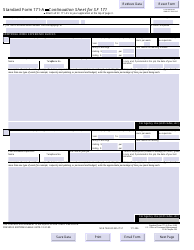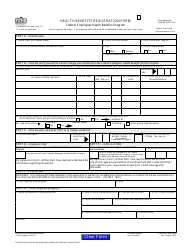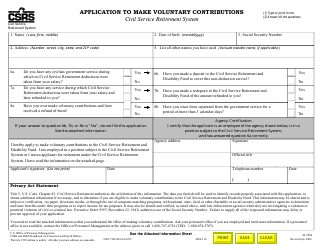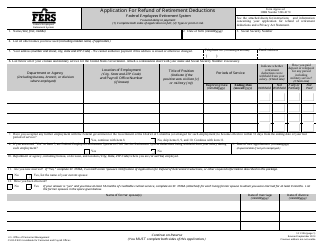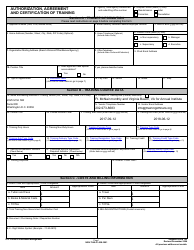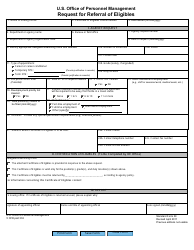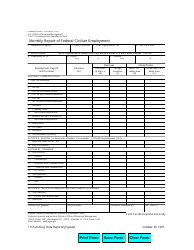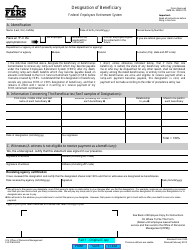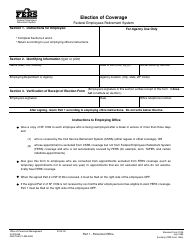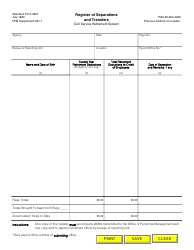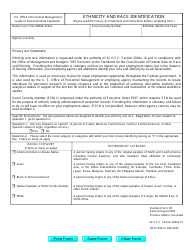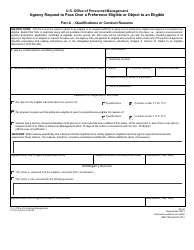OPM Form SF-50 Notification of Personnel Action
What Is SF-50?
OPM SF-50, Notification of Personnel Action , is a legal document that records civilian government service and benefits for federal employees. This is a crucial piece of documentation required to verify federal service, and it is completed by all new hires of the federal government. It notifies the government of all the conversions, accessions, and separations, as well as cancellations and corrections of these actions.
Alternate Name:
- Standard Form 50.
This form was released by the U.S. Office of Personnel Management (OPM) . The latest version of the form was issued on , making Standard Form 50A, Notice of Short Term Employment and Standard Form 50B, Notification of Personnel Action obsolete.
How to Get an SF-50?
If you are currently employed by the federal government, it is possible to obtain a copy of the SF-50 Form from your personnel office. You may also download a fillable version of Form SF-50 through the link below.
What Information Should Be Included in SF-50?
The SF-50 details your grade, series, and serves as proof you worked where you said you worked. Whether you apply to work for the government, want to improve your position or pay, or want to enroll in a benefits program, this is the document for you.
Follow these steps to fill out Standard Form 50:
- State the employee's full name, social security number, and date of birth.
- Describe the personnel action being taken - it may be an appointment, promotion, reassignment, award, etc. State the effective date of this action and name the legal authority (law, regulation, directive, or instruction) that authorized the action.
- Document a second action that may occur on the same date.
- Add information on the current and new position - their titles and numbers, occupation codes, pay plans, grades and levels, salaries. Name the organizations that provide employment and specify their locations.
- State the veteran's preference if the employee is eligible. Do not forget to attach Form SF-15 or DD-214 to reflect the veteran status. It will also allow the employee to receive a preference for Reduction in Force.
- Indicate the status of the federal service - it may be temporary, permanent, probationary, or indefinite;
- State the life insurance elections.
- Specify the status of a retiree if applicable.
- Determine the rate of basic pay.
- Write down the retirement plan coverage.
- State the date on which the employee started counting the years of service needed to accumulate to retire.
- Enter the work schedule. If the employee works part-time, indicate the number of hours the employee will work per bi-weekly pay period.
- Identify the occupied position. Indicate if it is covered under the Federal Labor Standards Act.
- State the duty station and location of the position.
- Name the employing department or agency, identify the approving official, write down the action approval date, and sign the form.
OPM SF-50 Related Forms
- Form OF-306, Declaration for Federal Employment, is used during the federal government hiring process to determine if the potential employee is eligible to work for the government and be enrolled in government programs.
- Form DD-214, Certificate of Release or Discharge from Active Duty, documents the verified record of a service member's time in the military and is often requested by employers if the individuals indicate military service as a part of their experience.
- Form SF-15, Application for 10-Point Veteran Preference, is filled out by a veteran or veteran's relative who claims a 10-point veteran's preference - ten points are added to the examination score if the applicant has a service-connected disability, receives benefits or pension from Veterans Affairs or military, or received a Purple Heart.