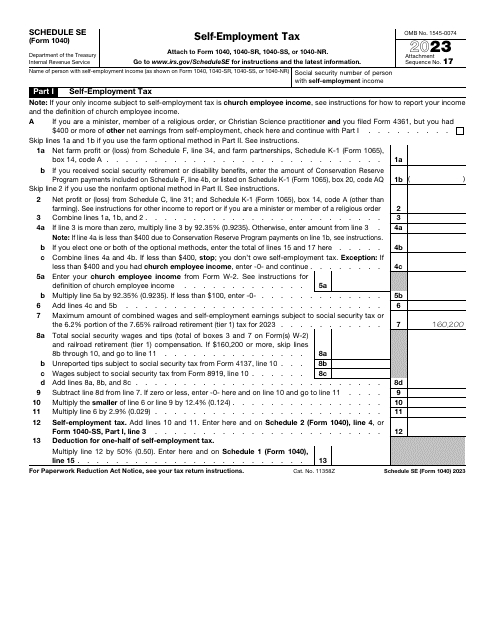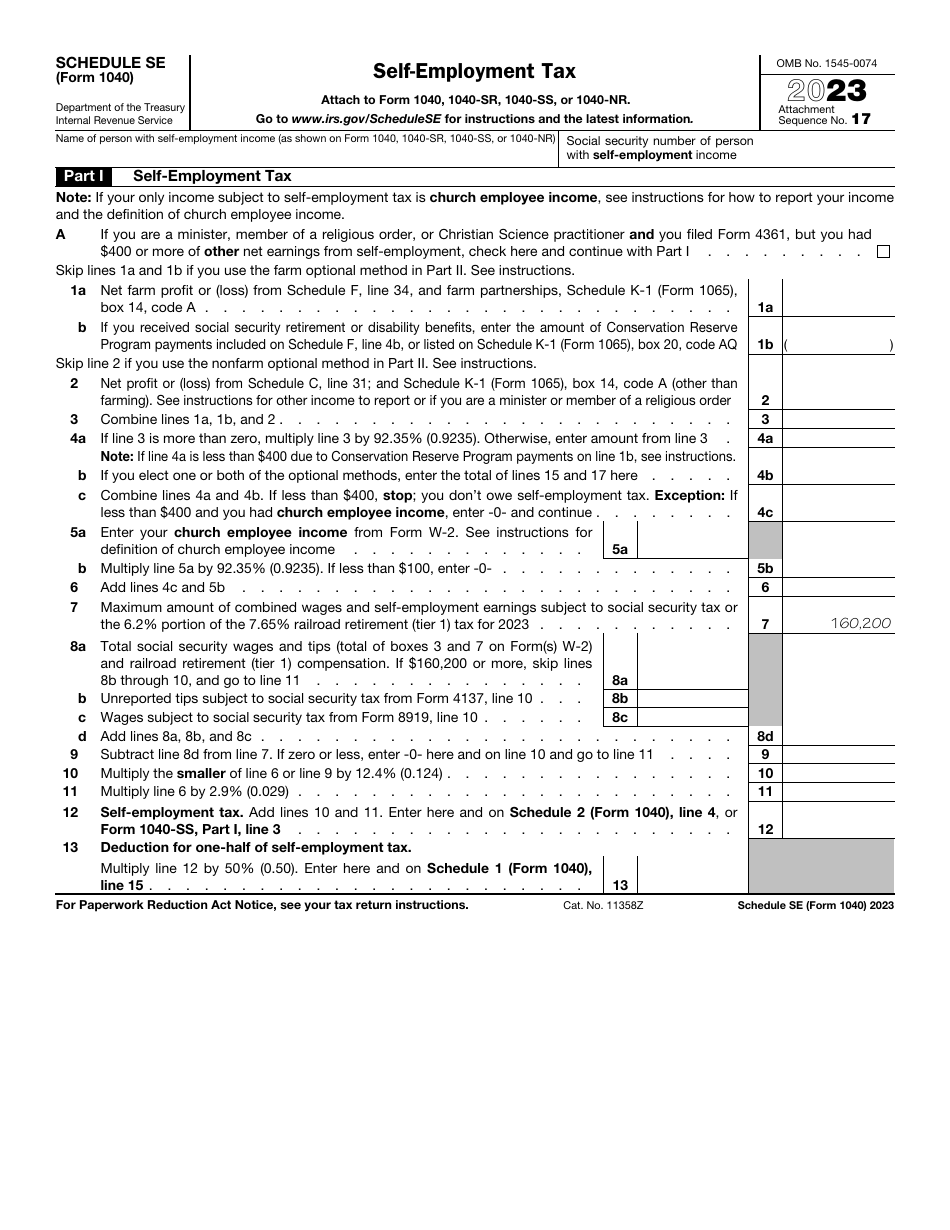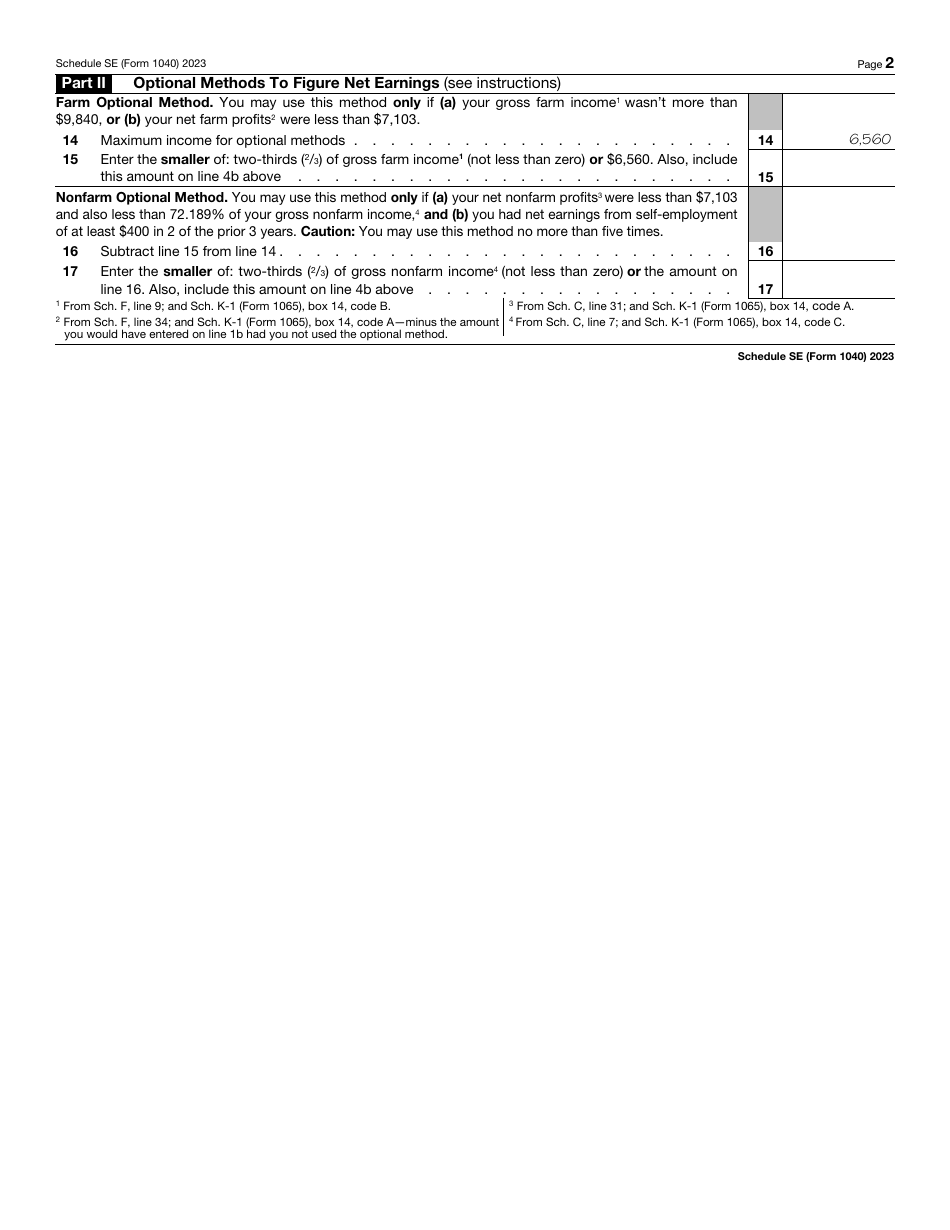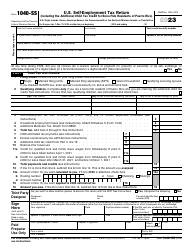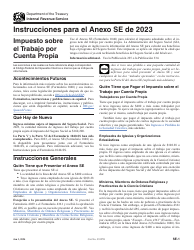IRS Form 1040 Schedule SE Self-employment Tax
What Is IRS Form 1040 Schedule SE?
IRS Form 1040 Schedule SE, Self-Employment Tax , is a fiscal document that contains the breakdown of the self-employment tax the taxpayer figures out after analyzing their net earnings.
Alternate Names:
- Schedule SE Tax Form;
- Self-Employment Tax Form.
Every year self-employed people have to find out how much self-employment tax they owe and provide this information to the tax organs. The schedule in question allows them to do that - file the form with your tax return and let the government determine how many benefits should be assigned to you in accordance with the social security program.
This schedule was released by the Internal Revenue Service (IRS) in 2023 - older editions of the instrument are now obsolete. An IRS Form 1040 Schedule SE fillable version is available for download below.
What Is Schedule SE Used For?
Taxpayers are expected to submit personal income statements annually, and IRS Form 1040, U.S. Individual Income Tax Return, is often accompanied by schedules whether the person submitting it wants to itemize and claim a tax deduction or notify the tax authorities about their capital losses or gains. Self-employed individuals that perform their services as sole proprietors, partners, independent contractors, or owners of part-time businesses have to prepare and submit Form 1040 Schedule SE. While regular employees know their employer will deduct a portion of every paycheck, people that earn money through contracts and work for themselves have to deal with the deduction on their own and submit the paperwork to the IRS in due time - by April 15 of every year.
You are obliged to inform the IRS about your self-employment income if you earned $400 or more during the calendar year outlined in the form - the exception would be a church employee whose income equalled or exceeded $108.28. People who file this document describe the self-employment tax that will fund their benefits. Remember that this schedule must be enclosed with the tax return and the calculations you carried out have to be replicated on that income statement. If your income is below the threshold listed above, you are not required to complete this document.
Schedule SE Instructions
Follow these Schedule SE instructions to compute and report the self-employment tax on the basis of your earnings:
-
Identify yourself - write down the name that matches the one you indicate on your regular tax return and add your social security number.
-
Check the box if you are a religious order member, minister, or practitioner of Christian Science . Indicate the net farm profit or loss and specify the amount of payments you received in line with the Conservation Reserve Program provisions in case you were entitled to get retirement or disability benefits.
-
State your net profit or loss - note that you can skip this line if you managed a farm and you want to select a nonfarm optional method when calculating your taxes . Add the previous three numbers and record the result in the appropriate box. Use the formulas provided in the form to figure out whether you owe this type of tax to the government in the first place.
-
Elaborate on your church employee income if applicable, list the self-employment earnings and combined wages that are supposed to be taxed, and specify the total amount of tips, social security wages, and railroad retirement compensation.
-
Compute the total amount of the self-employment tax that must be deducted from your income . The number you get has to be reported both on the schedule and the tax return you file alongside it. Write down the amount of the deduction you compute after multiplying the previous number by 50%.
-
Proceed to the second page of the Schedule SE only if you generated income as a farm owner and its amount was between $7,103 and $9,840 or you want to choose a nonfarm optional method of calculating net earnings . Enter your gross farm income and reconcile it with the maximum income permitted for use by those who select an optional method.