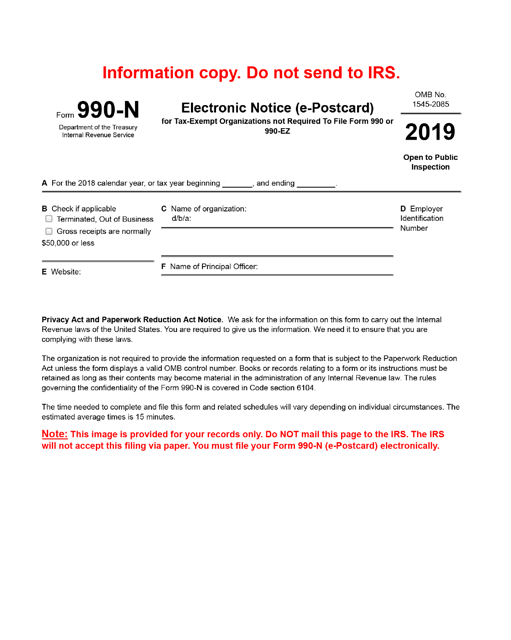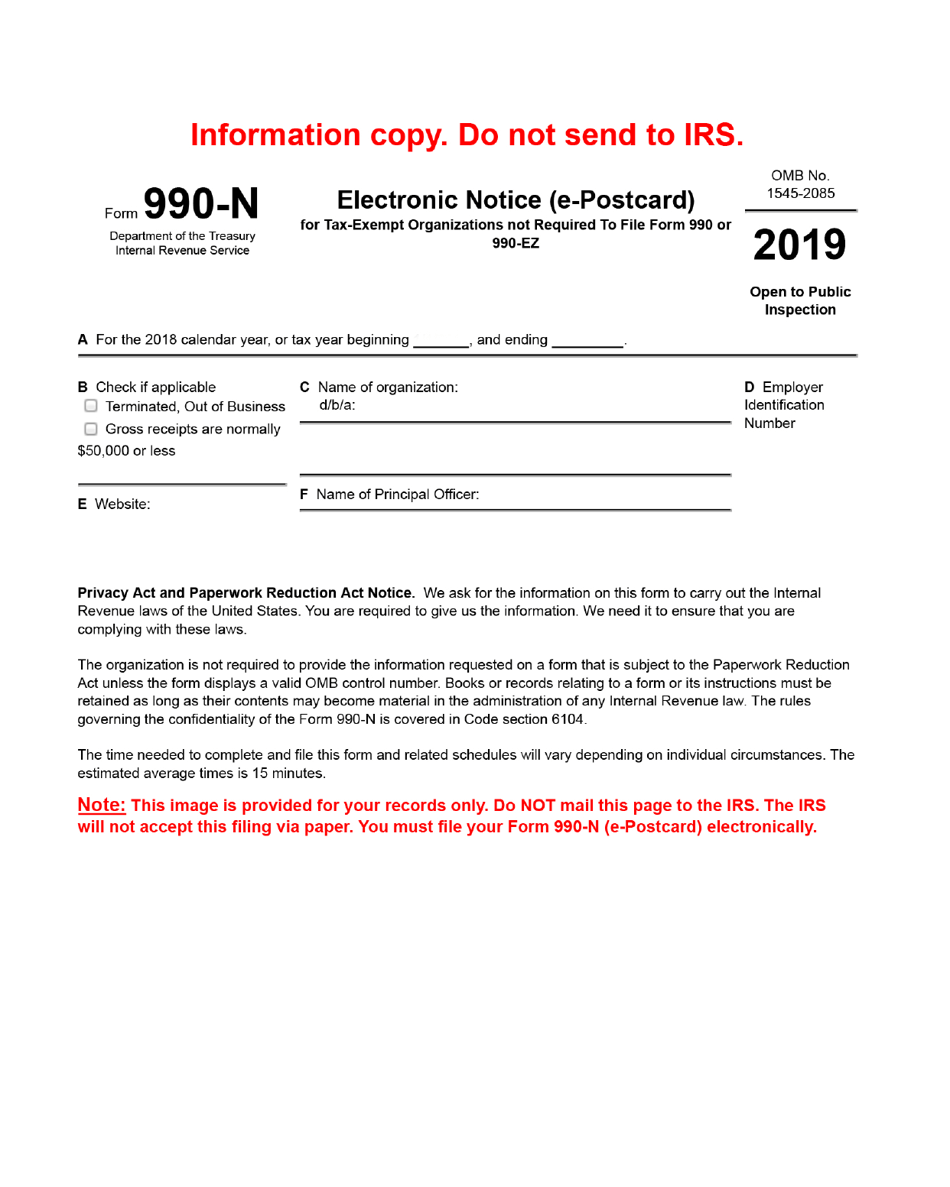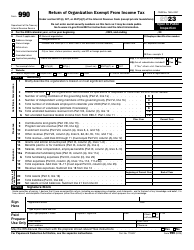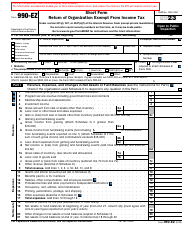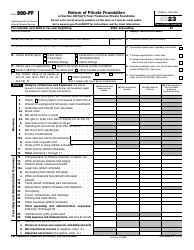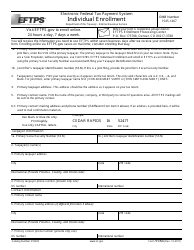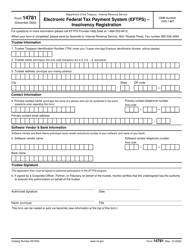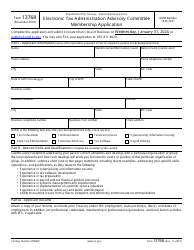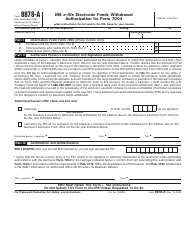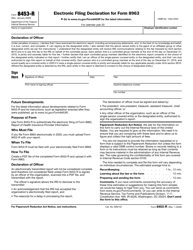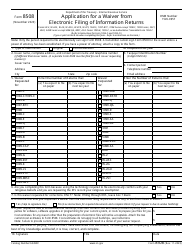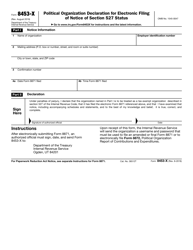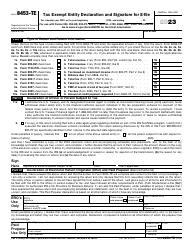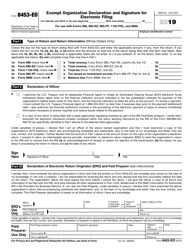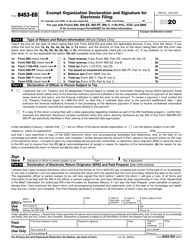IRS Form 990-N Electronic Notice (E-Postcard)
What Is IRS Form 990-N?
IRS Form 990-N, Electronic Notice (e-Postcard) , is a fiscal document used by nonprofit organizations to report the main specifics of their operations to tax authorities.
Alternate Name:
- Tax Form 990-N.
If your entity does not have a duty to pay taxes on its income, it is essential to update the government on the key details of your performance - confirm how much income you have received, name the individual in charge, and verify the contact information.
This instrument was issued by the Internal Revenue Service (IRS) on - previous editions of the notice are now outdated. An IRS Form 990-N fillable version is available for download below.
Check out the 990 Series of forms to see more IRS documents in this series.
What Is Form 990-N Used For?
Prepare and submit a Form 990-N to summarize the details of your nonprofit organization several months after the tax year is over. While your entity may have a tax-exempt status at the moment, it does not mean you will maintain it forever - various aspects impact the decision of the IRS to let taxpayers qualify for an exemption of this kind, and Form 990-N is one of the documents they examine to see whether you complied with tax regulations.
Moreover, the details you disclose with the help of this instrument are also available to prospective donors - they can check notices you have filed before and understand whether you are reliable when it comes to managing finances. The information provided by nonprofit organizations often impacts the decision of a donor to contribute to the entity financially so make sure you file the notice without delay. Additionally, use this form to notify the IRS about the termination of your organization whether it occurred already or you are about to suspend its activities.
Who Must File Form 990-N?
All small nonprofit organizations have an obligation to file Form 990-N on an annual basis - as long as the total income you have generated from all the sources is $50,000 or lower, you must prepare this notice. Nevertheless, these taxpayers may fill out an alternative document - IRS Form 990, Return of Organization Exempt from Income Tax, or IRS Form 990-EZ, Short Form Return of Organization Exempt from Income Tax, even though there are stricter rules applied to organizations that opt for either of these instruments.
Form 990-N Instructions
Here are the Form 990-N instructions you need to use to inform tax organs about the activities of your organization during the previous tax period:
-
Remember you can only submit the details online - there are no paper forms for taxpayers . Access your IRS account from a computer or create a brand new account if you did not have one before.
-
Once you are logged in your account, you have to specify your status - you are using the account on behalf of the organization you manage or you represent the interests of the entity as a tax advisor hired to help out with the filing . Paid preparers have an opportunity to use the same login to assist numerous organizations. Click on the blue button with the word "profile", select the status that suits you, and proceed by clicking "Continue."
-
Write down the employer identification number of the organization . Taxpayers that used the account before will see older numbers they used in the past - if those details are not relevant, you may delete them. Choose the employer identification number you want to submit the form for.
-
Provide more information about your entity - add the end date of the tax period you report, confirm whether the organization has gone out of business or you terminated it, and certify the gross receipts of your entity do not exceed $50,000 . This income covers all the grants and donations you have received - do not deduct any expenses incurred in the process of running the organization. If the termination of the organization takes place, this is the last notice you have to file.
-
Record the legal name of your organization as well as the name you use when doing business . Enter the correspondence address of your entity and the address of your website. Identify the person you consider the principal officer - consult with the internal by-laws to check who this individual is; usually, it is the president or secretary. You have to state their name and address.
-
Go to the last step to see the details you have typed in . You can print out the notice for the records of your business if necessary. Additionally, you may click on the button below to see all the submissions to see the present filing or review other filings.
When Is Form 990-N Due?
The Form 990-N due date is the fifteenth day of the fifth month which follows the tax period you outline in the document. For instance, if the tax year you describe ends on January 31, you will be obliged to submit the form on June 15 of the same year. There is, however, an exception to the common rule - in case the day in question happens to be a Saturday, Sunday, or a holiday, you need to file the information on the next business day.
Taxpayers are not permitted to submit the notice before the tax year is over - make sure you determine your accounting period correctly so that you comply with the Form 990-N filing requirements. If you failed to submit the instrument before the deadline, fiscal authorities will reach out to you with a formal reminder. Although there are no penalties or sanctions for a taxpayer that did not fill out the notice, there may be a severe consequence after all - a revocation of your tax-exempt status if you do not disclose the required information for three years in a row.
IRS 990-N Related Forms
Tax Form 990-N has the following related forms: