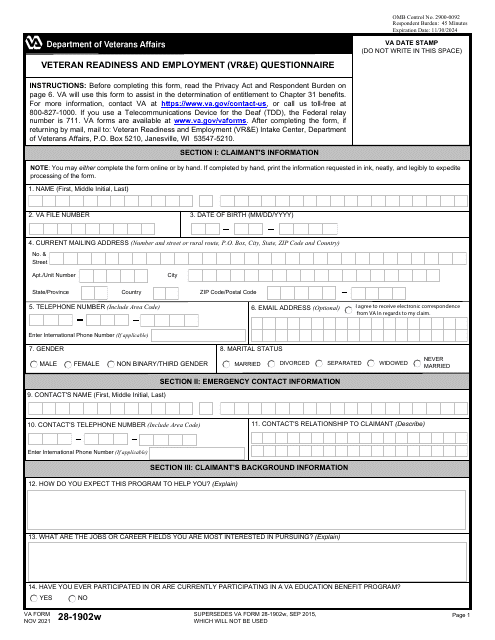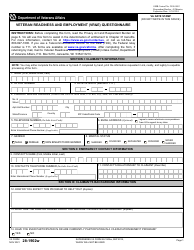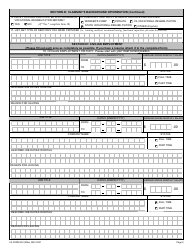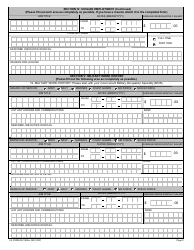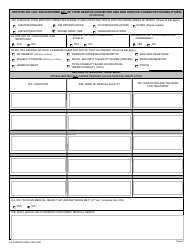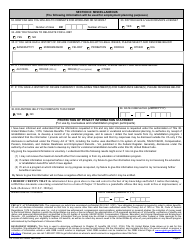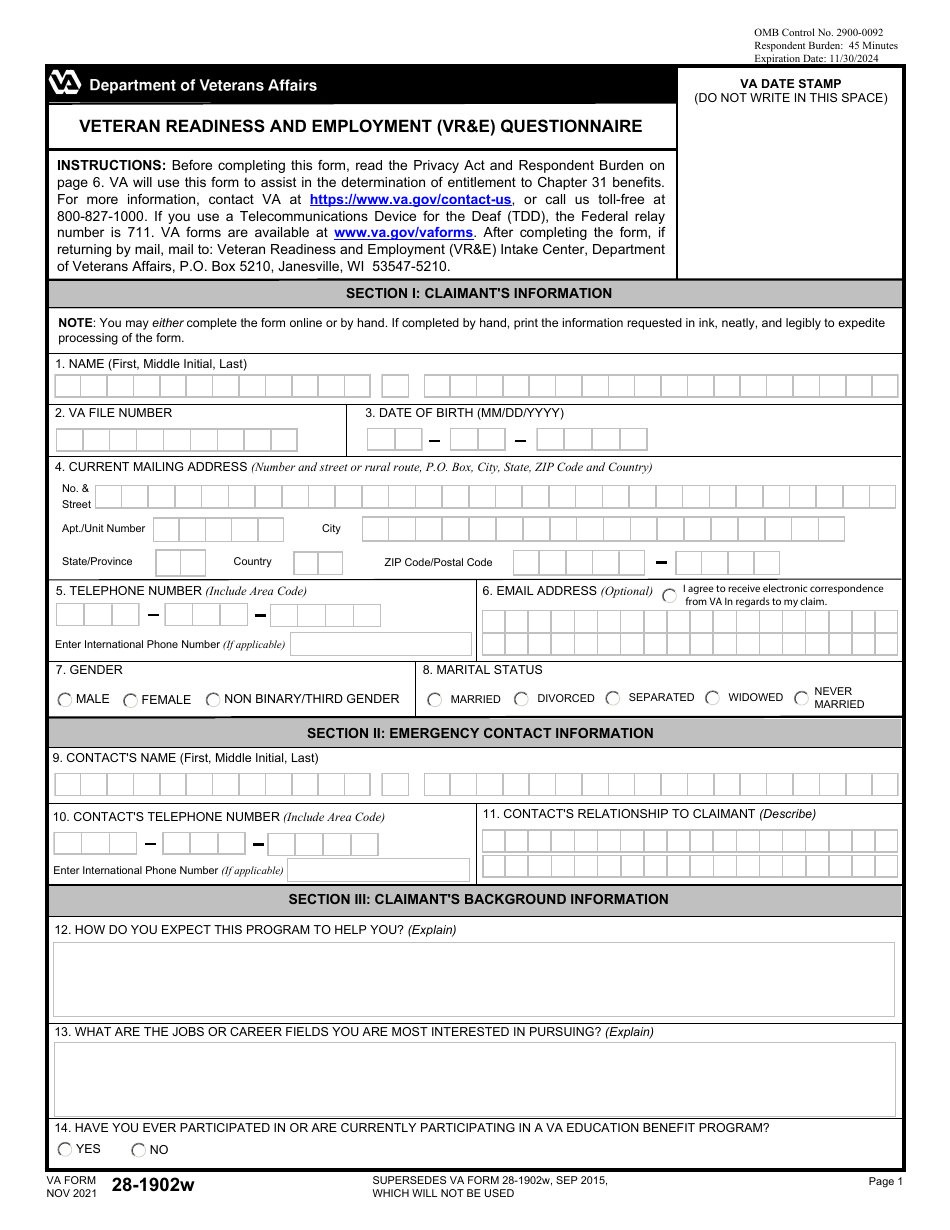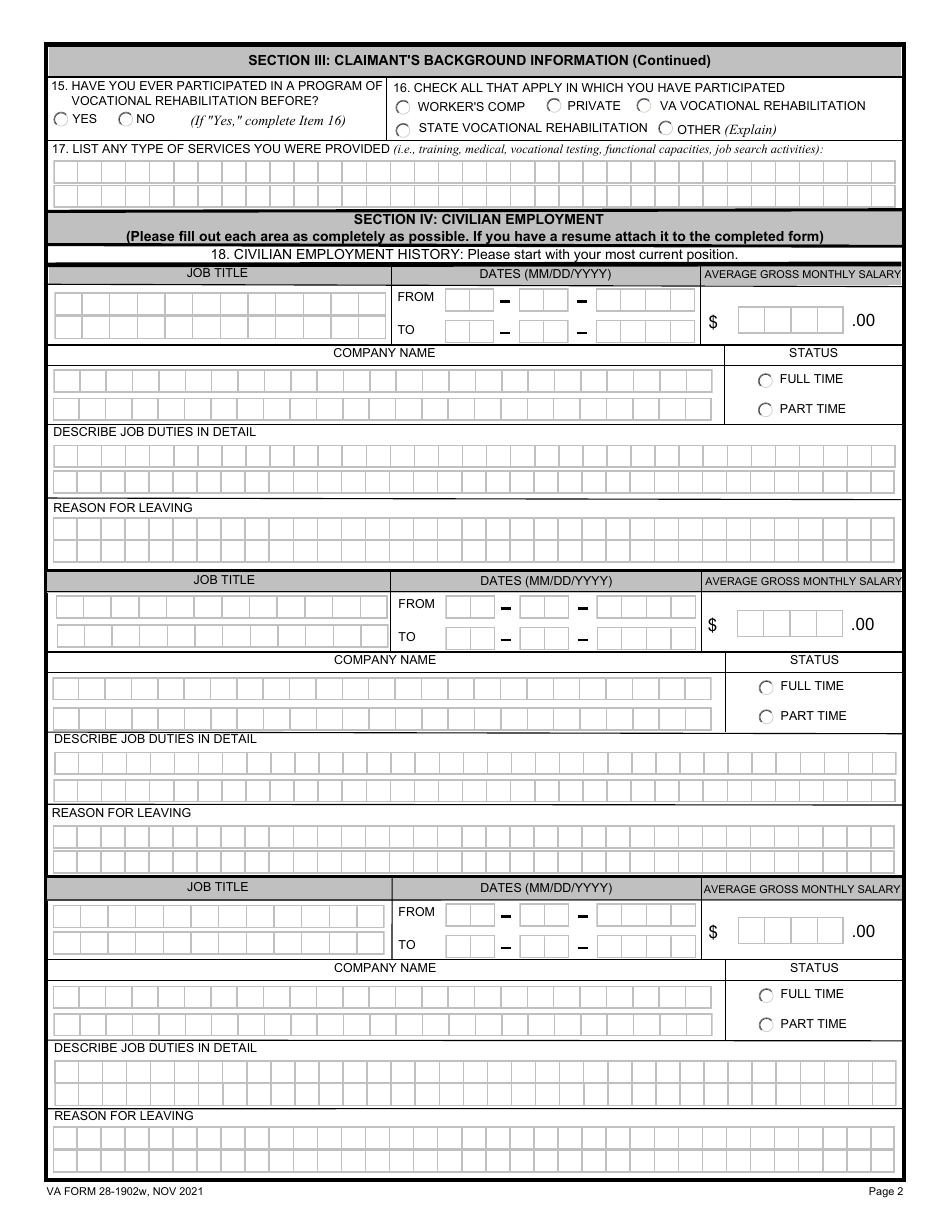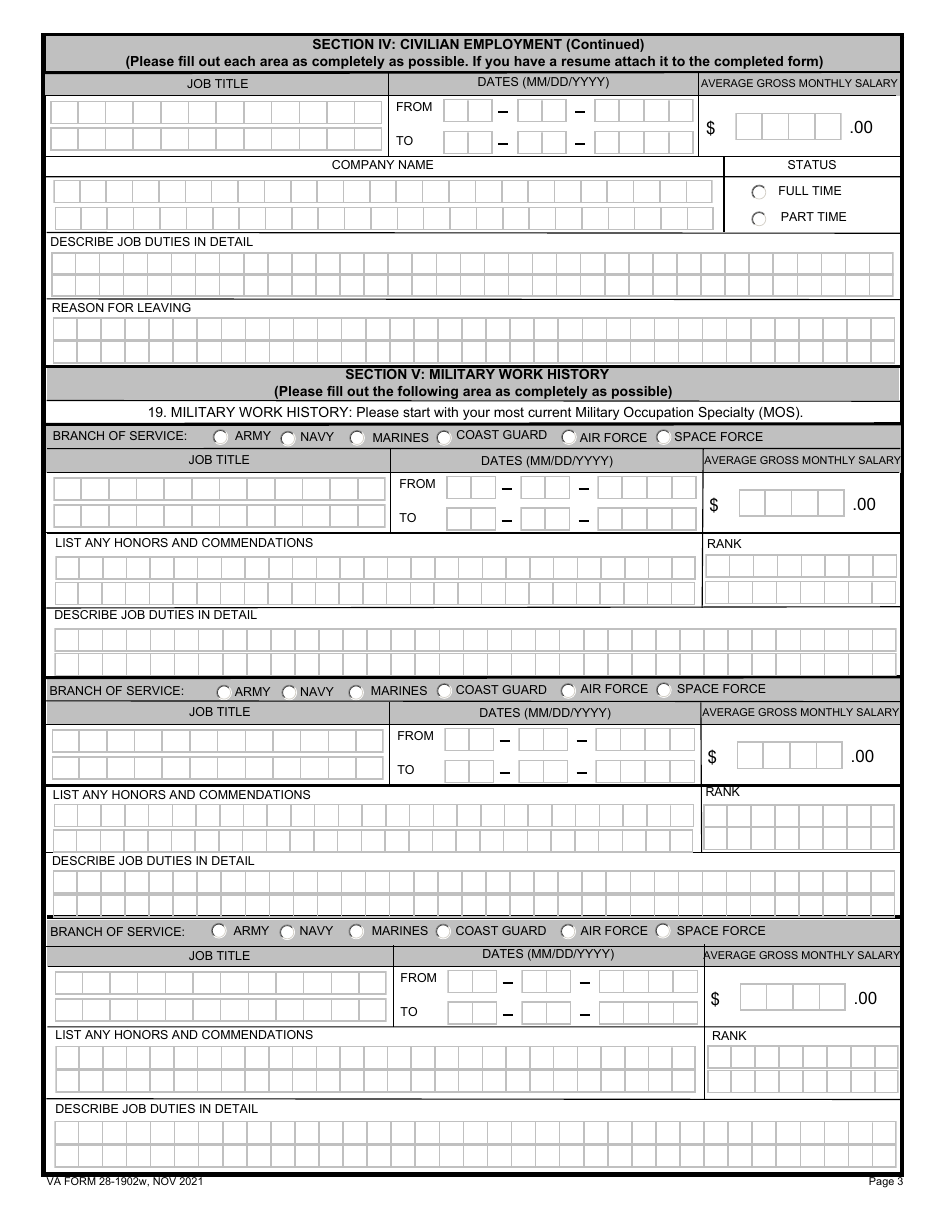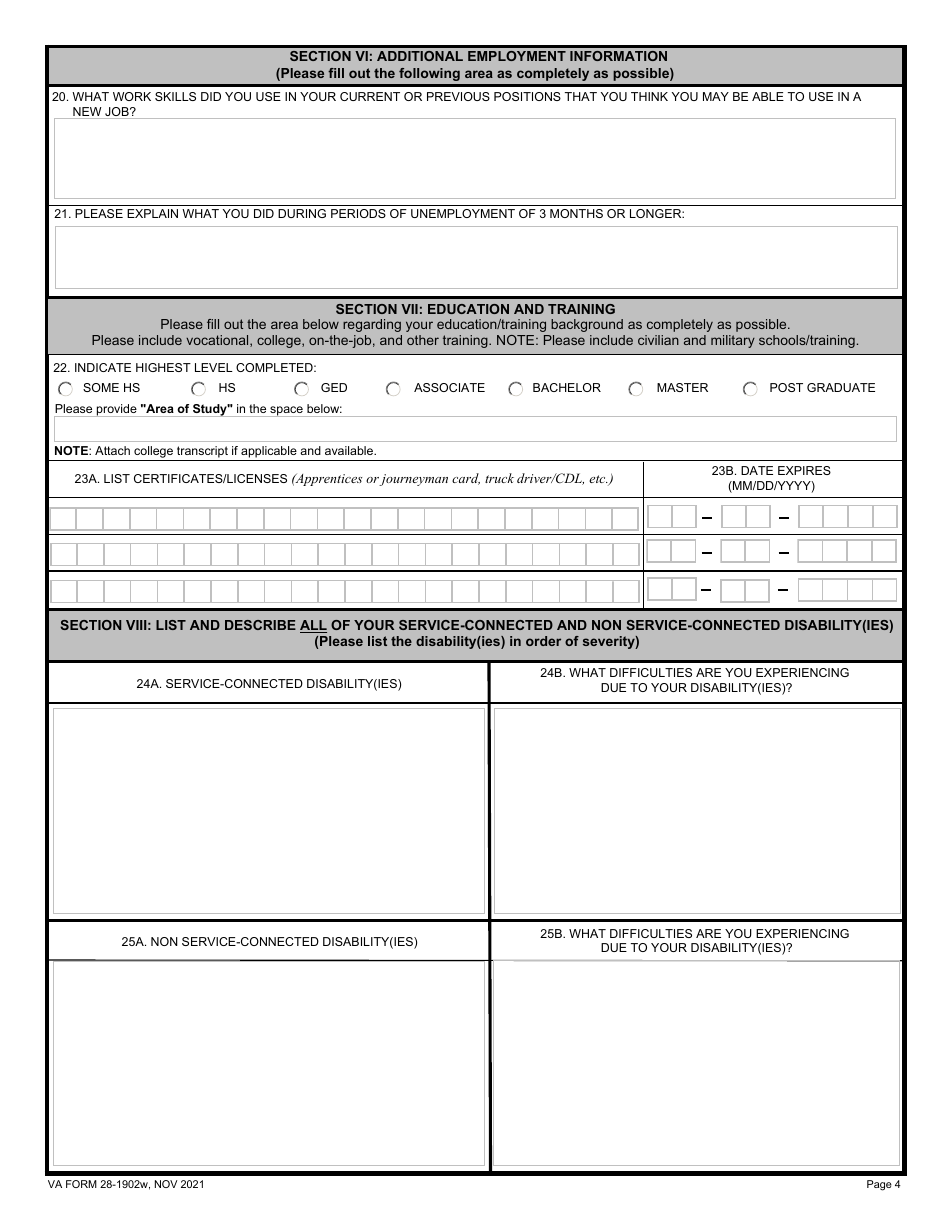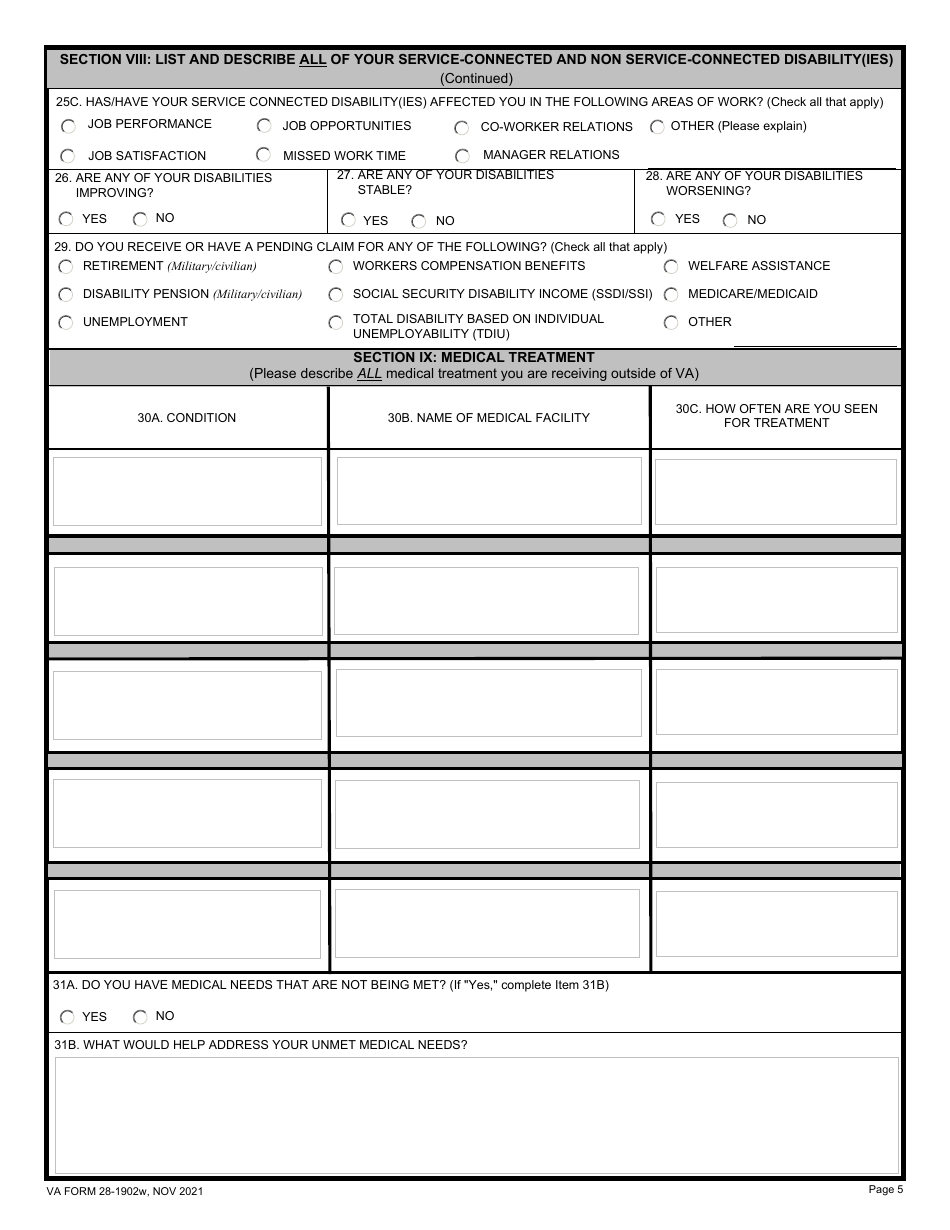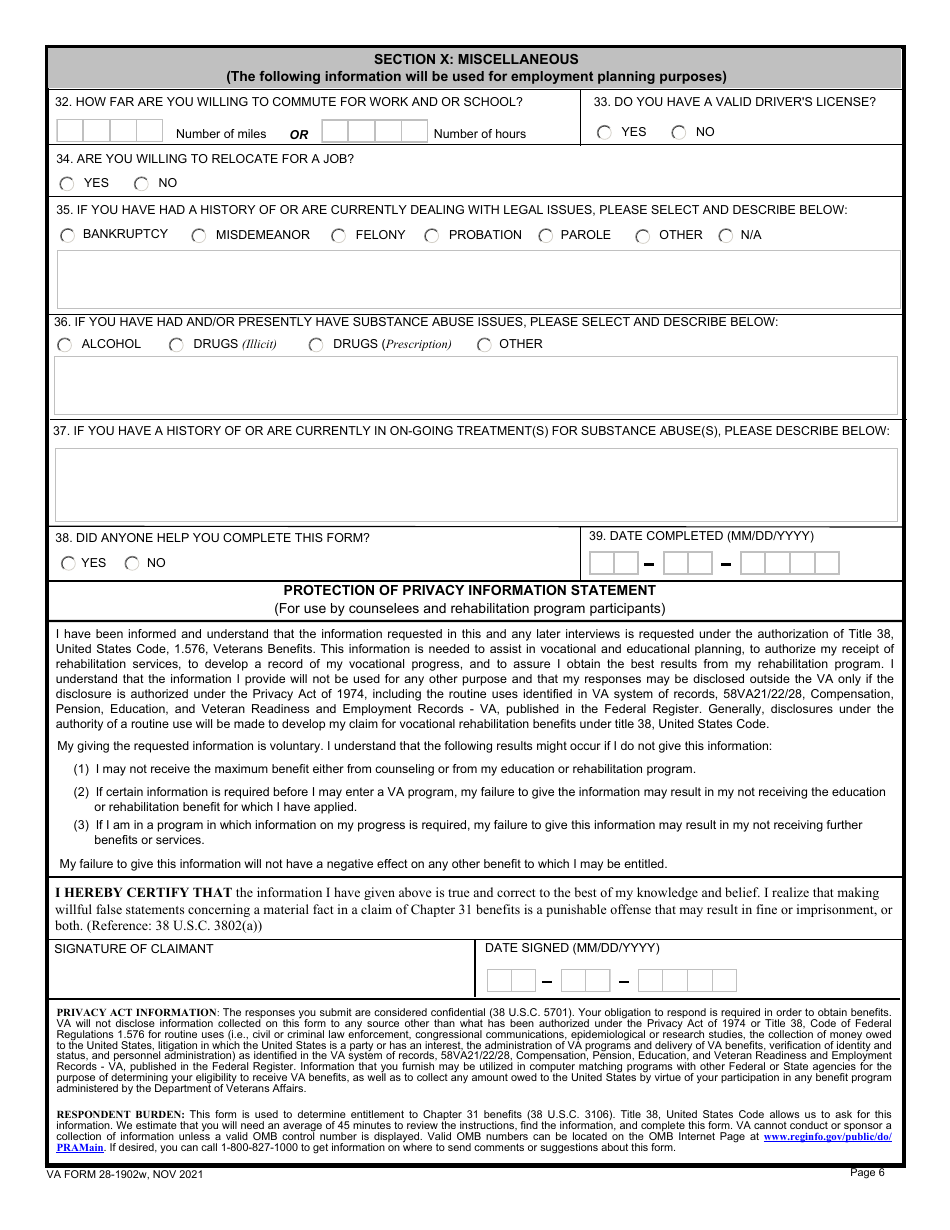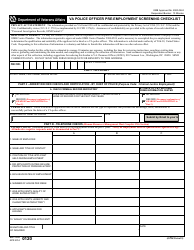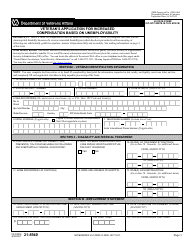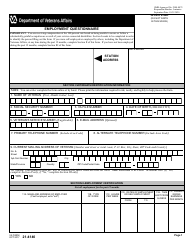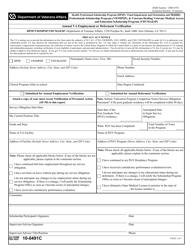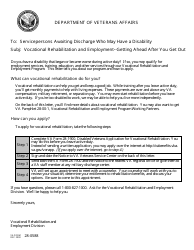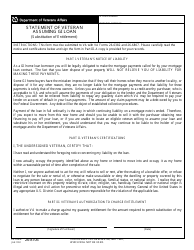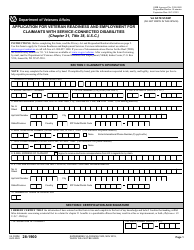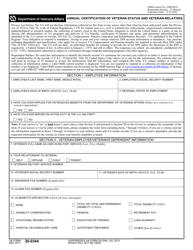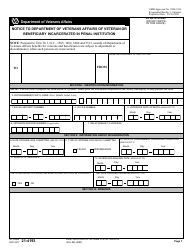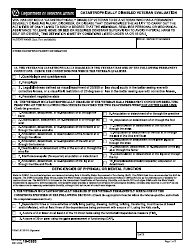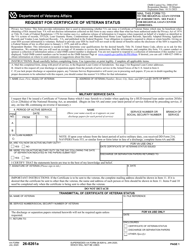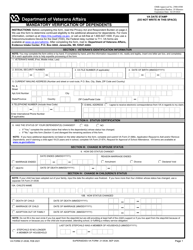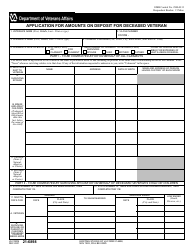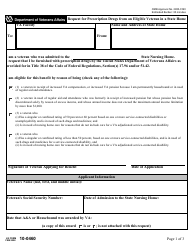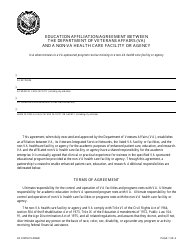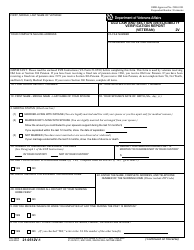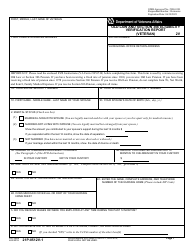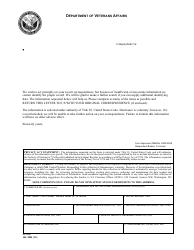VA Form 28-1902W Veteran Readiness and Employment (Vr&e) Questionnaire
What Is VA Form 28-1902W?
VA Form 28-1902W, Rehabilitation Needs Inventory (RNI) is a form used to provide the VA information about the veteran's educational and vocational needs. The Department of Veteran Affairs (VA) uses this information to find the appropriate job or educational program for a veteran.
VA 28-1902W belongs to the VA 28-1902 series, which is used to provide veterans with a new career and vocational opportunities. These forms are used by counseling psychologists, vocational rehabilitation counselors, and contract counselors for controlling the process and results of counseling and evaluation activities. The other forms in the series are:
- VA Form 28-1902, Counseling Record - Personal Information;
- VA Form 28-1902B, Counseling Record - Narrative Report (unavailable online).
The latest version of the form was released on November 1, 2021 , with all previous editions obsolete. A fillable VA Form 28-1902W is available for download below or can be found through the VA website.
How to Fill Out VA Form 28-1902W?
- Start the VA Form 28-1902W by providing your personal information. Enter your name, phone numbers, current address, email addresses, gender, marital status in Boxes 1-6. Enter your claim number in Box 7. Provide your social security number in Box 8. If you claim dependents, provide the number of dependents in Box 9. Enter your nicknames in Box 10, if applicable. Use Box 11 for emergency contact information.
- Enter your expectations from the VA programs in Box 12. Provide areas of professional interests of the veteran in Box 13. If you have ever participated in VA benefits programs, mark Box 14. Proceed to Boxes 14b and 14c in case of a positive reply.
- Thoroughly complete the employment section and attach a resume if you have one. Enter your civilian employment history in Box 15, starting from the most current position. Enter your military work history in Box 16, starting from the last assignment. Indicate the possibility of returning to work in a former occupation or for a former employer in Box 17.
- Enter a list of work skills that might be useful in the new job in Box 18. Indicate the periods of unemployment lasting three months or longer in Box 19.
- The next section is for providing information on education and training experience. Give your highest education level in Box 20. Enter information about your school in Boxes 21a-f. Indicate favorite and disliked school subjects in Boxes 22a-b.
- Specify whether you have any vocational certificates or licenses in Box 23a. In case of a positive reply, fill out Boxes 23b and 23c. If you have ever been diagnosed with a learning disability, indicate this in Box 24.
- The next section is for a description of disabilities. Describe any service-connected disabilities in Box 25. List any non-service-connected disabilities in Box 26. If any service-connected disabilities ever affected any areas of your work, indicate this in Box 27. If the mentioned disabilities are improving, mark Box 28. If they are stable, mark Box 29. If they are worsening, mark Box 30.
- Box 31 is for the specification which compensations or pensions you are receiving. If any claims are pending, mark Box 32.
- The next section is for a description of medical treatment. Describe any medical treatment you are receiving in Boxes 33a-d. If some medical needs are not met, disclose this in Box 34. If you are using any adaptive equipment, indicate it in Box 35. List other problems in Box 36. If there are any pending VA claims, indicate this in Box 37. Request information about other VA benefits and programs in Box 38.
- The last section is for providing miscellaneous information. Provide data about the housing and living situation in Boxes 39a-c and transportation details in Boxes 40a-c. If you are willing to relocate for a job, indicate it in Box 41. List any legal issues in Box 42. Use Box 43 for information about substance abuse. Use Box 44 for information on substance abuse treatment. If anyone helped you to fill the form out, indicate this in Box 45 and date the form.
- You and your case manager or vocational rehabilitation counselor should sign and date the form in boxes at the bottom of the form.