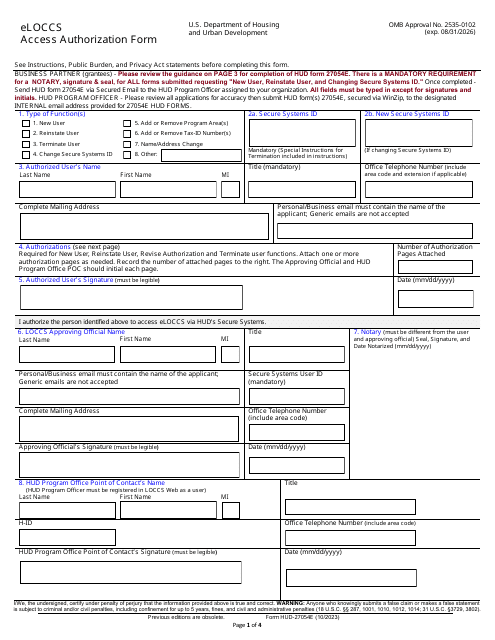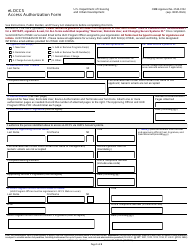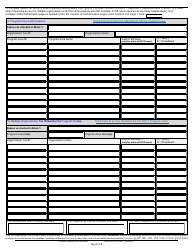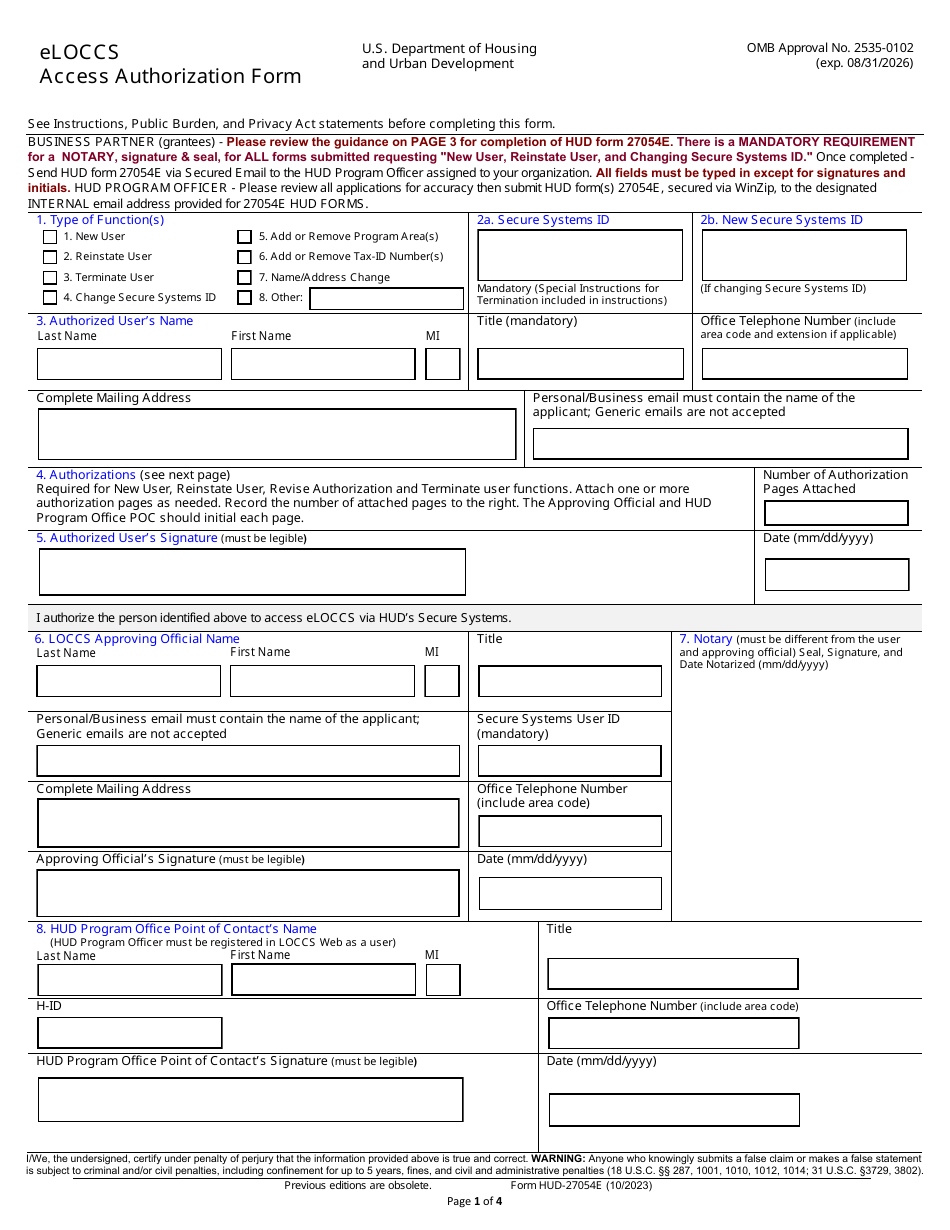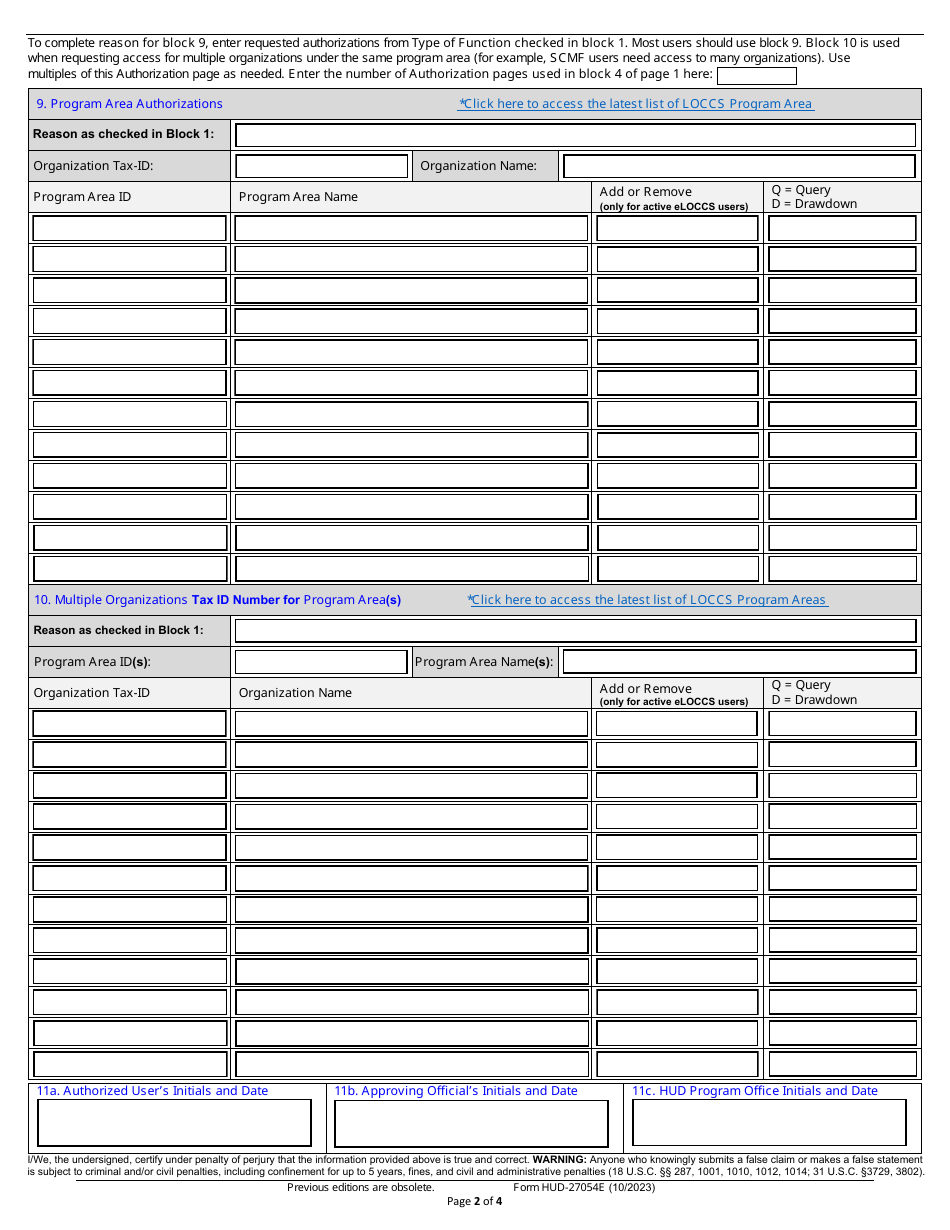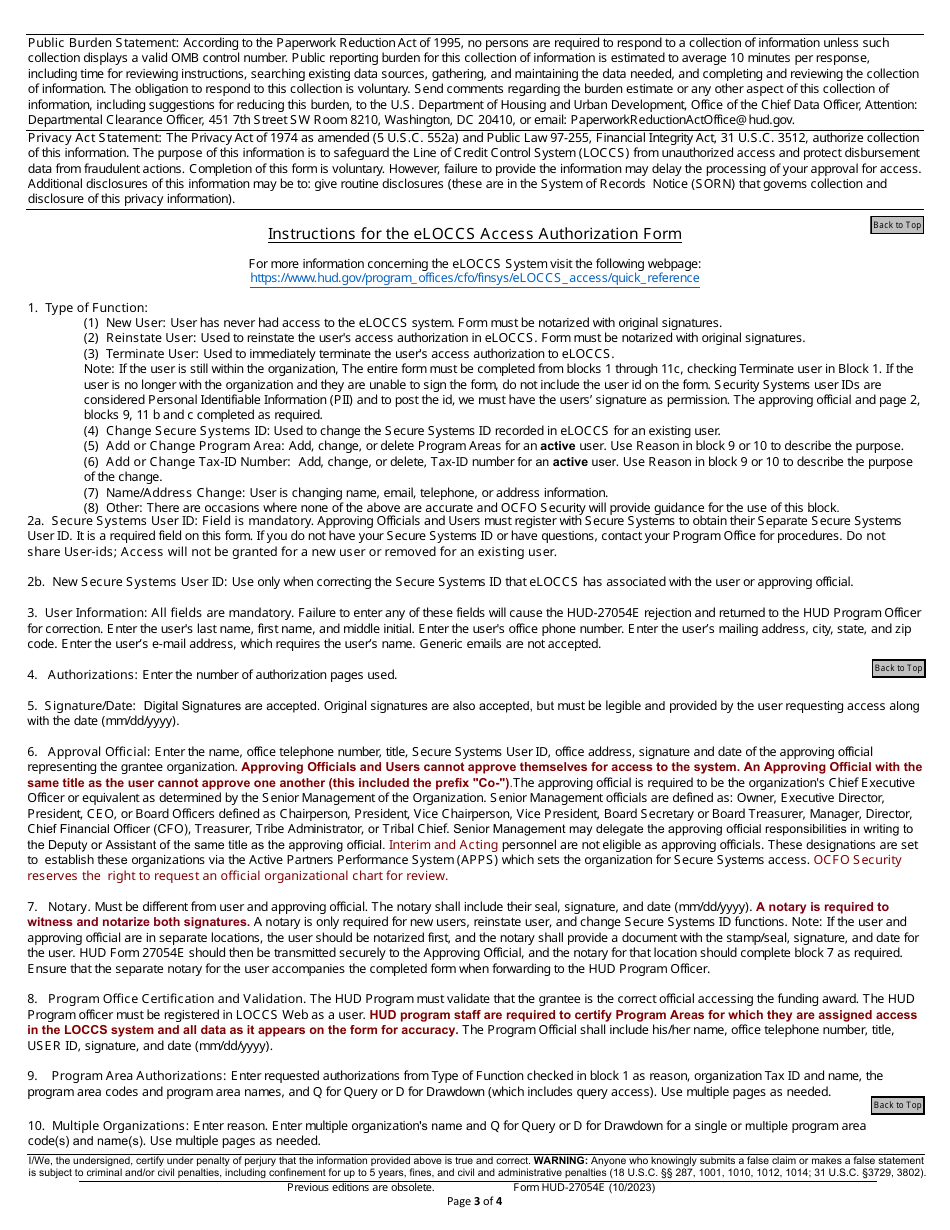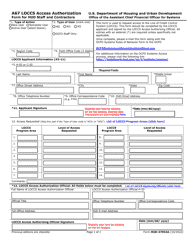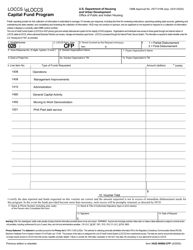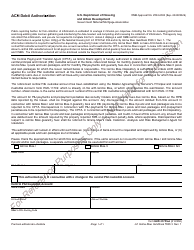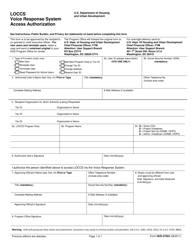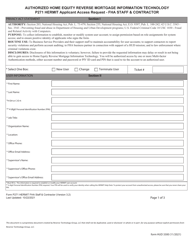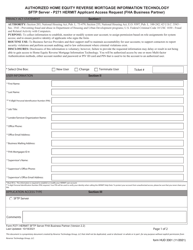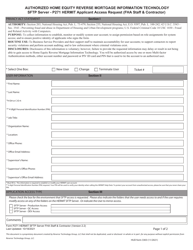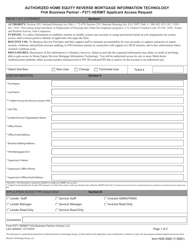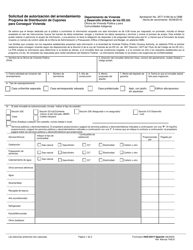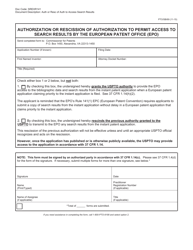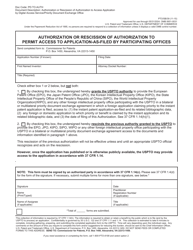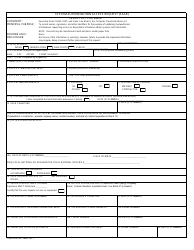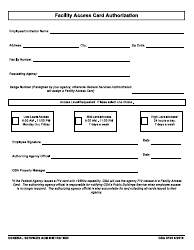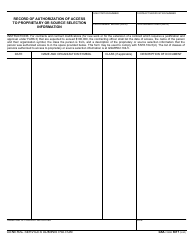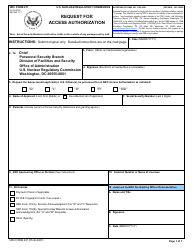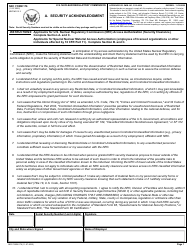Form HUD-27054E Eloccs Access Authorization Form
What Is Form HUD-27054E?
Form HUD-27054E, eLOCCS Access Authorization Form is a form released by the Department of Housing and Urban Development (HUD) . The Line of Credit Control System (LOCCS) is the HUD's primary grant and subsidy system among its multiple applications. It takes care of disbursement and cash flow for the majority of HUD grant programs.
The latest edition of the form was released on October 1, 2023 , and is available for digital filing. Download a fillable PDF version of the Form HUD-27054E down below or find it on the HUD website. Form HUD-27054, LOCCS Voice Response System Access Authorization is a related form used to authorize access to the system via voice response.
Form HUD-27054E Instructions
The eLOCCS implemented a Single Sign-on solution allowing the grant recipients to be recognized and authenticated based on their Secure System IDs, thus no longer requiring a separate sign-in to eLOCCS. The recipients use the system to request funds from HUD by signing into Secure Systems and selecting a Line of Credit Control System link. HUD-27054E Form needs to be completed, notarized, and sent via U.S. Mail to the Program Office for review. The LOCCS system generates an Access Authorization email informing the user that their eLOCCS access authorization form has been processed, thus enabling grantees to access their eLOCCS account.
This form is to be approved by the recipient's (or grantee's) Chief Executive Officer or a person in a similar position. The form is then sent to your HUD Program Office for review and approval. Make sure you retain a copy for your records. If you are the grantee, mail the form to your grant program officer. If you are a program officer, mail the completed and certified form to the following address: OCFO, User Support Branch (FYMU) 451 7th Street SW, Room 3114, Washington, DC 20410
When completing the eLOCCS Form 27054E, follow all instructions provided. Detailed instructions can be found on the form itself or on the HUD website. This form should never be emailed. The original Form 27054E should be mailed to the HUD Point of Contact (POC), or the eLOCCS SME.
All fields on the form are mandatory. Failure to enter any of the fields on the form will cause your application to be rejected and returned for correction. Fill out the first sections selecting the type of function (new user, reinstate user, etc.). Approving officials and users must register with Secure Systems to obtain their Secure Systems User ID to fill out the second section. Enter the number of authorization pages, the signature of the user, and date in MM/DD/YYYY format. The signature of the notary should be different from that of the approval official. The HUD program officer must validate that the data on the form is accurate and that the grantee is indeed the correct official accessing the grant. In Section 9, Program Area Authorization, enter the reason and all the related information on more than one sheet, if needed. Do the same for the next section, Multiple Organizations. Three initials and dates are required at the bottom of the form: authorized users', approving official's and HUD Program Officer's initials and date.