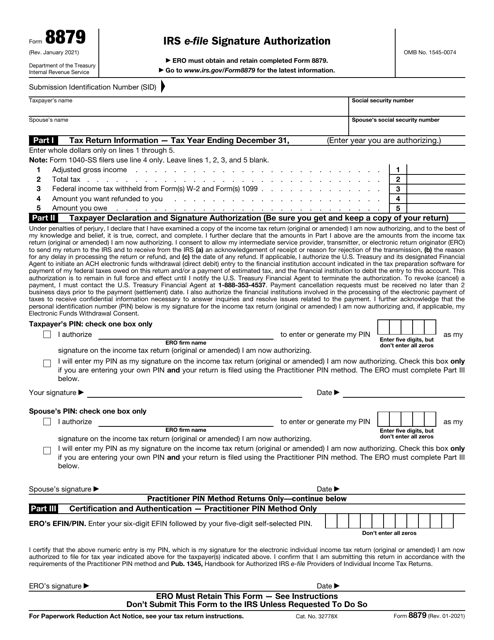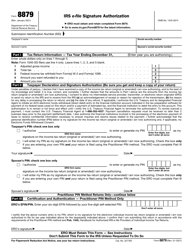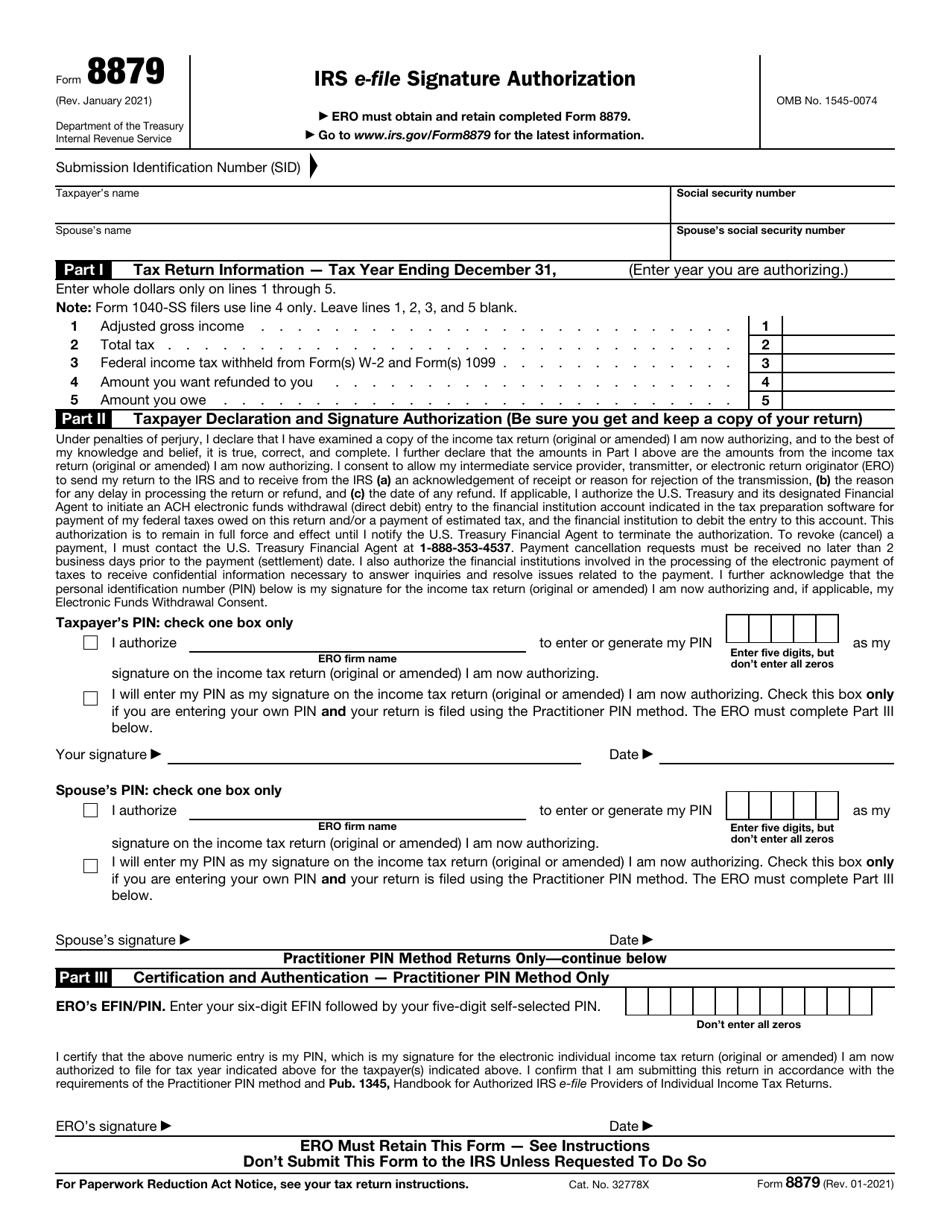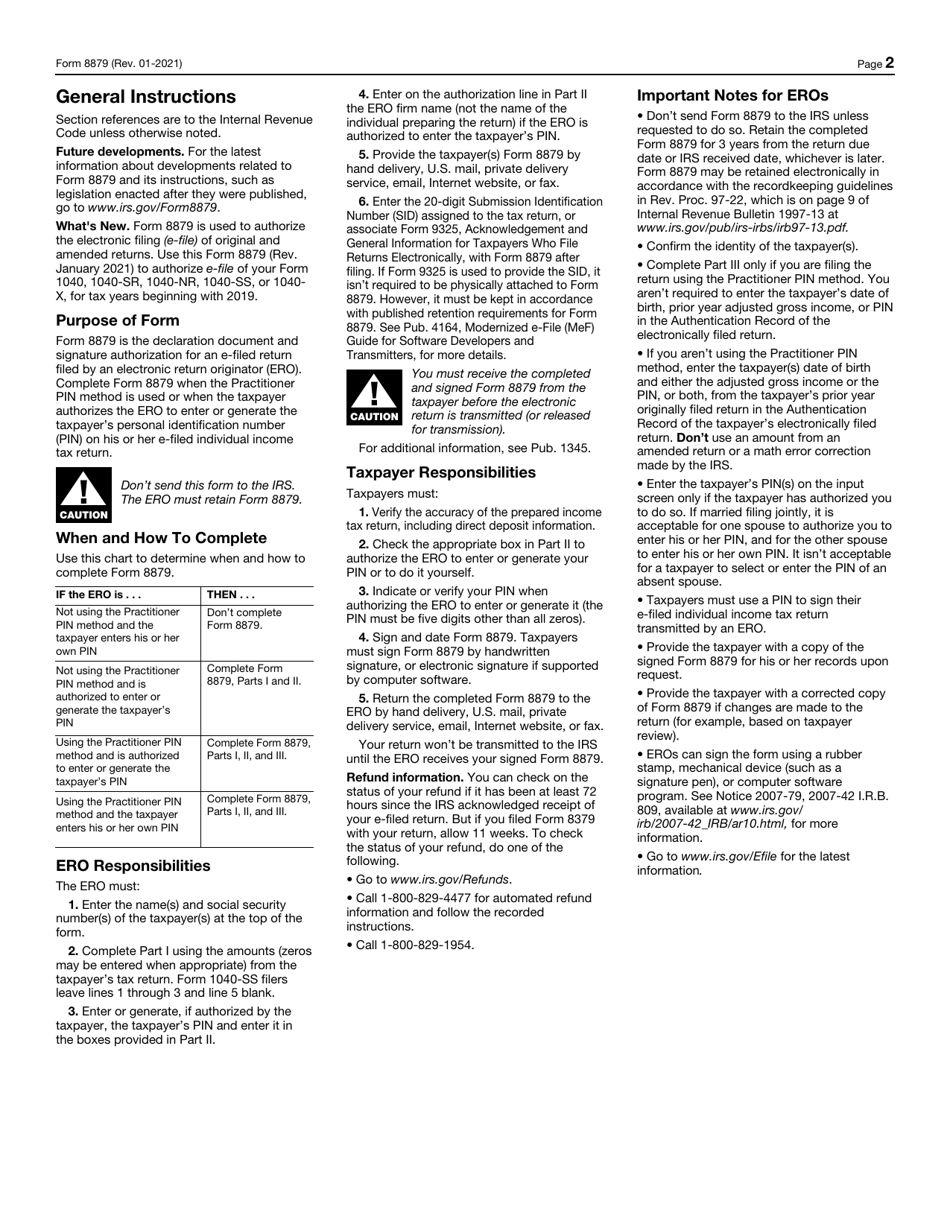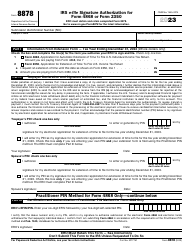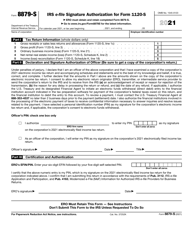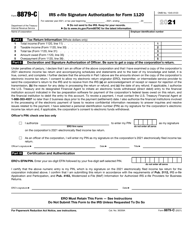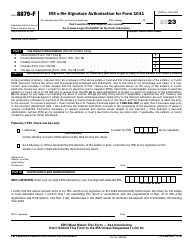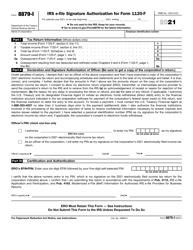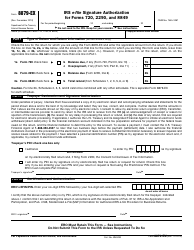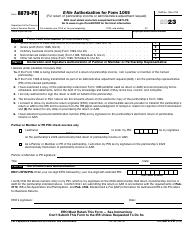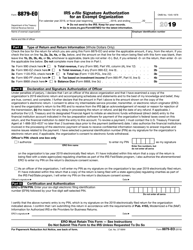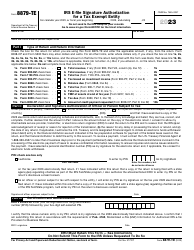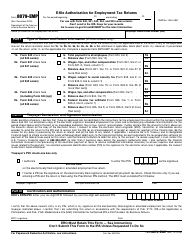IRS Form 8879 IRS E-File Signature Authorization
What Is IRS Form 8879?
IRS Form 8879, IRS E-File Signature Authorization , is a formal statement that allows taxpayers to authorize an electronic return originator to use their e-signature while filing tax returns on behalf of their client.
Alternate Names:
- Tax Form 8879;
- Federal Form 8879.
If you give a paid preparer permission to enter a certain code that works as your e-signature on your tax return, they will be able to transmit an income statement electronically after completing the papers to ensure the tax authorities accept this documentation without an issue.
This authorization was released by the Internal Revenue Service (IRS) on January 1, 2021 - older editions of the form are now outdated. You can download an IRS Form 8879 fillable version via the link below.
What Is Form 8879 Used For?
Taxpayers - individuals and organizations alike - have an opportunity to file their annual tax returns electronically as long as they enable the electronic return originator to act in their name with the help of an e-signature. Use Tax Form 8879 to express your intention to submit IRS Form 1040, U.S. Individual Income Tax Return, or related documentation certified with an e-signature method.
Not all taxpayers are permitted to opt for an e-signature method - only those who submit their tax returns with the help of electronic return originators are allowed to do so. Those tax preparers have software that will confirm the identity of the person or entity that owes taxes and certifies their signature - identity verification must take place each time the taxpayer identified in writing uses an electronic signature to certify Form 8879. It is important to remember that the taxpayer is still permitted to sign the papers the traditional way whether they send the tax return to the paid preparer or present the form to them in person.
Form 8879 Instructions
IRS Form 8879 instructions are as follows:
-
Write down the submission identification number assigned to you by the tax authorities - you can locate this 20-digit number on the account you created on the IRS website . Indicate your full name and social security number. A married taxpayer that prefers to file joint tax returns also has to specify the personal details of their spouse.
-
Replicate the information from your income statement - enter the total amount of tax you owe and the tax that was deducted from your earnings previously, the gross income you calculated, and the amount of refund you are claiming . Note that if you are submitting IRS Form 1040-SS, U.S. Self-Employment Tax Return, you only have to state the amount of refund you request from the IRS.
-
Confirm the details you disclosed on your tax return are true and accurate and you permit a certain entity to file an electronic income statement on your behalf . You will have to identify the electronic return originator in the authorization. It is possible to generate a 5-digit personal identification number that will serve as your signature on the tax return in question. Sign and date the paperwork. Married taxpayers are obligated to give the form to their spouses to certify and sign as well.
-
Submit the 8879 Tax Form to the electronic return originator - they are expected to complete the third part of the form . They will state their electronic filing identification number and the personal identification number listed above. The representative of the entity will also sign and date the paperwork confirming they are going to file the tax return on behalf of the taxpayer named in writing. Unless you received a request to provide a copy of the authorization from the authorities, there is no obligation to submit it in the first place - simply retain the document in your records for at least three years. Taxpayers are advised to keep a copy of the form as well - if you already sent it to the paid preparer, reach out to them and ask for a personal copy - it may contain corrections if any amendments were made to the tax return outlined in the instrument.