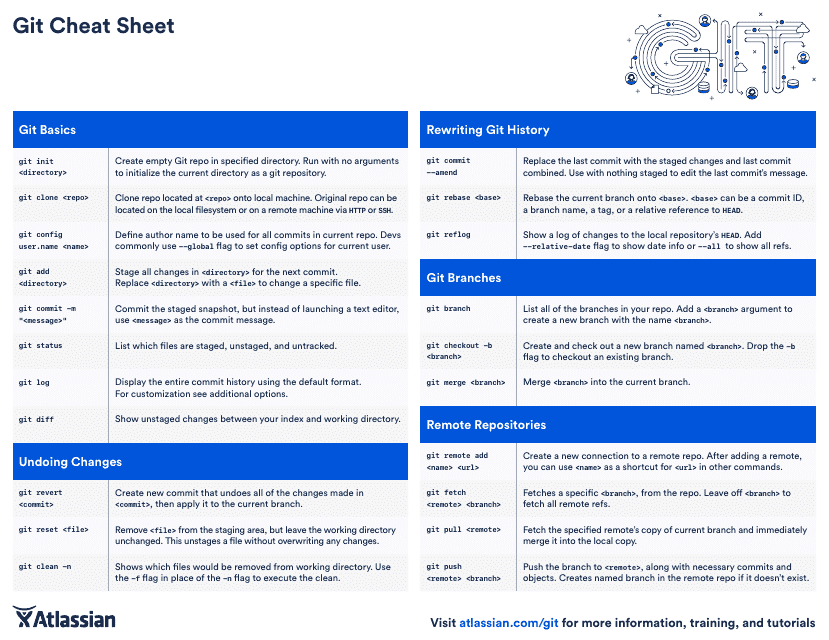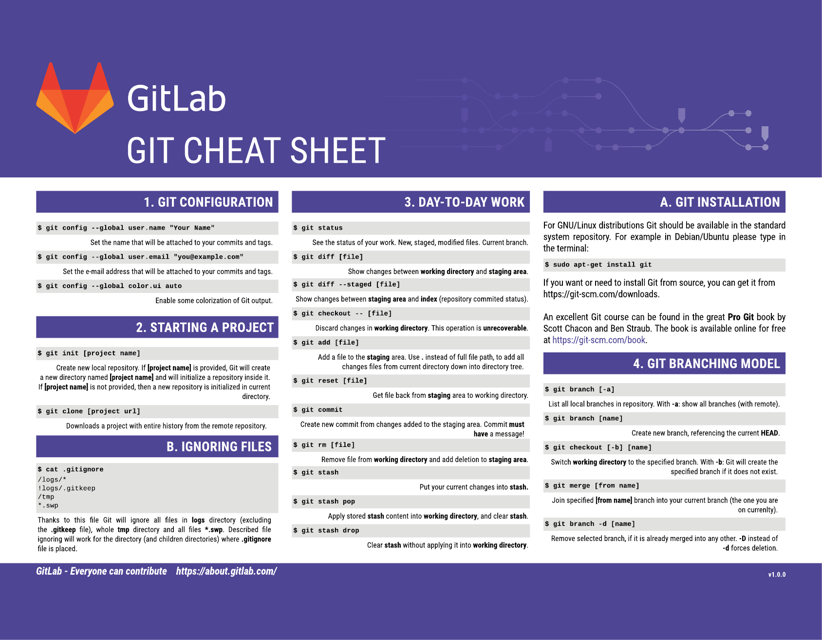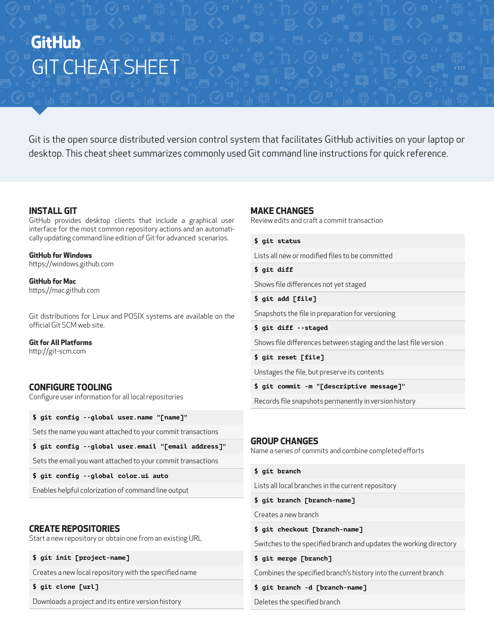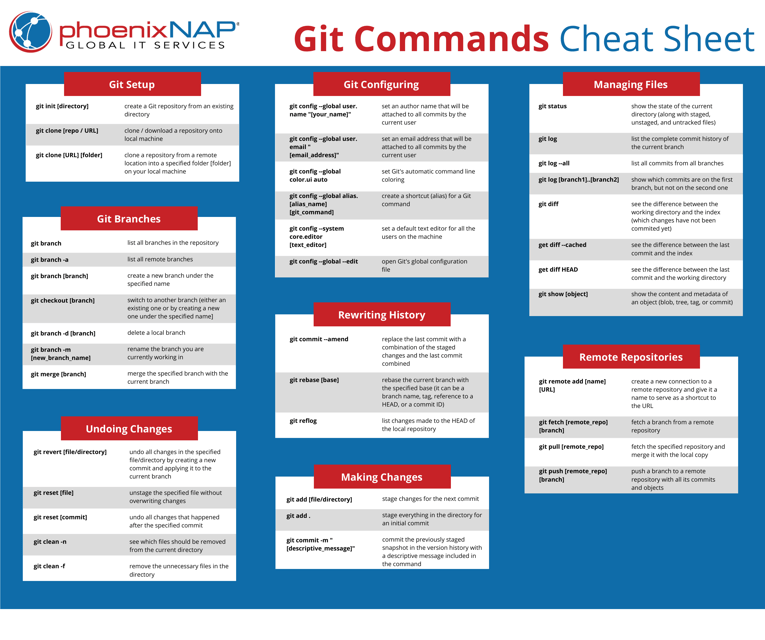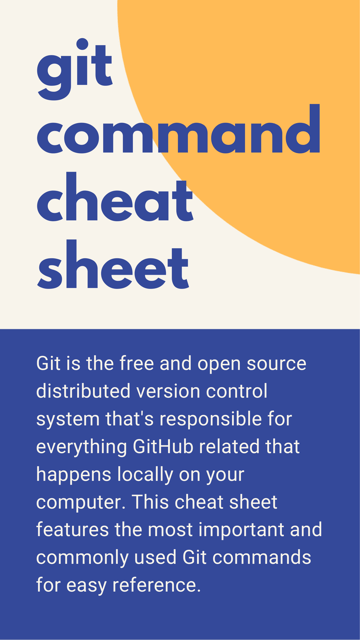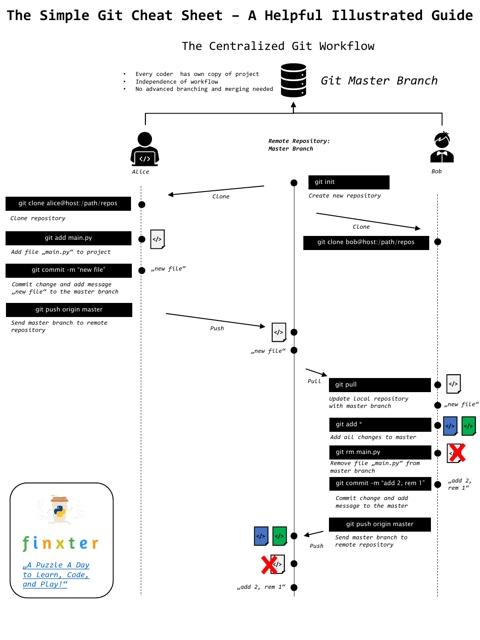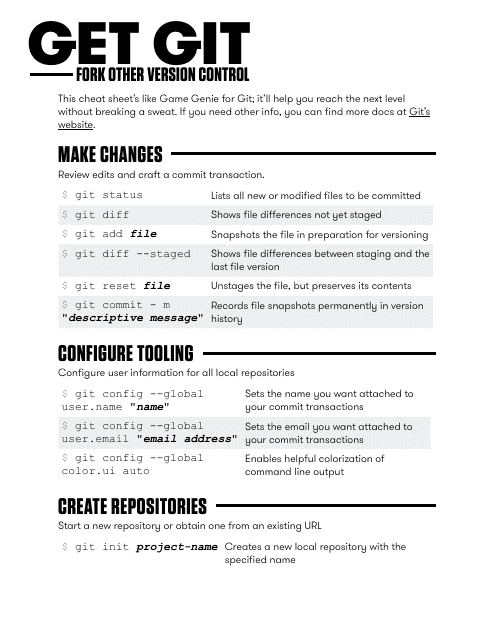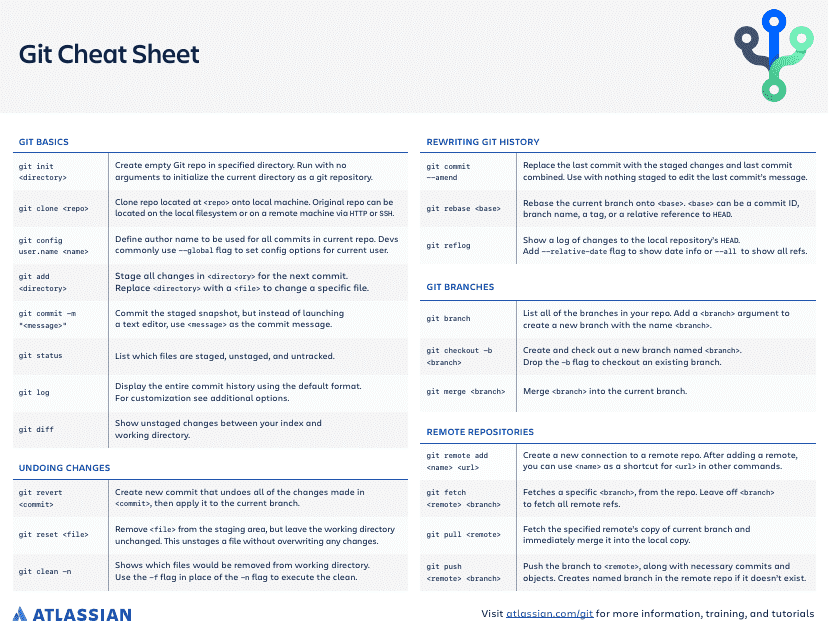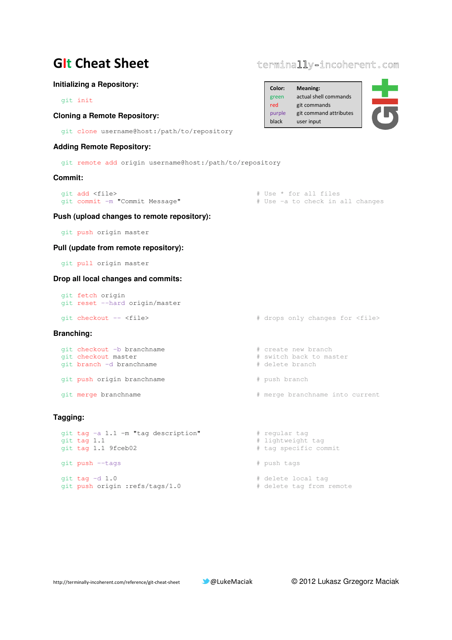Git Pull Templates
Git Pull, also known as Git Push, is a fundamental command in the world of software development. It is a version control feature that allows developers to update their local codebase with the latest changes from a remote repository. Whether you are working on a personal project or collaborating with a team, understanding how to effectively use Git Pull is crucial for seamless workflow.
With the help of Git Pull, you can effortlessly retrieve the most up-to-date versions of code files from a shared repository. This command streamlines the process of syncing your local repository with the changes made by other developers, ensuring that everyone is working with the same codebase. By running Git Pull, you can merge any new modifications seamlessly into your existing project structure.
Git Pull supports various alternate names such as Git Push, making it even more versatile and accessible for developers. It simplifies the process of pushing your locally committed changes to a remote repository, enabling effective collaboration and efficient code management.
Are you looking for a quick and reliable way to stay up-to-date with the latest code changes? Git Pull, also referred to as Git Push, provides a convenient solution that ensures your codebase remains current and compatible with the evolving project requirements. Make the most of this essential version control command and elevate your software development process to new heights.
Documents:
9
This cheat sheet provides a quick reference guide for using Git, a version control system commonly used in software development. It includes a list of commonly used commands and their corresponding functions.
This document is a cheat sheet for using Git with GitLab. It provides a quick reference guide for common Git commands and GitLab specific features.
This cheat sheet provides a quick reference guide for using Git, a version control system for managing code repositories. The blue color theme adds a visual element to make it user-friendly.
This document provides a cheat sheet of commonly used Git commands, offering a quick reference guide for managing your code repository. From committing changes to branching and merging, it covers essential Git commands and their usage. Ideal for developers looking to navigate Git more efficiently.
This cheat sheet provides a quick reference guide for using Git, a version control system commonly used in software development. It includes commonly used commands and explanations to help navigate the Git workflow.
This document provides a simple cheat sheet for understanding and using Git, a version control system commonly used for managing code repositories. It includes basic commands and concepts, making it helpful for beginners and those needing a quick reference.
This document provides a cheat sheet of common Git commands in a black and white format. It is a handy reference for developers to quickly look up and use Git commands for version control.
This cheat sheet provides a quick reference guide for using Git, a popular version control system. It includes commands and syntax for common tasks such as creating a repository, making commits, branching, merging, and more. It is a handy resource for both beginners and experienced Git users.
This cheat sheet provides a reference guide for using Git, a popular version control system. It includes commonly used commands and their corresponding syntax.