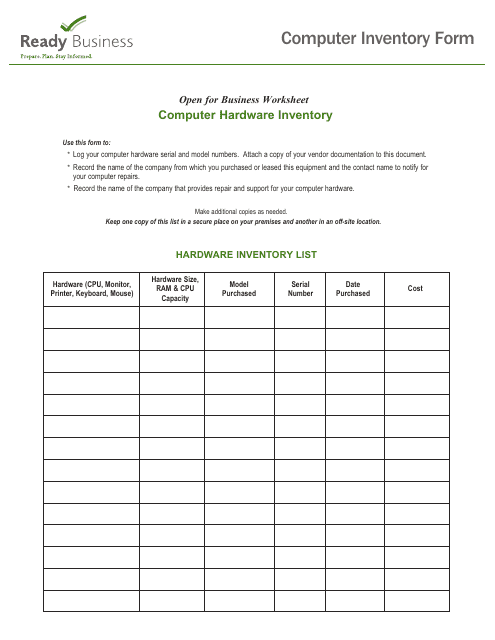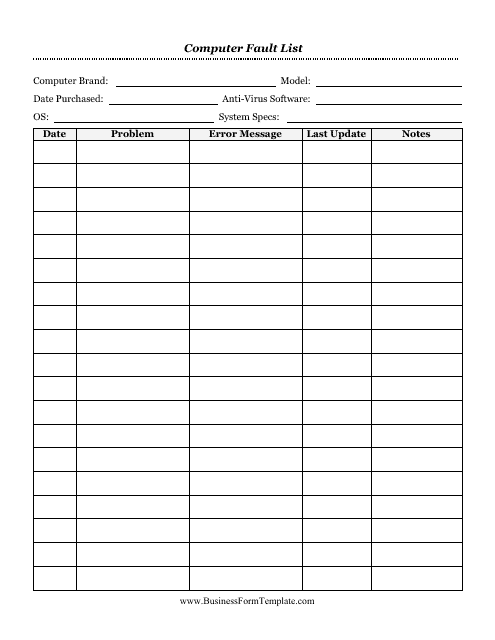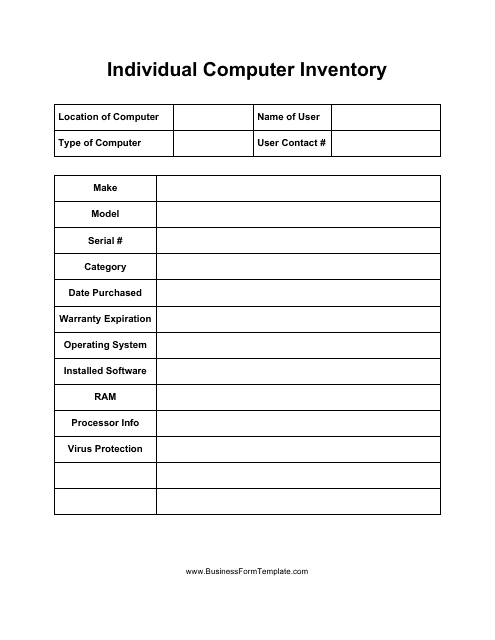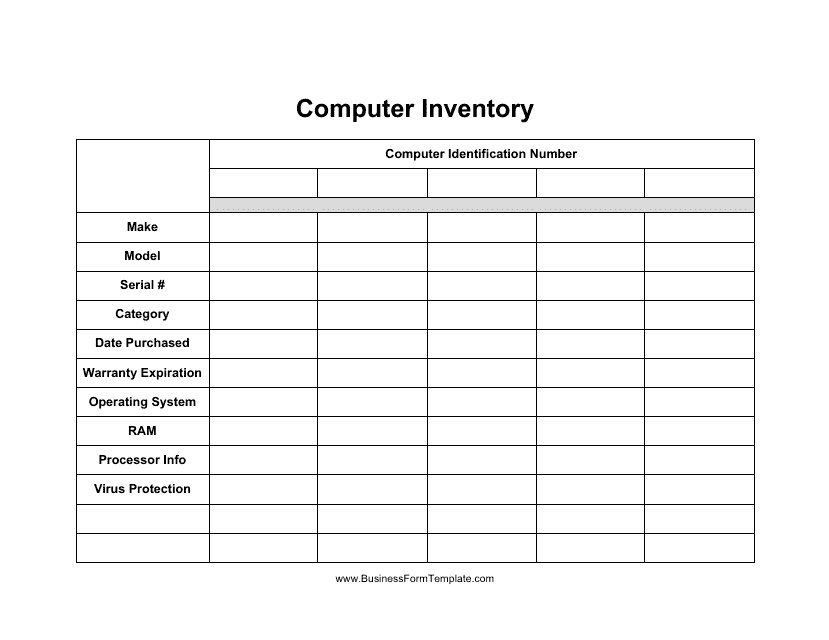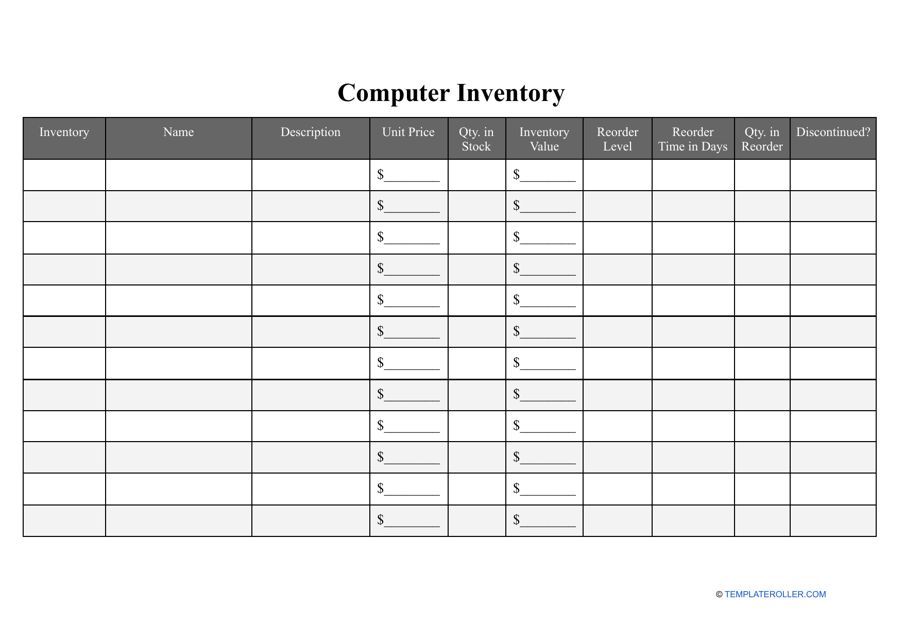Free Computer Inventory Templates
A Computer Inventory refers to a comprehensive list of computers and related tangible components and systems that store data on a behalf of a particular organization. The purpose of this document is to track the physical condition of machinery whether you work in a traditional enterprise or educational institution.
The information you obtain while checking the state of computers at your disposal as well as spare components is valuable when it comes to internal and external audit, data protection, and license and subscription management - your company or school will be able to quickly identify errors and discrepancies optimizing labor and reducing costs. Discover and implement efficient inventory management practices if your network includes numerous computers to monitor the configuration of every machine and devices connected to it.
For a full list of Computer Inventory templates please check out our library below.
How to Inventory Computer Hardware?
Here is how you should conduct a Computer Hardware Inventory:
-
Invest in software designed to analyze IT assets - it will be easy to discover components that belong to the IT environment in question, prepare up-to-date reports on the computer network, and set up a Computer Inventory system that can be modified every 24 hours or even more often to ensure data integrity. You may also use any popular application program that allows its users to create tables from scratch and list all the machinery the business or university uses daily.
-
If you opt for a template that can be easily customized, there are two main ways to record information about your hardware . A spreadsheet drafted for the entire office or facility should include the following columns: the name of the item (for instance, a central processing unit, keyboard, or monitor), its location, make, model, description, value, category, serial number, the name of the manufacturer, the date of purchase, the warranty expiration date, and the current state of the hardware. Organizations that maintain large quantities of identical devices may add columns indicating the quantity of items and their total value. Alternatively, individual employees can take care of the machinery entrusted to them by entering the information about the hardware and software installed on it to help the device operate properly in separate sheets - a random check will allow the supervisor to confirm the validity of the details they provided.
-
Since a Computer Inventory template is an instrument used to describe expensive items - certain hardware may cost thousands of dollars - it is essential to let an experienced manager or supervisor review the paperwork once it is done . The inventory signed and dated by the employee that physically examined the computers vouching for the accuracy of information put in writing must be approved and certified by a senior member of the staff. Keep the recent version of the inventory with similar corporate documentation - it is advised to compose a digital inventory and print out a spreadsheet for rooms or offices that require regular physical inspection.
Haven't found the template you're looking for? Take a look at the related templates below:
Documents:
5
This Form is used for keeping track of the computer hardware inventory for a ready business.
This document provides a template for creating a list of computer faults. It helps to categorize and track different issues that may arise with computers.
This document is a template for tracking and managing the inventory of individual computers. It helps keep track of important information such as serial numbers, specifications, and assigned users.
This document is a template for keeping track of your computer inventory. It includes ten points for recording important information about each computer.
This template can be used to maintain a business store's computer inventory levels by making sure that they are balanced and that there is no deficit of product.