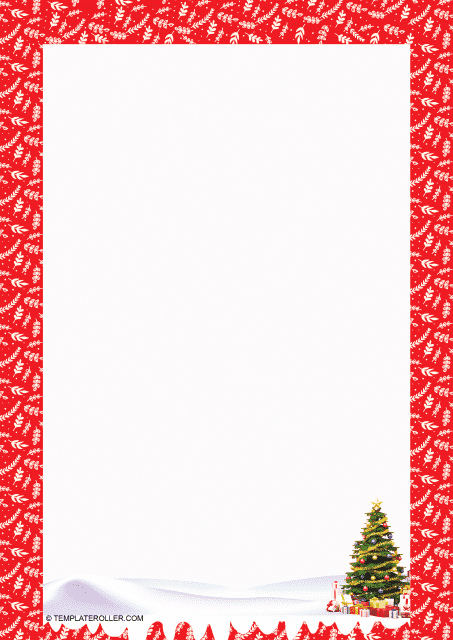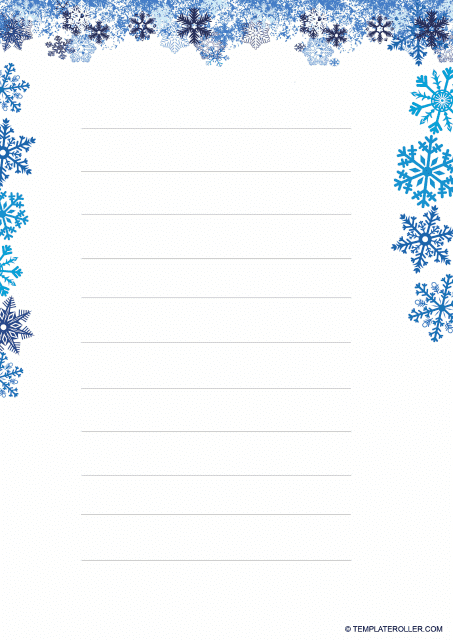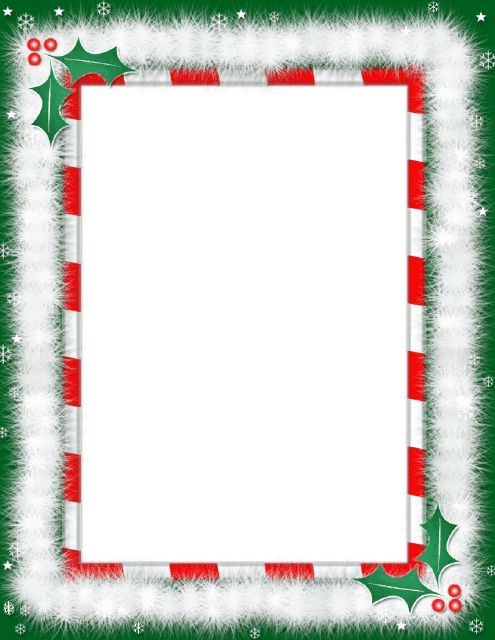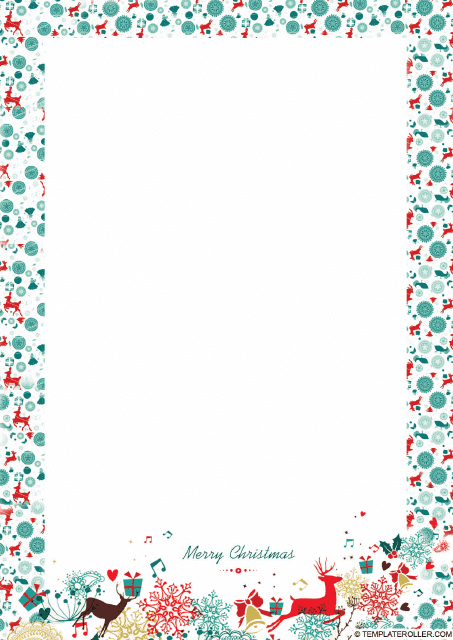Free Christmas Border Templates
Christmas Border: What Is It?
A Christmas Border refers to a decorative frame used as an ornament for various documents and cards during the winter season.
Alternate Names:
- Christmas Card Border;
- Christmas Picture Border.
Whether you want to embellish a greeting card before congratulating a friend in December, create a perfect design to go with your family Christmas photo, work on an elegant Christmas Border to complement an award certificate before recognizing someone's achievements, or add a festive feel to any list or schedule you are making for personal use, this is a perfect instrument you may customize for your liking. Alternatively, it can be the key element for any kind of promotional message your business is going to deliver to its clients ahead of Christmas - draw the attention of the public to a poster or another marketing tool you are designing to boost sales and increase your revenue during the holiday shopping season.
You can see a full list of Christmas Border templates by checking out our library below.
How to Create a Christmas Border?
Here are some tips you may use to make a Christmas Border that will suit the picture or certificate you are displaying or gifting this winter:
- Depending on your skills, you can adorn the sheet of paper manually with crayons, paint, and stickers or use photo editing software to bring your artistic vision to life . Make sure you get a ruler and calculate the distance between drawings and symbols you plan to insert in the document before you start working on it - the border is supposed to be symmetrical. Computer applications designed for this purpose are preferable since you get to try and fail in an attempt to create a border you like. You should also consider if the message you are sharing with the recipient of the gift or award will fit - edit it when necessary.
- The details you add to the border depend on you - snowflakes, Christmas trees remain the most common ornaments used for decoration . Do not overload your design, however, - the border is required to make the picture or card look festive instead of deflecting attention. If you want to make the frame more elaborate, concentrate the Christmas Border images like pine cones, gift boxes, tinsel, and mistletoe on one of the margins of the sheet. We can also recommend focusing on the top of the page - leave the rest of the certificate or card monochrome and make it look like snowflakes are falling from the sky and mistletoe is hanging from the ceiling.
- Opt for a minimalistic style when choosing appropriate illustrations for the border that will decorate the inside of the greeting card or frame a formal certificate awarded to a person winning any contest in December . This approach and aesthetic will save you time - and stylized illustrations that depict Christmas trees, snowflakes, or Santa hats, often in black and white, will help the recipient of the design you are developing to concentrate on the greetings and acknowledgment instead of an ornament.
Still looking for a particular template? Take a look at the related templates below:
Related Articles
Documents:
6
This document provides a red frame Christmas border template. Use it to add a festive touch to your holiday cards or invitations.
This template is a Christmas border with a blue frame that can be used for adding a festive touch to your documents or photos.
This template is used for creating Christmas-themed borders with a snow frame. It's perfect for adding a festive touch to your holiday decorations and designs.
This document is a Christmas page border template featuring ribbons, bells, and holly. It can be used to add a festive touch to holiday-themed documents or crafts.
This document provides a Christmas border template with a green frame for creating festive designs and crafts during the holiday season.