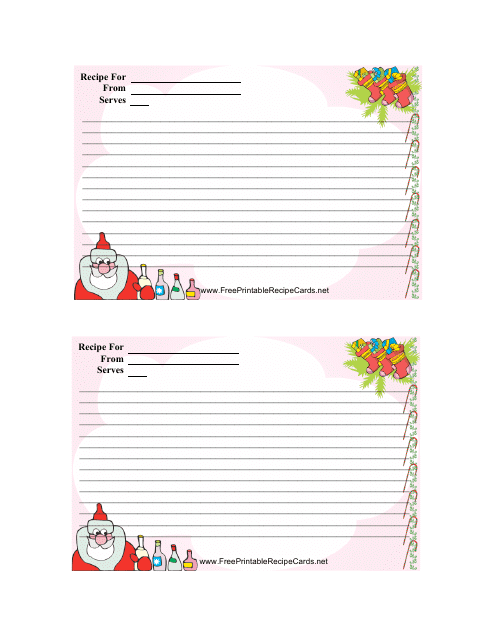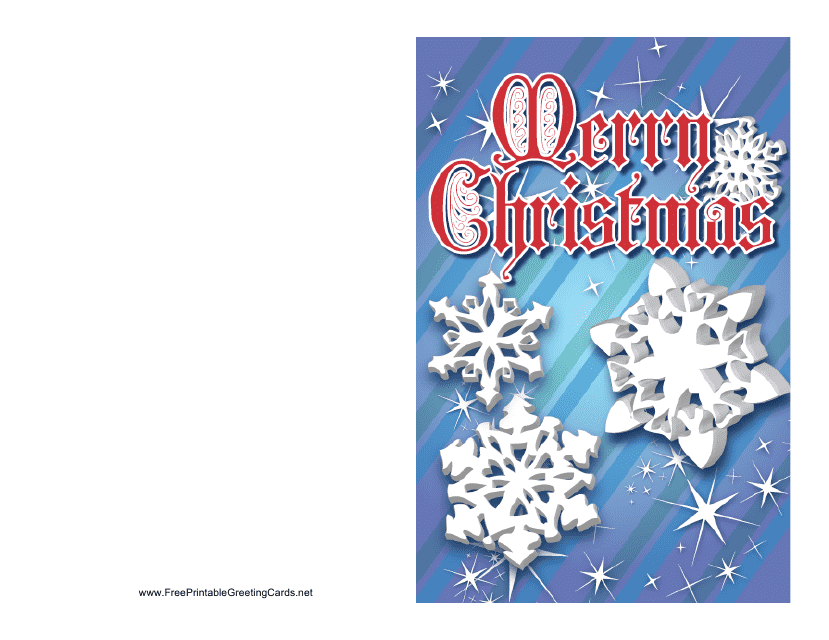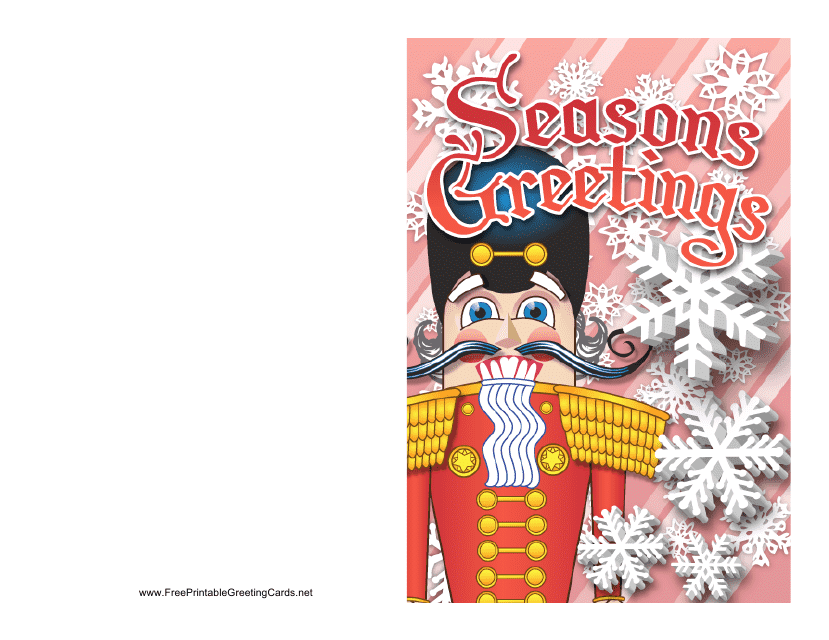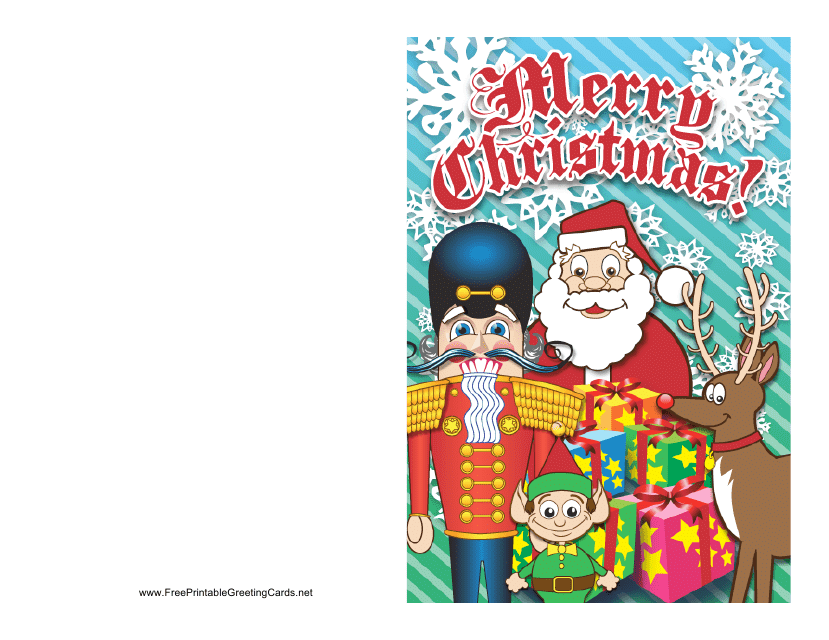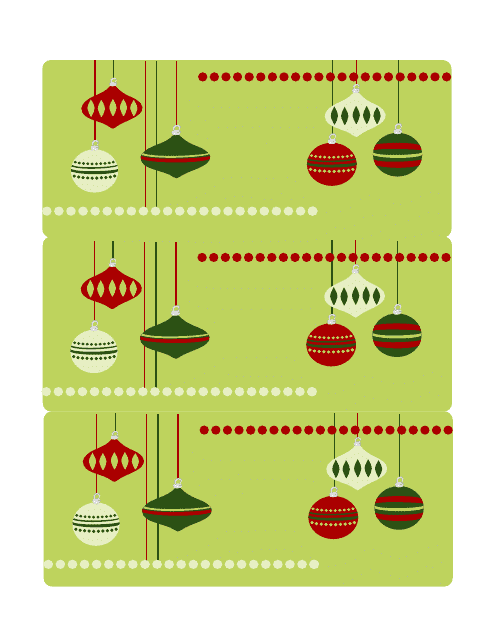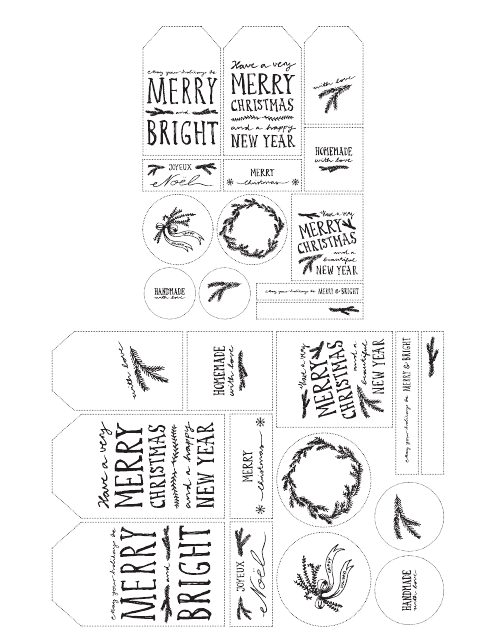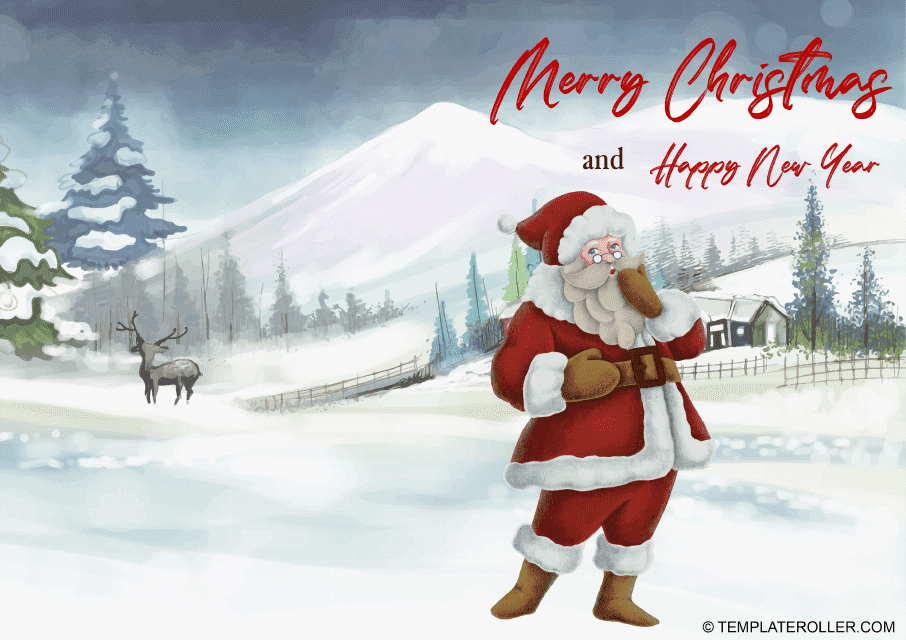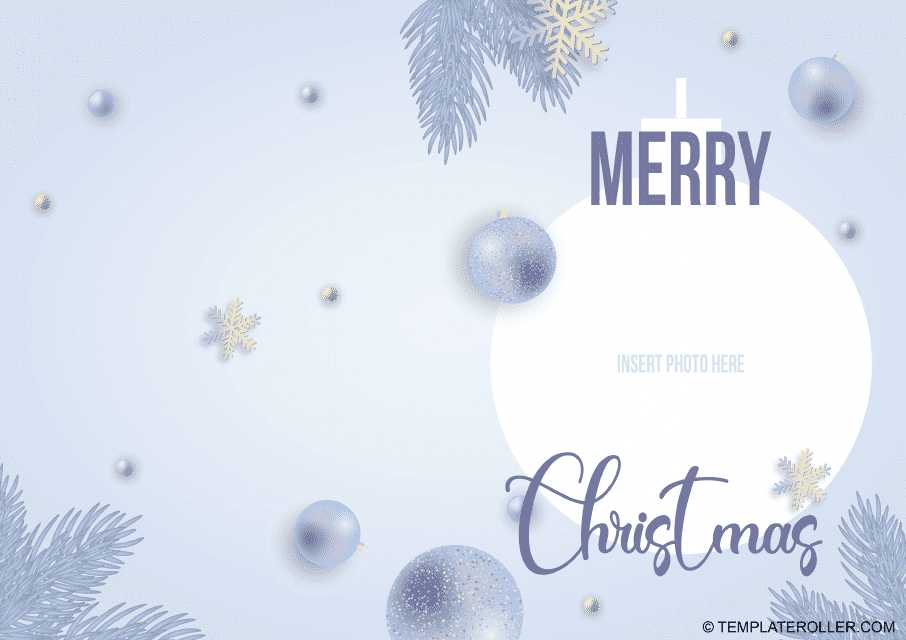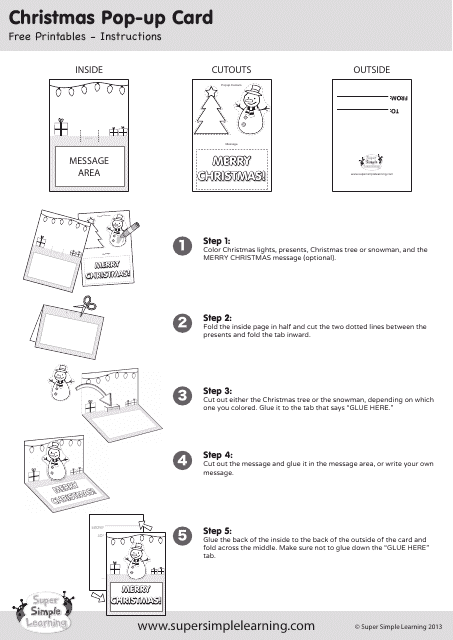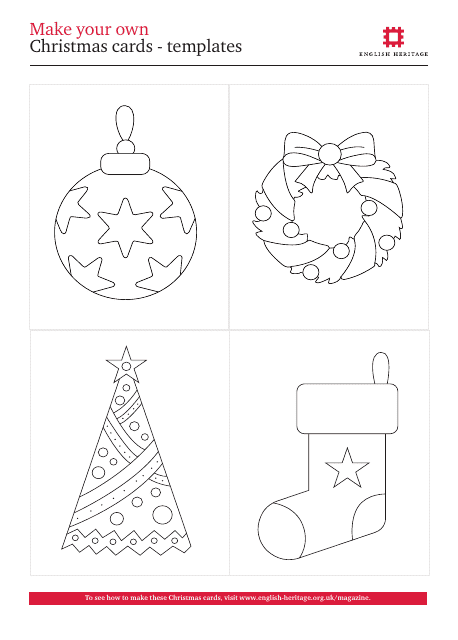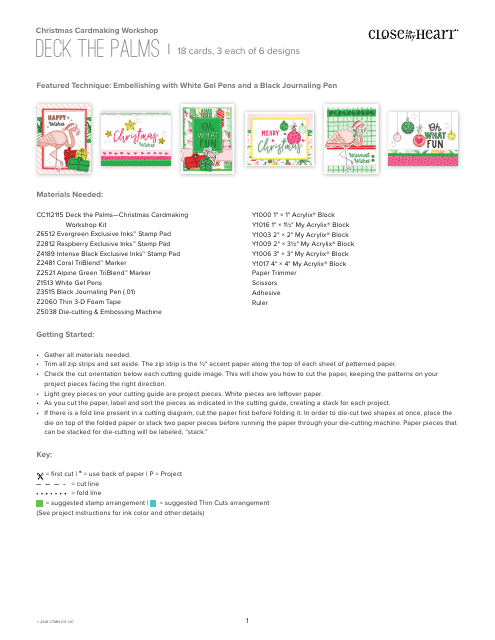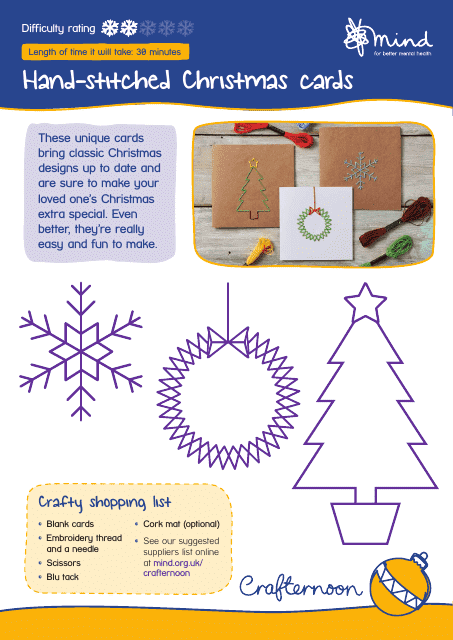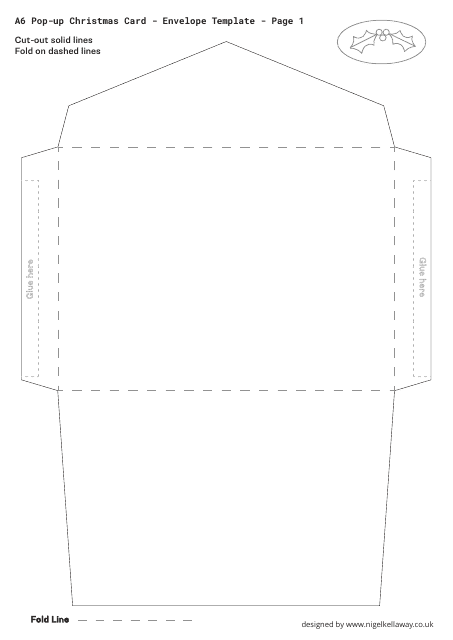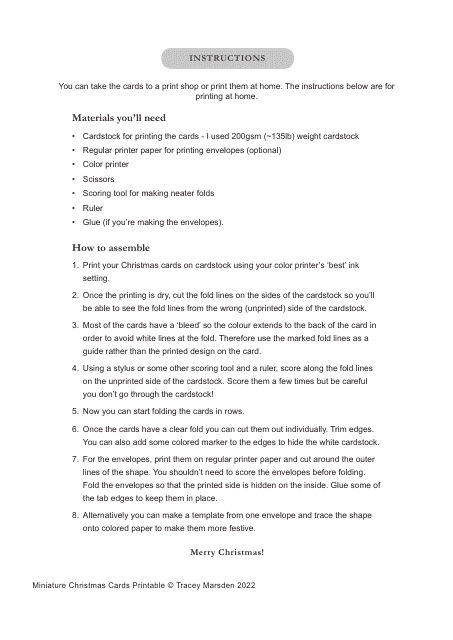Free Christmas Card Templates
A Christmas Card is an informal greeting card made and filled out to celebrate Christmas and congratulate the recipient on the upcoming holiday.
Alternate Name:
- Merry Christmas Card.
You can create a memorable gift for a loved one or strengthen the rapport with a company you want to work with soon - make a nice gesture wishing all the best to the recipient who will appreciate your attention.
For a full list of Christmas Card templates please check out our library below.
What to Write in a Christmas Card?
Here are some Christmas Card ideas you can use when drafting a message during the festive season:
- Write down the title of the card - "Merry Christmas" or "Happy Holidays."
- Address the person by their name - in case you are sending your best wishes to an organization, it would be best to refer to the managing director or CEO if you know their name.
- Wish the recipient joyful Christmas, love, health, and prosperity - you may customize this part to suit the situation; if you know the person lacks something or strives to achieve a goal, you can tell them you hope they accomplish their plans and ideas soon.
- Send a thoughtful and elegant Christmas Card to someone you care about in order to resume a relationship - the festive period offers many opportunities to people who want to reconnect with their loved ones. You may prepare a letter and put it inside the Christmas Card telling the recipient how much they mean to you, how tough it is to celebrate this wonderful holiday apart from them, and how lovely it would be to stay in touch.
How to Sign a Christmas Card?
There are different ways to finish your Christmas Card message depending on the status of the sender and the recipient:
- If you are composing a note to your family members and friends, you can be as informal as you like - write down only your first name or the nickname your loved ones use for you.
- In case the letter recipient is your colleague or acquaintance or you are preparing a card on behalf of the business, make sure it is signed with a formal title and your full name or last name.
- Sometimes, there are multiple senders for one Christmas Card whether it is one family congratulating their friends or all employees sending best wishes to their boss or fellow business . You may use a collective noun in this case and only include one signature if you believe it is necessary.
- Even if the rest of the greeting card is formal, a closing sentence can be the same both for your personal and official holiday correspondence - say "Merry Christmas" or "Warmest wishes" to your best friend and co-worker, it will be considered appropriate.
How to Make a Christmas Card?
It is very easy to buy a blank Christmas Card at the store, add your signature or not add anything at all, and send it to the addressee a few weeks or days before Christmas. However, to make sure the recipient cherishes your gift, especially if they love decorating the interior of their residence by hanging the cards on the wall or putting them in the Christmas Card holder, create a DIY Christmas Card. Consider using the following homemade Christmas Card ideas:
- While a regular Christmas Card that looks like a sheet of paper folded in two cannot fail, a more interesting shape can be preferable especially if you have experience with scrapbooking and creating handmade gifts for your relatives and friends . You can make a card in the shape of a Christmas Tree, add light bulbs that represent Christmas lights, or purchase a music chip you can glue to the card after recording a message for the recipient or sharing a traditional festive song.
- In terms of decorations and ornaments for a Merry Christmas Card, your fantasy should know no limits : Santa Claus and reindeers, snowmen and snowflakes, candy canes and wreaths, Christmas trees and nativity scenes - all traditional symbols of Christmas will be perfect for a greeting card no matter who you send it to. Use glitter and artificial snow to create a memorable gift, choose between endless shades of red, green, and white for embellishment, and insert a picture of you and the recipient together or of your family wearing festive clothes to customize the card.
- If you prepare a card for your child or your son or daughter wants to congratulate their friends on the holidays, let them draw a template adding whatever ornaments they consider appropriate - the process of making a Christmas Card with your kid will give you both joy and the child will use their imagination to create an imperfect gift that comes from their heart.
What to Write in a Business Christmas Card?
To show appreciation to your existing business partners and establish a good relationship with companies you would like to work with in the future, you need to send them a Christmas Card in the middle of December. Here is how you should congratulate a company during the holiday season:
- Make sure you speak on behalf of the entire organization and not simply as a director or CEO of the business - use the word "we" and refer to your employees and the company.
- Use conventional words of congratulation like "Merry Christmas" and wish success to the company whether it is a small business that makes its first steps or a large corporation with years of experience . Based on your relationship with the recipient, you may refer to the agreements and projects you have worked on together successfully or hint at future collaborations.
- Even if you print the Christmas Card message, it is necessary to sign the card with your own hand to add a personal touch and show respect to the fellow director or business owner.
Haven't found the template you're looking for? Take a look at the related templates below:
Related Articles
Documents:
17
This template allows you to create Christmas recipe cards with two cards per page. Perfect for sharing your favorite holiday recipes with friends and family.
This template is used to create a Christmas card featuring a snowflake design.
This document is a template for a Nutcracker-themed Christmas card, perfect for sending holiday greetings to family and friends.
This document is a printable template for a Christmas card featuring a Nutcracker design. Use it to send holiday greetings to your loved ones.
This type of document provides Christmas gift tag templates on green cards.
This document provides black and white Christmas gift tag templates for creating personalized gift tags.
This document is a template for creating Christmas cards with red decorations. It can be used to design and personalize cards for the holiday season.
This document provides a template for creating your own Christmas cards featuring Santa Claus. Add a personal touch and spread festive cheer with these customizable cards.
This template will enable you to make a unique photo Christmas card that you'll be able to send to each of your friends, family, and coworkers.
This resource features templates that guide you in making your own holiday-themed pop-up cards. Perfect for DIY art and craft enthusiasts who want to create personalized Christmas greetings.