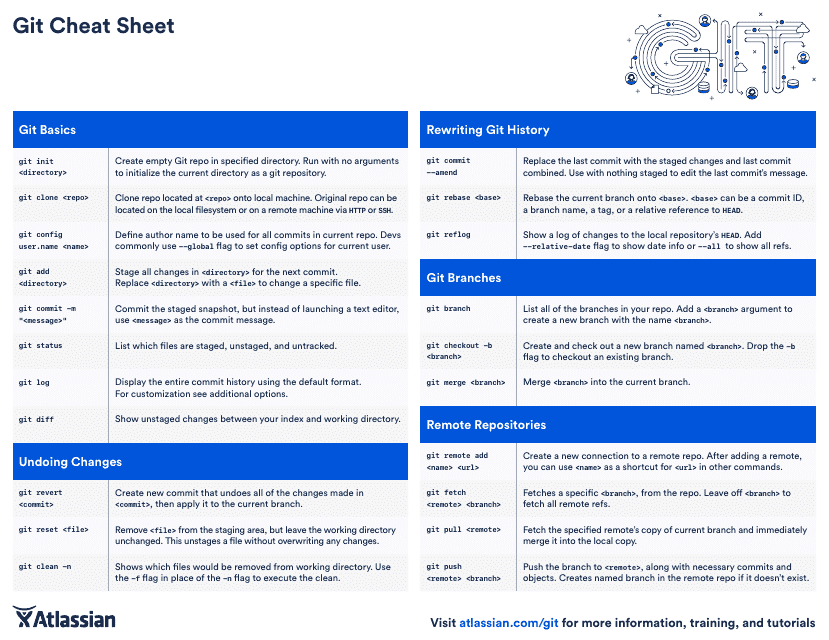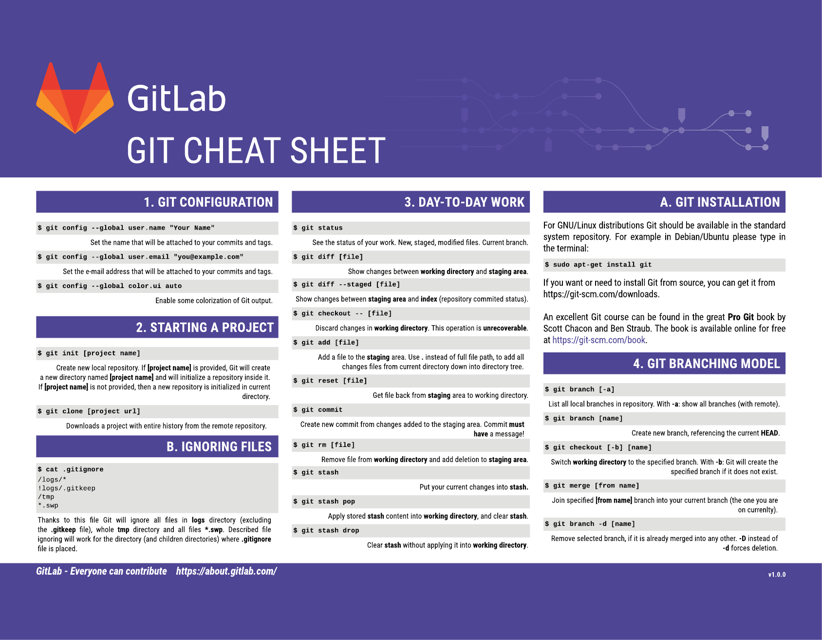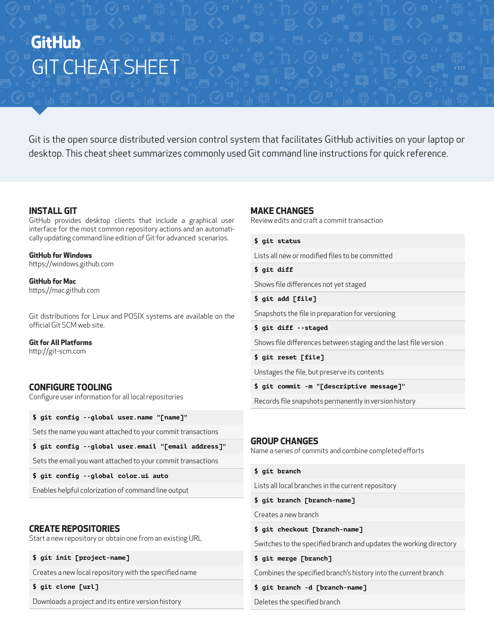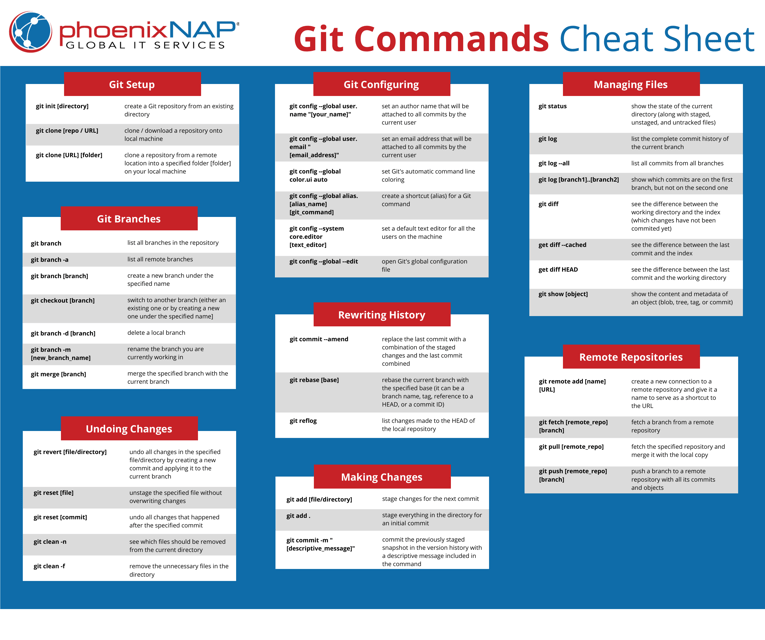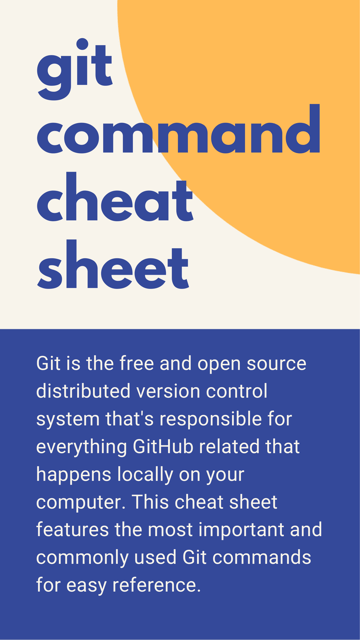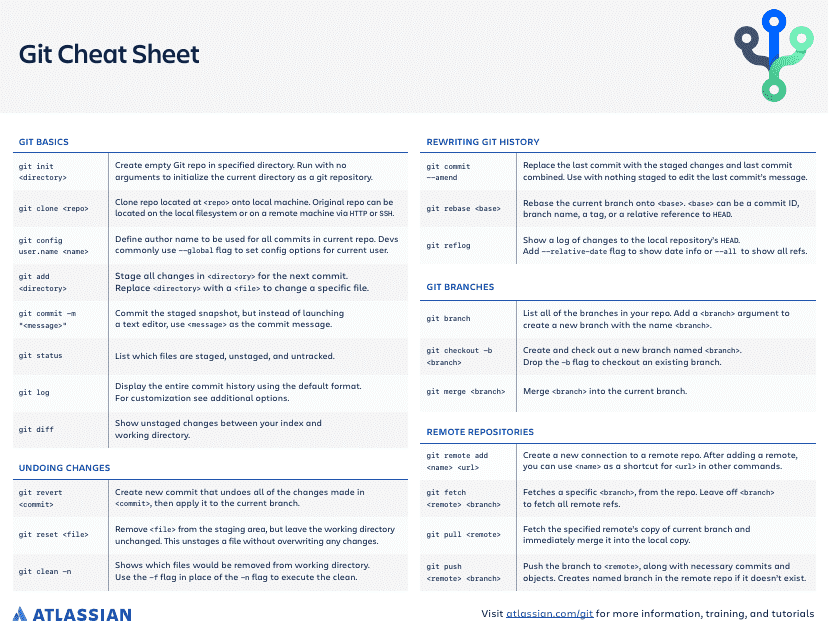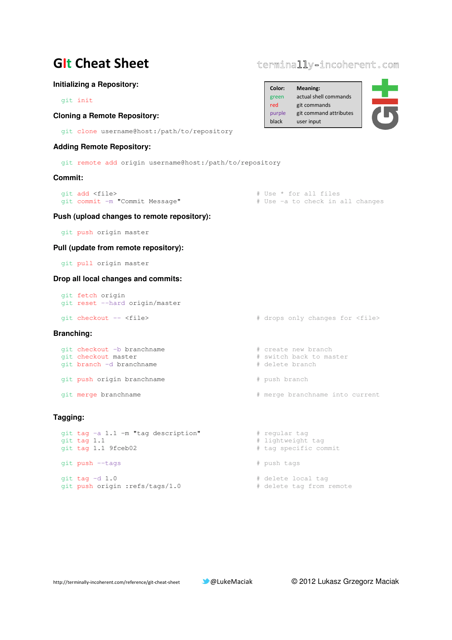Git Tag Templates
Are you new to Git and want to learn more about tags? Look no further! Welcome to our comprehensive guide on Git tags, also known as git tag and git tagging. Whether you're a developer, software engineer, or a tech enthusiast, understanding git tags is crucial for efficient version control and collaboration on code projects.
Git tags serve as markers or labels for specific points in a repository's history. They are lightweight references that provide a snapshot of the code at a particular stage, allowing you to easily identify and retrieve important versions. By using git tags, you can mark important milestones, releases, or even specific commits that you want to refer back to later.
With our git tag resources, you'll gain a solid understanding of how to create, manage, and utilize tags effectively. You'll learn various tag-related commands and techniques that will streamline your development workflow and enhance your collaboration with team members.
Whether you prefer Gitlab, Github, or any other Git hosting platform, our guides cater to your needs. From basic git tag commands to more advanced tips and tricks, we've got you covered. We also provide cheat sheets, like our popular "Git Cheat Sheet - Blue" and "Git Commands Cheat Sheet - Phoenix Nap," that summarize the most commonly used git tag commands for quick reference.
So, whether you're a beginner looking to understand the basics of git tags or an experienced user aiming to enhance your version control practices, our resources will equip you with the knowledge and tools necessary to master git tagging. Explore our articles, tutorials, and cheat sheets and level up your Git skills today!
Documents:
7
This cheat sheet provides a quick reference guide for using Git, a version control system commonly used in software development. It includes a list of commonly used commands and their corresponding functions.
This document is a cheat sheet for using Git with GitLab. It provides a quick reference guide for common Git commands and GitLab specific features.
This cheat sheet provides a quick reference guide for using Git, a version control system for managing code repositories. The blue color theme adds a visual element to make it user-friendly.
This document provides a cheat sheet of commonly used Git commands, offering a quick reference guide for managing your code repository. From committing changes to branching and merging, it covers essential Git commands and their usage. Ideal for developers looking to navigate Git more efficiently.
This cheat sheet provides a quick reference guide for using Git, a version control system commonly used in software development. It includes commonly used commands and explanations to help navigate the Git workflow.
This cheat sheet provides a quick reference guide for using Git, a popular version control system. It includes commands and syntax for common tasks such as creating a repository, making commits, branching, merging, and more. It is a handy resource for both beginners and experienced Git users.
This cheat sheet provides a reference guide for using Git, a popular version control system. It includes commonly used commands and their corresponding syntax.