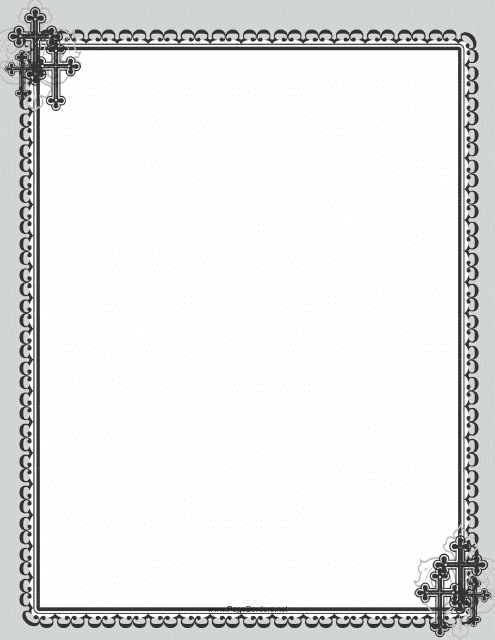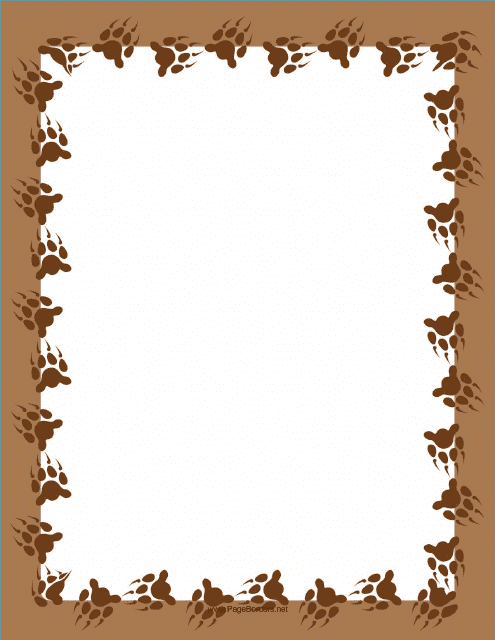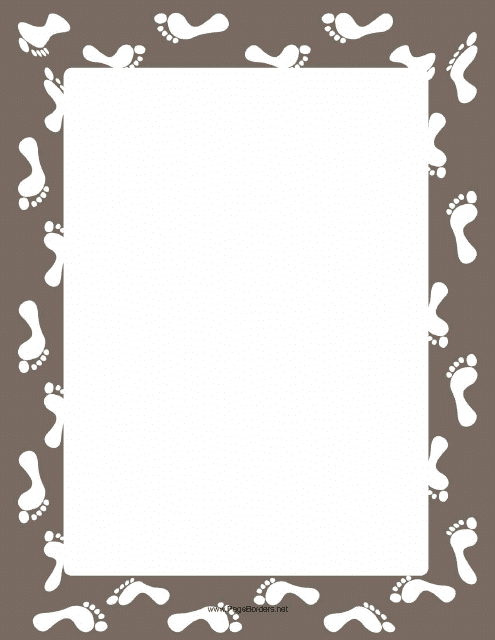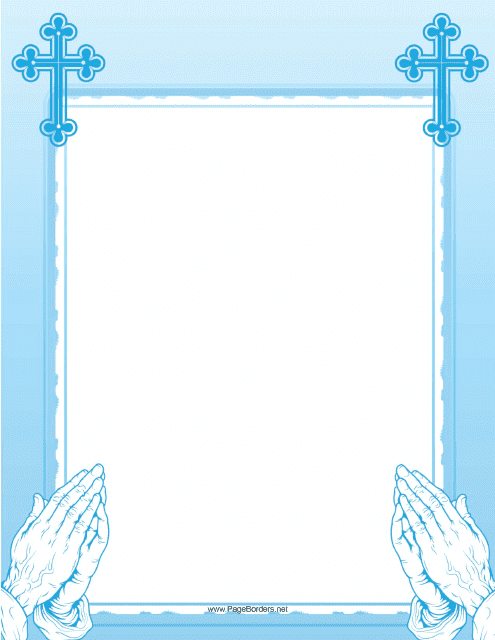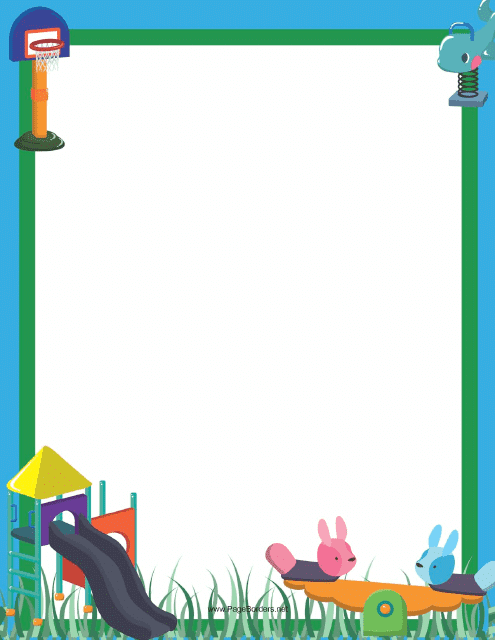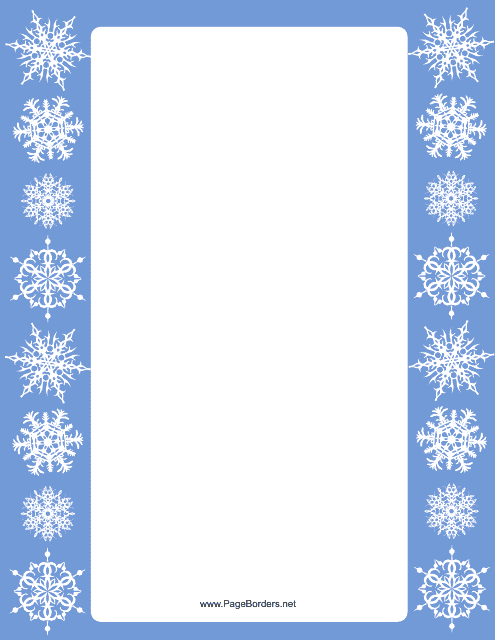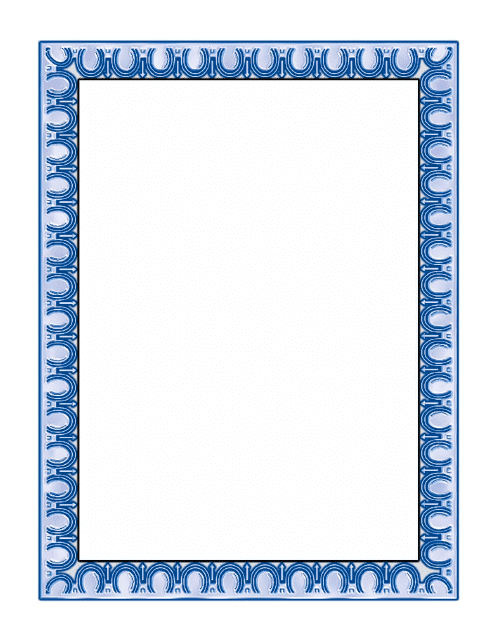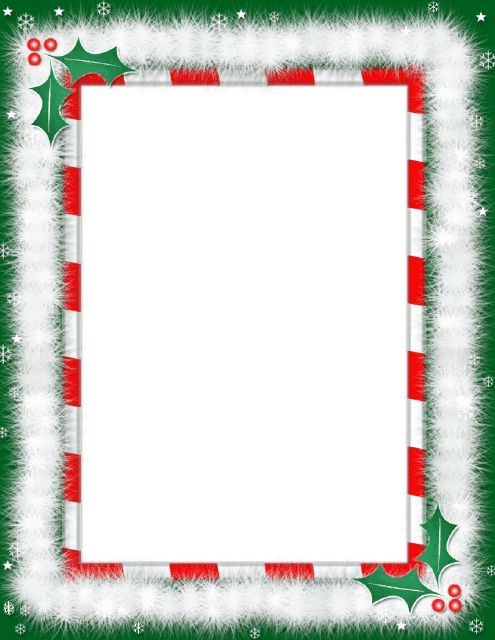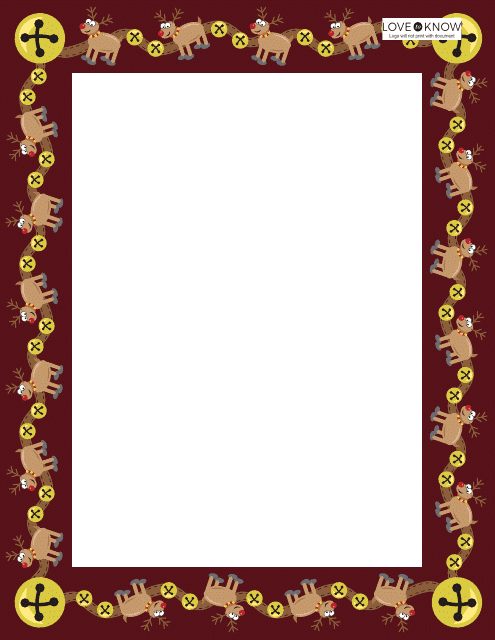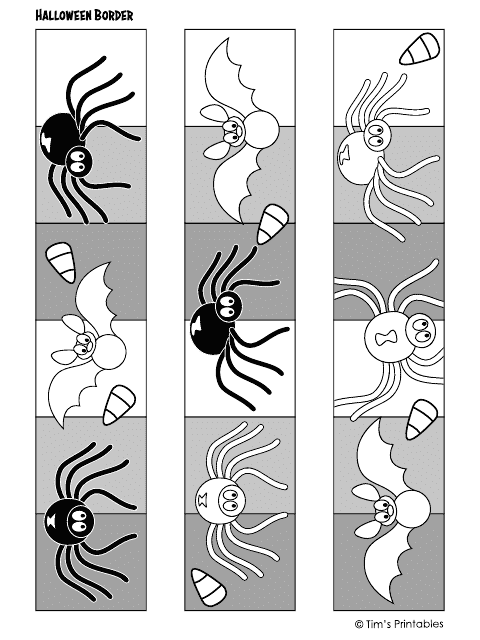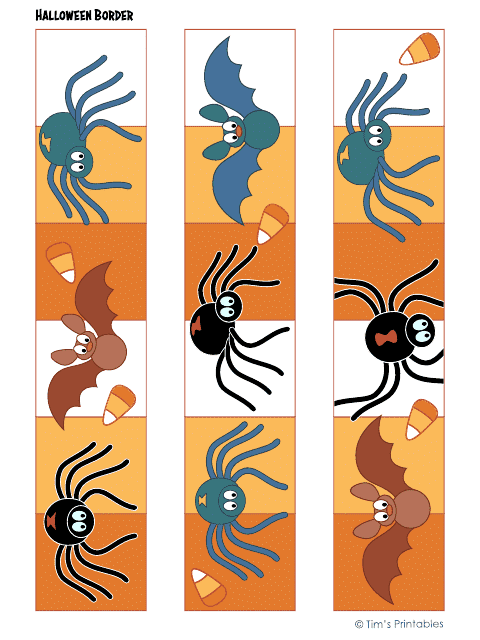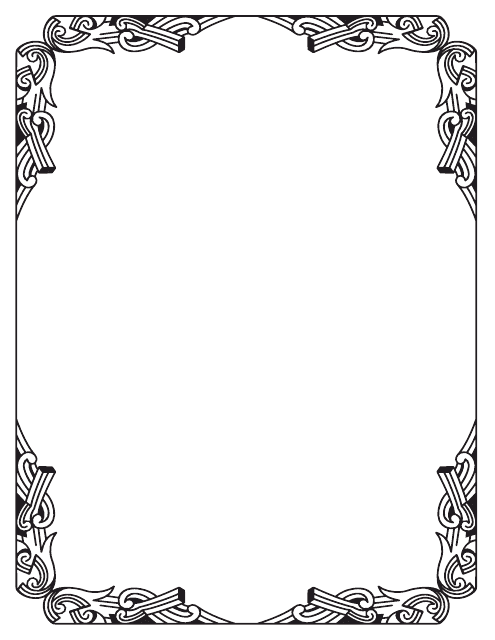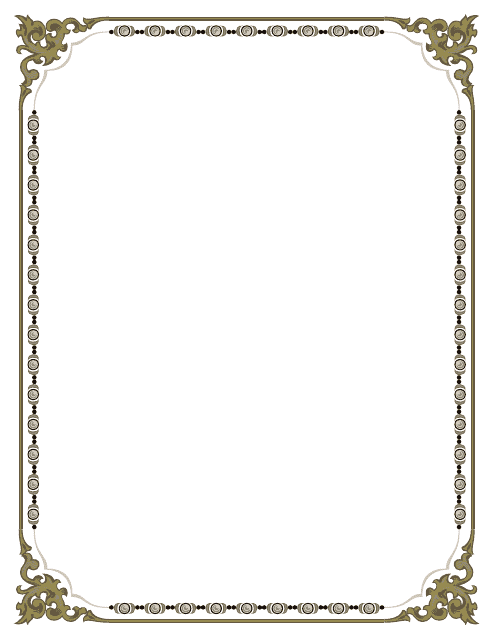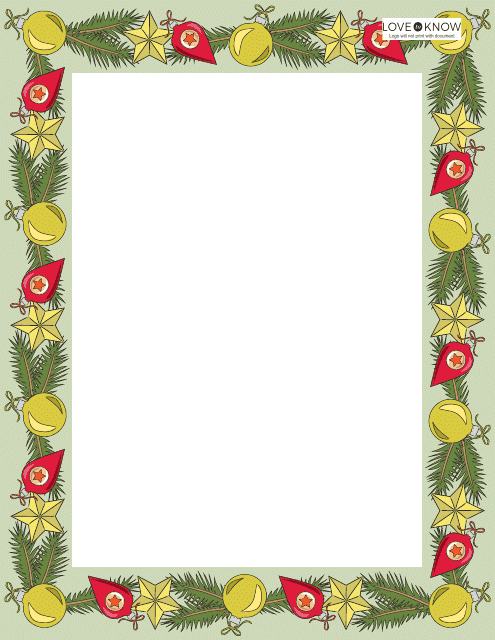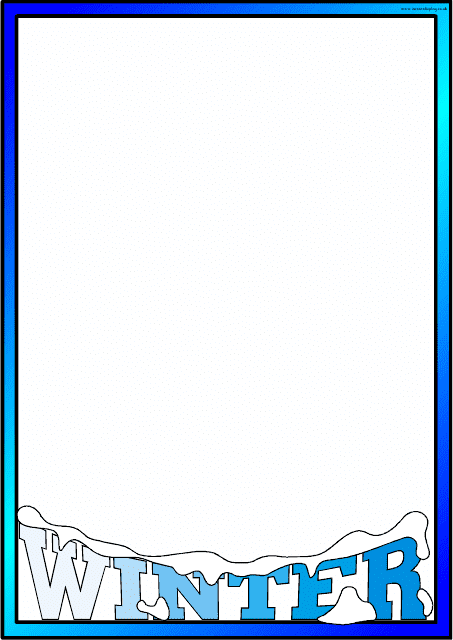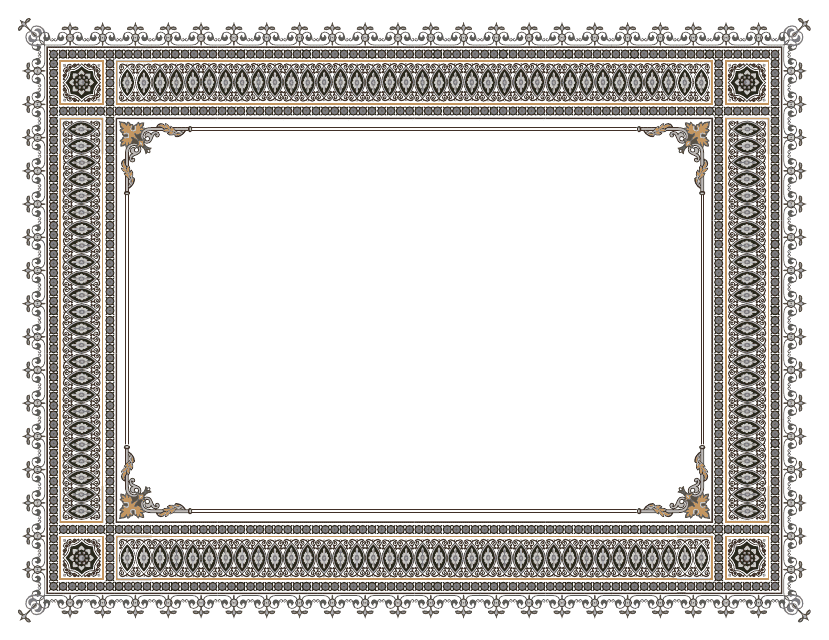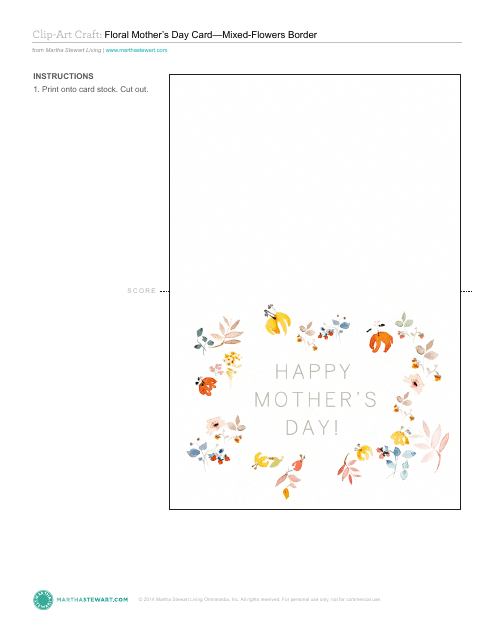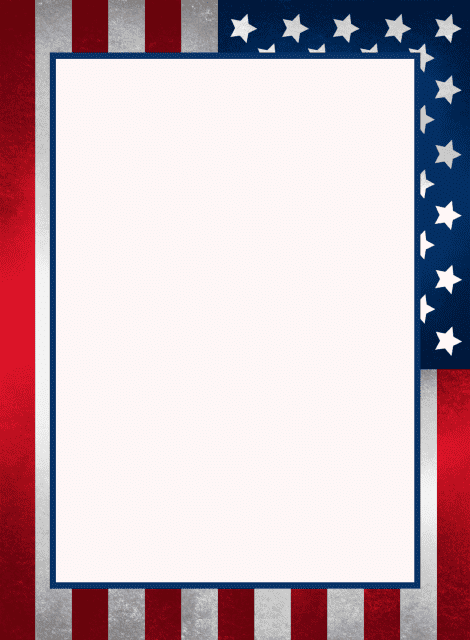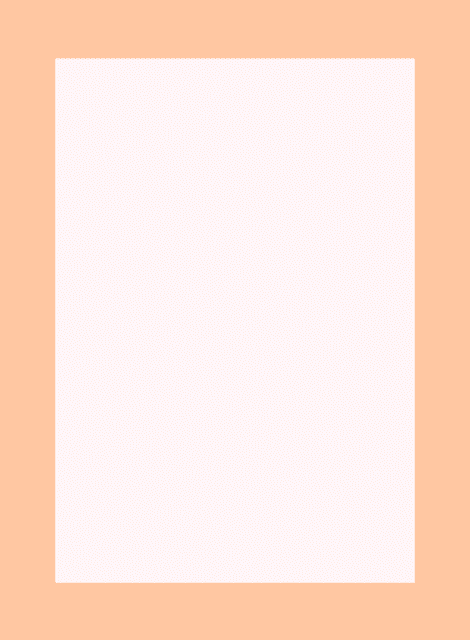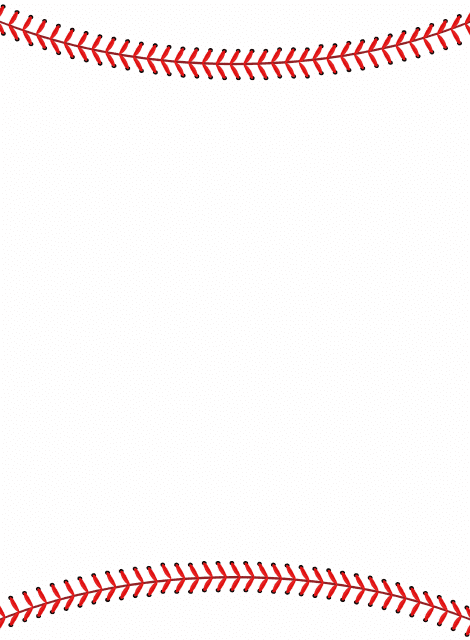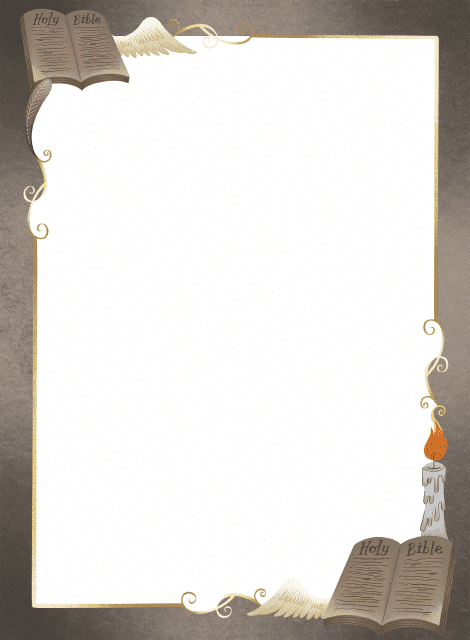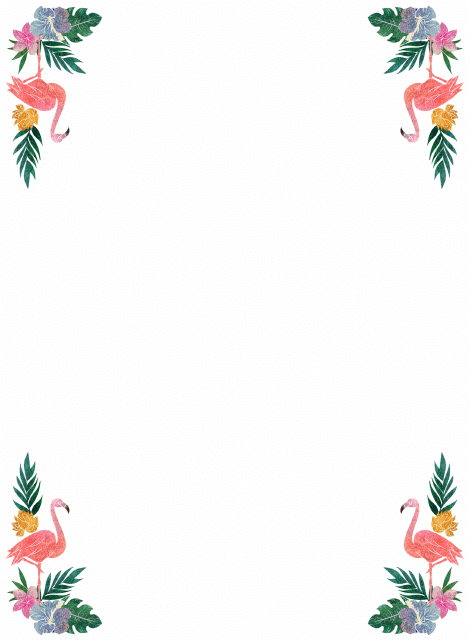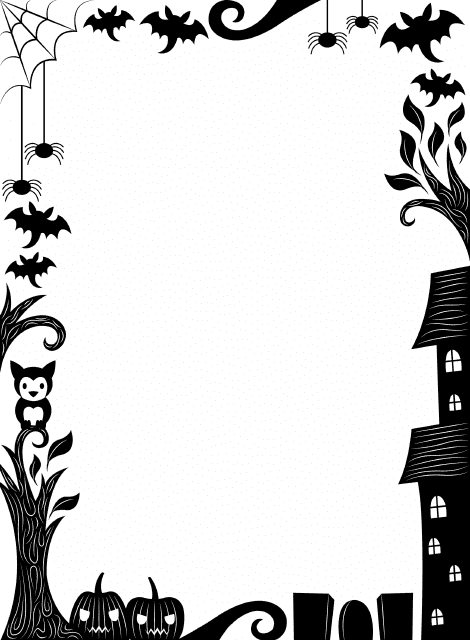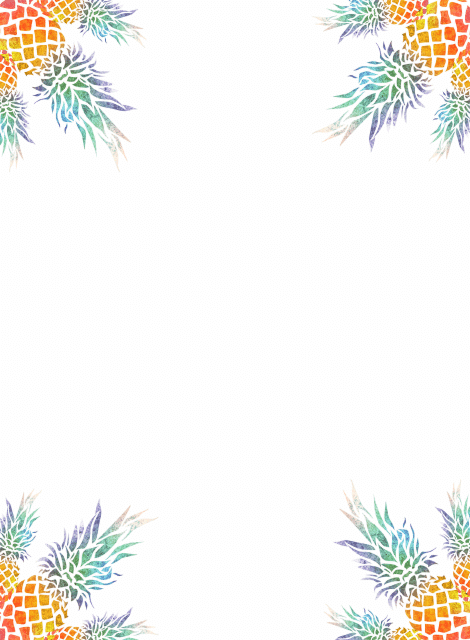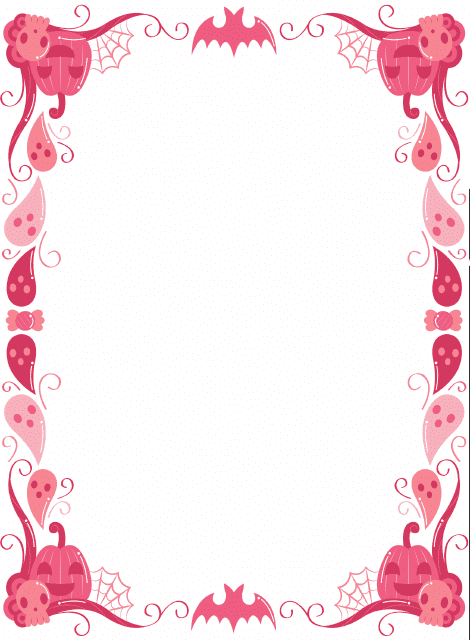Free Page Border Templates
Page Border: What Is It?
A Page Border is a finishing touch that is applied to the margins of a page as decoration. It may be employed to improve a document's appearance, draw focus to crucial details, or just to include a little flair to a page.
A simple page border can be made in a number of ways, such as by physically sketching borders, utilizing computer programs to make bespoke borders, or applying a pre-designed page border template. These boundaries can be straightforward or intricate, based on what is wanted and the artist's level of talent.
They come in a variety of styles, such as:
- Straight lines;
- Lines of dots;
- Streaked lines;
- Elaborate patterns.
Borders can be made with one color or several and they may extend all the way across the document or only around certain areas.
Page borders are not only aesthetically pleasing, but they may also be used as a useful tool for arranging data. The border may be applied, for instance, to call emphasis to a certain illustration, to emphasize an area of text, or divide a page into multiple sections.
It's crucial to remember that these margins are meant to be used rarely and in a manner that improves the work's general style. Overly crowded or confusing borders may in fact divert attention away from what's on the document thereby rendering it more difficult for readers to comprehend.
For a full list of Page Border templates please feel free to check out our library below.
How to Make a Page Border?
Your paperwork or slideshows can easily gain an expert feel by adding such borders. Making custom page borders is easy if you just follow the directions below:
- Select the "Design" tab in Microsoft Word after opening the necessary file;
- There, find the button that is in charge of selecting borders;
- From the selection of choices select the one you prefer. You have the option of selecting a pre-made border or designing one from scratch;
- The parameters need to be adjusted. In addition to additional settings like whether to incorporate a shadow or three-dimensional effect, you can select the design, colors, and thickness;
- Sample the border to visualize the way it will appear on your required document. Until you're happy with the outcome, keep tweaking the parameters as required;
- Ensure you save all of the changes otherwise, you will need to start from scratch.
But if you're more skilled, you may go one step higher by employing graphical software, which means you may utilize the available resources at your disposal to make a unique and professional border. To make a special and customized border, you can make use of forms, lines, and various other graphic elements. After experimenting and modifying the boundaries dimensions and position as necessary, you may evaluate the file to get an idea of how it will appear.
A quick and easy approach to give your papers or slideshows an official appearance. The instructions above will assist you make a border that is distinctive and individualized, making your paper or PowerPoint stand apart from the others.
Haven't found the template you're looking for? Take a look at the related templates below:
Documents:
29
This document provides a template for a page border with a Christian Black Cross design. You can use this template to add a decorative border to your documents or designs.
This document is a Christmas page border template featuring ribbons, bells, and holly. It can be used to add a festive touch to holiday-themed documents or crafts.
This document is a template for a page border featuring a design with brown bear paw prints. It can be used for various purposes such as creating invitations, posters, or worksheets with a nature or wildlife theme.
This type of document is a template for a page border with white footsteps design. It can be used for various purposes such as creating invitations, certificates, or flyers.
This document is a template for a page border featuring a blue prayer theme. It can be used for various purposes such as creating religious pamphlets, prayer guides, or religious invitations.
This document features a page border template with red and green Italian buildings. It can be used to add a decorative touch to your documents or projects.
This document provides a British-themed page border template featuring the Crown and Union Jack design. It can be used for various purposes like creating invitations, stationery, or decorations with a British theme.
This document provides a template for creating a page border with a playground theme. Perfect for school projects or children's activities.
This document provides a template for creating a festive page border with Easter eggs and bows. Perfect for adding a touch of seasonal flair to your designs.
This template is designed for creating page borders featuring snowflakes. Use it to add a festive touch to your documents or invitations.
This document is a template for a page border with a blue horseshoe design. Use it to add a decorative touch to your documents or presentations.
This type of document is designed for fun, festive correspondence or creative writing activities. It features a cheerful reindeer border to inspire holiday cheer while writing letters, stories, or wish lists during the Christmas season.